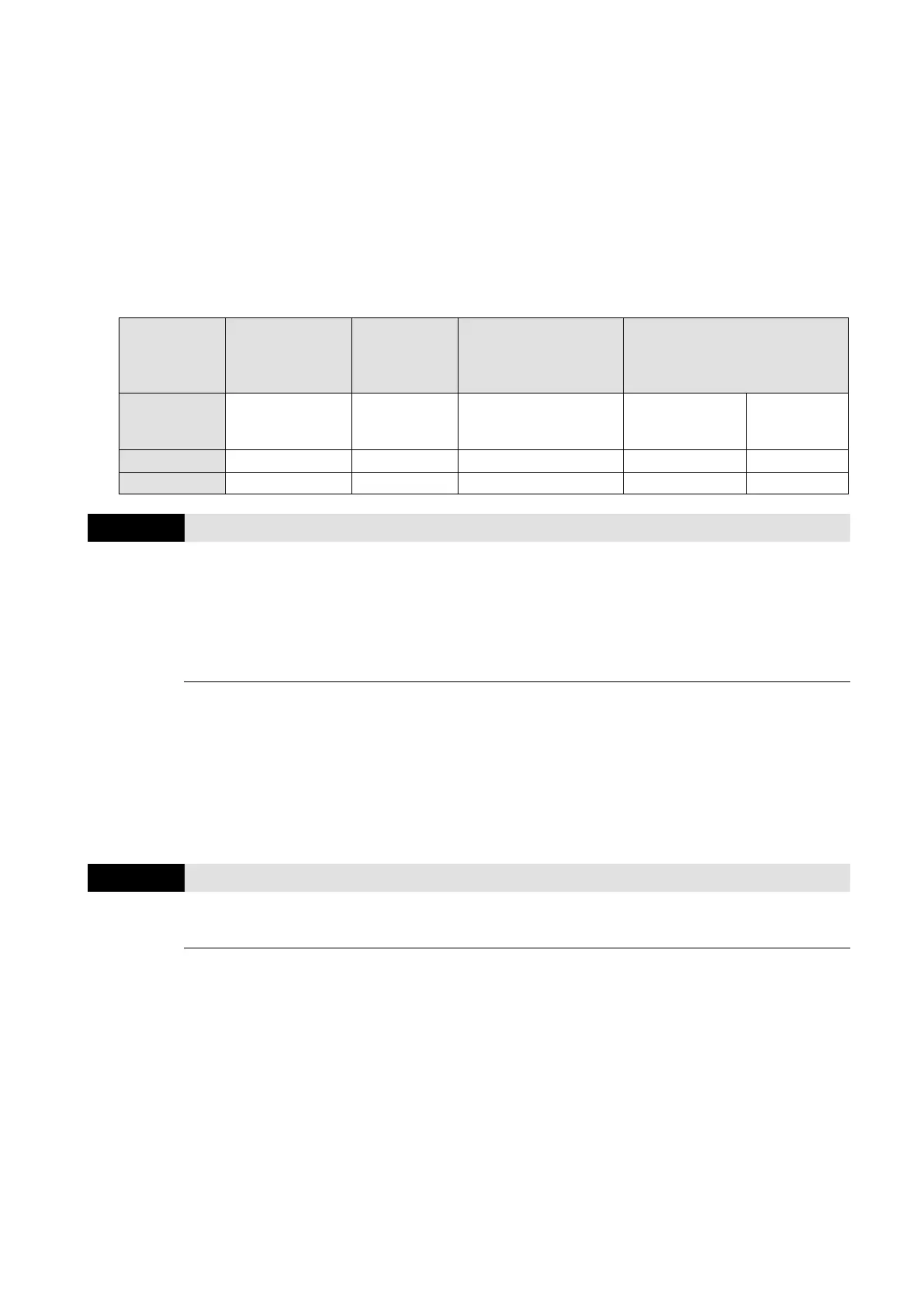Chapter 4 Parameters|VFD-EL-W
148
temperature, flow, etc., you also need to set Pr.00.13 and Pr.00.14 at the same time. For
example, when the maximum range of the set point set as 16.0 bar, you also need to set
Pr.00.13 = 160, 00.14 = 1.
The target physical quantity corresponding to the frequency set by Pr.10.11 = (Pr.10.11/
Pr.01.00) × Pr.00.13 × 10
-(Pr.00.14)
. For example, Pr.10.11 = 20 Hz, Pr.01.00 = 50 Hz, Pr.00.13 =
160, Pr.00.14 = 1, then the target physical quantity = 20 / 50 × 160 × 0.1 = 8.0.
The following table shows the set point physical quantity and the operating frequency of the
drive, sensor feedback value correspond to the physical quantity, set point setting method and
relationship.
Set Point
Physical Quantity
Corresponded
Drive
Operation
Frequency
Sensor Feedback Value
Corresponding to the
Physical Quantity
Pr.00.13 = 160
Pr.00.14 = 1
Pr.00.02 = 9
Pr.01.00 = 50
Pr.10.00 = 1
Keypad up/down
keys
Pr.10.00 = 4
Pr.10.11 = 50
Input Terminal for PID Feedback
0: Positive PID feedback from external terminal AVI (0–10 V
DC
)
1: Negative PID feedback from external terminal AVI (0–10 V
DC
)
2: Positive PID feedback from external terminal ACI (4–20 mA)
3: Negative PID feedback from external terminal ACI (4–20 mA)
Select the input terminal as the PID detection terminal, and note that the master frequency
source cannot be the same.
Negative feedback: Error = Target value (set point) – Feedback. Use negative feedback when
the detection value increases if the output frequency increases.
Positive feedback: Error = - Target value (set point) + Feedback. Use positive feedback when the
detection value decreases if the output frequency increases.
PID Feedback Physical Quantity
Pr.10.18 set value is the conversion base of the corresponding relationship between the sensor
feedback analog quantity and the feedback physical quantity, and usually set to the maximum
value of the sensor input range physical quantity.
Select Pr.10.01 value according to the sensor output signal type 0–10 V/ 4–20 mA and specific
control requirements.
The sensor output range is 4–20 mA, the feedback physical quantity = (sensor
measurement feedback current - 4) ÷ (20 - 4) × Pr.10.18.
The sensor output range is 0–10 mA, the feedback physical quantity = (sensor
measurement feedback voltage - 0) ÷ (10 - 0) × Pr.10.18.
