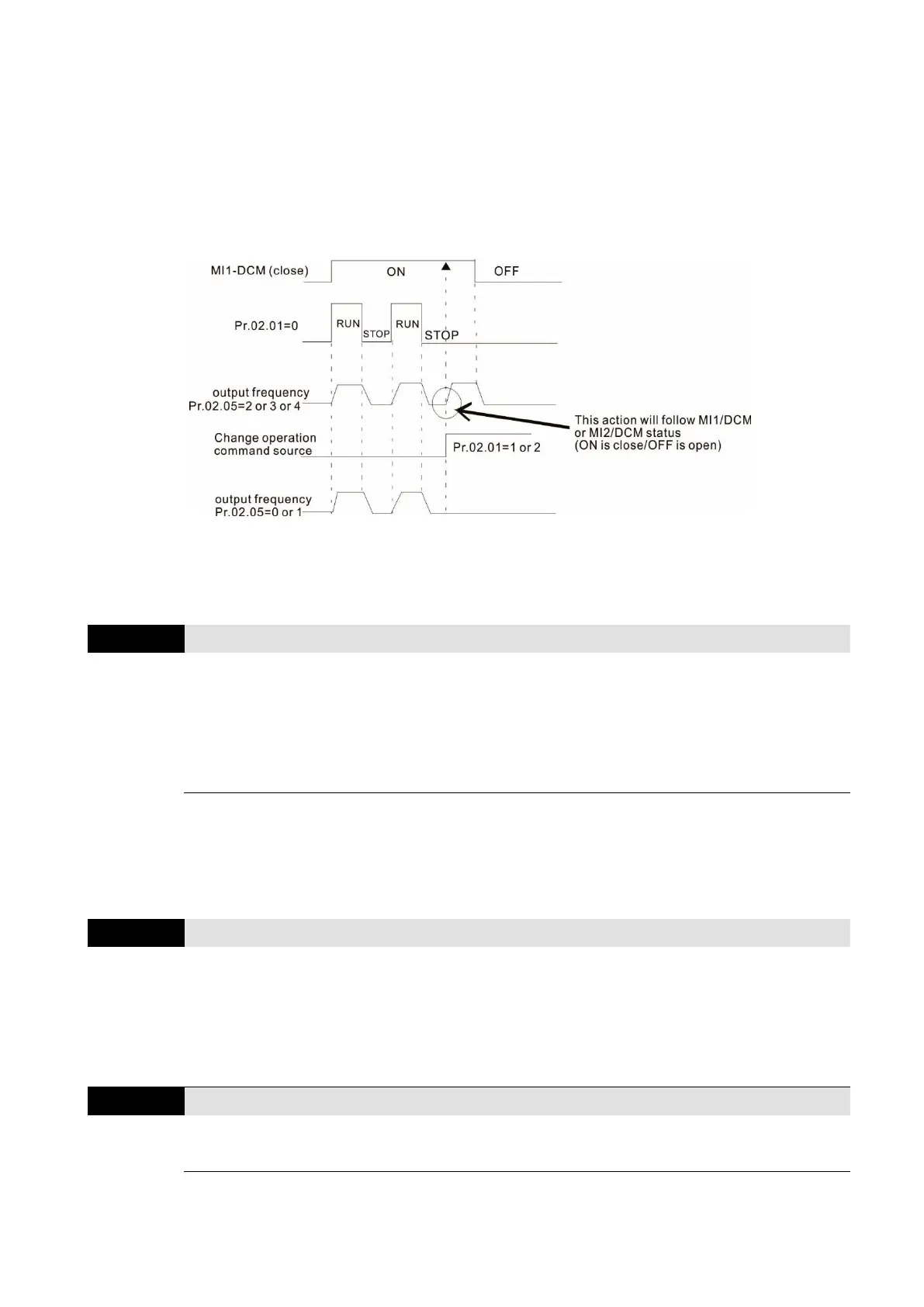Chapter 4 Parameters|VFD-EL-W
84
Changing operation command source:
Regardless of whether the AC motor drive runs or stops, when the new operation command
source is the external terminals, and the terminal status (ON: RUN, OFF: STOP) are different
with the drive current status, the AC motor drive operates according to Pr.02.05.
(1) Pr.02.05 = 0 or 1: the status of the AC motor drive is not changed by the terminal status.
(2) Pr.02.05 = 3 or 4: the status of the AC motor drive is changed by the terminal status.
When you set Pr.02.05 = 1 or 3, it does not guarantee that the drive will never run. Be careful
when using this function because the switch may bounce due to mechanical vibration or
defective switch parts.
1: Stop immediately and display AErr
2: Continue operation at the last frequency
3: Operates at the frequency of Pr.02.11
Determines the action when ACI analog input (4–20 mA) is loss.
1: Display the warning message “AErr” on the keypad when the ACI signal is lost and execute
the Pr.02.06 setting. When the ACI signal is recovered, the warning message automatically
disappears. Press “STOP/RESET” key to clear the warning message.
External Terminal Up/Down Key Mode Selection
1: By acceleration/ deceleration time
2: By constant speed (Pr.02.08)
External Terminal Speed of the Up/ Down Key
Defines how the frequency command increases or decreases when the multi-function input
terminals (Pr.04.06–04.08) are set to 10 (Up Command) or 11 (Down Command).
