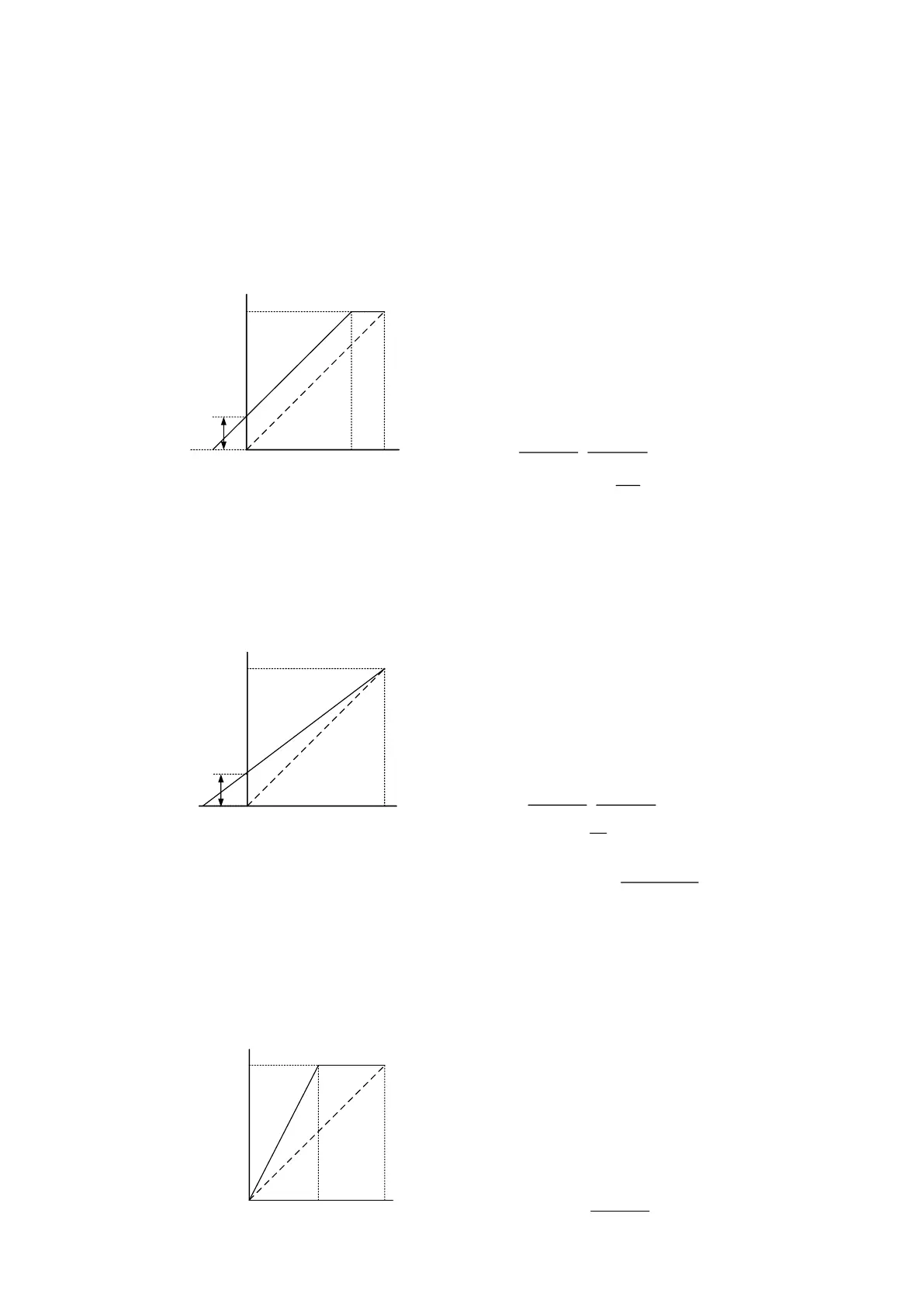Chapter 4 Parameters|VFD-EL-W
92
Example 2:
If you want the corresponded minimum value to be 12 Hz when the keypad potentiometer is
turned to the minimum position (Min.), you need to adjust other frequencies manually. From the
diagram below, you can see that the correspondence between the keypad potentiometer
(voltage) and setting frequency has been changed from 0–5 V (min.–max.) / 0–60 Hz to 0–4 V /
0–60 Hz. Therefore, the 4 V and above from the keypad potentiometer all correspond to 60 Hz.
To use the full potentiometer range, refer to Example 3.
60Hz
0Hz
Default:
Pr.01.00=60 Hz Max. operation frequency
Pr.04.00=20 % Bias adjustment
Pr.04.01=0 Bias direction adjustment
Pr.04.02=100 % Gain of frequency adjustment
Pr.04.03=0 No negative bias command
Bias
adjustment
12Hz
Frequency/Hz
Max.(5V)
Min.(0V)
4V
-1V
Bias
To count the bias (See α in the formula)
60-0 Hz
5V
=
12-0 Hz
αV
→
α= 1V
Pr.04.00
=
1V
5V
×100 %=20 %
∴
Pr.01.00
Max.
operation
frequency
Potentiometer
(voltage/V)
Example 3:
As shown in this example, the keypad potentiometer can be used for all ranges of 0–5 V / 0–60
Hz settings. This increases flexibility.
60Hz
0Hz
Default:
Pr.01.00=60 Hz Max. operation frequency
Pr.04.00=20 % Bias adjustment
Pr.04.01=0 Bias direction adjustment
Pr.04.02=83.3 % Gain of frequency adjustment
Pr.04.03=0 No negative bias command
Bias α
10Hz
-1V
To count the gain value
Pr.04.02
=
5V
[5-(-1)]V
×100 %=83.3 %
To count the bias (See α in the formula)
60-10H z
5V
=
10-0 Hz
α V
→
α=1V
04.00
=
1V
5V
×100 %=20 %
∴
Max.(5V)Min.(0V)
Frequency/Hz
Pr.01.00
Max.
operation
frequency
Bias
adjustment
Potentiometer
(voltage/V)
Example 4:
This example shows how to use the first half range 0–2.5 V (min.–1/2 × max.) from the keypad
potentiometer to set 0–60 Hz frequency settings. You can achieve the same results by either
adjusting Pr.04.02 gain or setting Pr.01.00 to 120 Hz.
60Hz
0Hz
Default:
Pr.01.00=60 Hz Max. operation frequency
Pr.04.00=0.0 % Bias adjustment
Pr.04.01=0 Bias direction adjustment
Pr.04.02=200 % Gain of frequency adjustment
Pr.04.03=0 No negative bias command
To count the gain value
Pr.04.02
=
5V
(5-2.5)V
×100 %=200 %
Max.(5V)Min.(0V) 2.5V
Frequency/Hz
Pr.01.00
Max.
operation
frequency
Potentiometer
(voltage/V)
