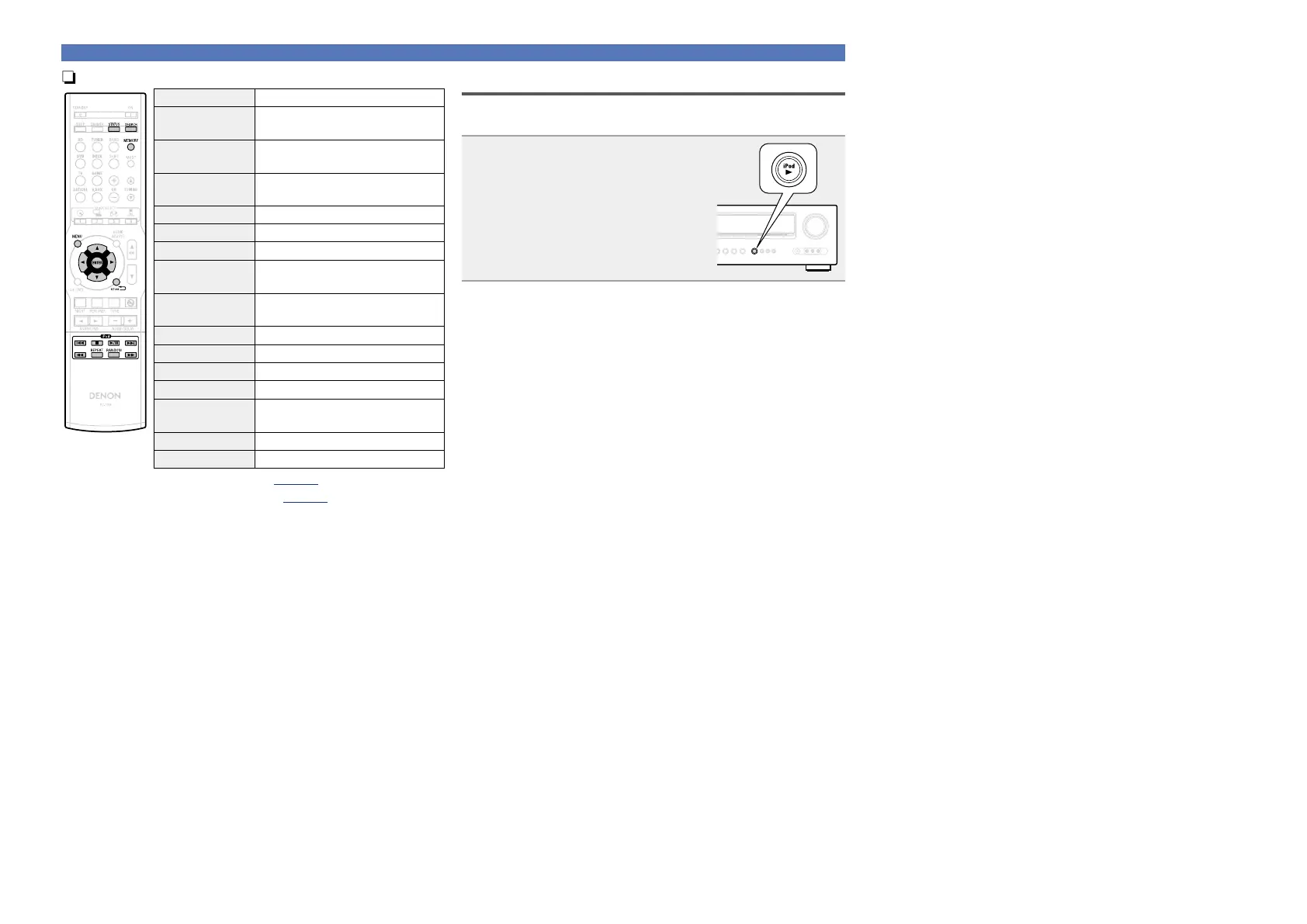16
Playing an iPod
niPod operation
Operation buttons Function
STATUS
Check of title name/artist name/
album name (in Browse mode)
SEARCH
(Press and release)
Page search mode
z1
SEARCH
(Press and hold)
Browse / Remote mode switching
MEMORY Store memory
z2
MENU Amp menu
uio p
Cursor operation
ENTER
(Press and release)
Enter / Pause
ENTER
(Press and hold)
Stop
RETURN B
Return
8 9
Auto search (cue)
2
Stop
1/3
Playback / Pause
6 7
(Press and hold)
Manual search
(fast-reverse/fast-forward)
REPEAT Repeat playback
RANDOM Shuffling playback
•Repeat playback (vpage35 “Repeat”)
•Shuffling playback (vpage35 “Shuffle”)
z1 When the menu screen is displayed, press
SEARCH, then press
o (previous page) or p (next page).
To cancel, press i.
z2 This functions when an ASD-3N, ASD-3W, ASD-51N or ASD-51W
is used.
iPod play function
If iPod 1 is pressed when a control dock for iPod is connected, the
iPod starts playback.
Press iPod 1.
•This unit’s input source switches to
“DOCK”.
•iPod playback starts.
•You can pause the playback of a song by
pressing iPod 1 during iPod playback.