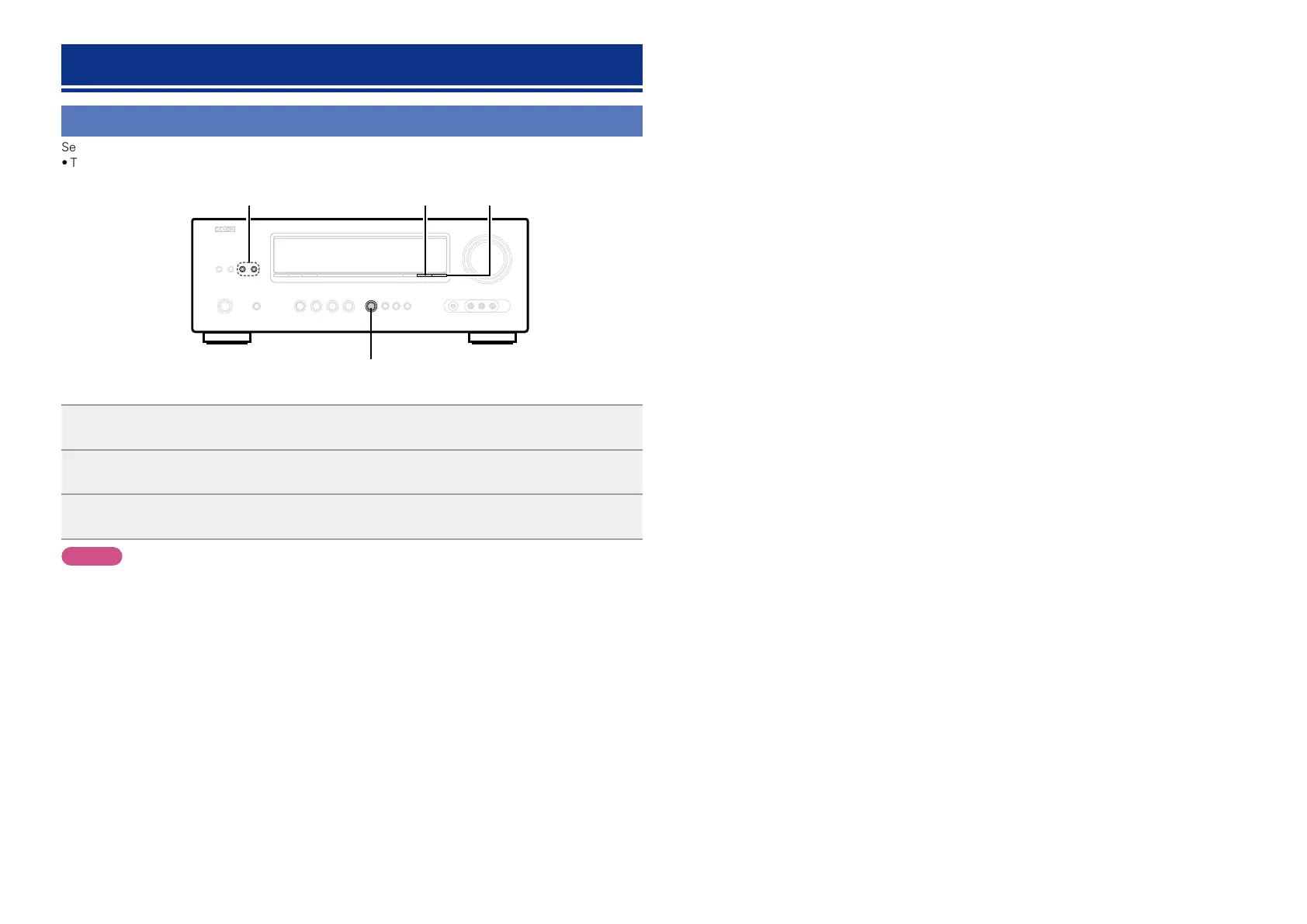43
Other settings
Switching between PAL and NTSC signal formats
Set the video signal format to be output for the TV you are using.
•The factory setting is “PAL”.
STATUSTUNER PRESET CH +, –
iPod 1
DIMMER
1
Press and hold STATUS and DIMMER for at least 3 seconds.
“V.Format:<PAL>” appears on the display.
2
Press TUNER PRESET CH +, – and set the video signal format.
3
Press iPod 1 to complete the setting.
NOTE
When a format other than the video format of the connected TV is set, the picture will not be displayed
properly.
