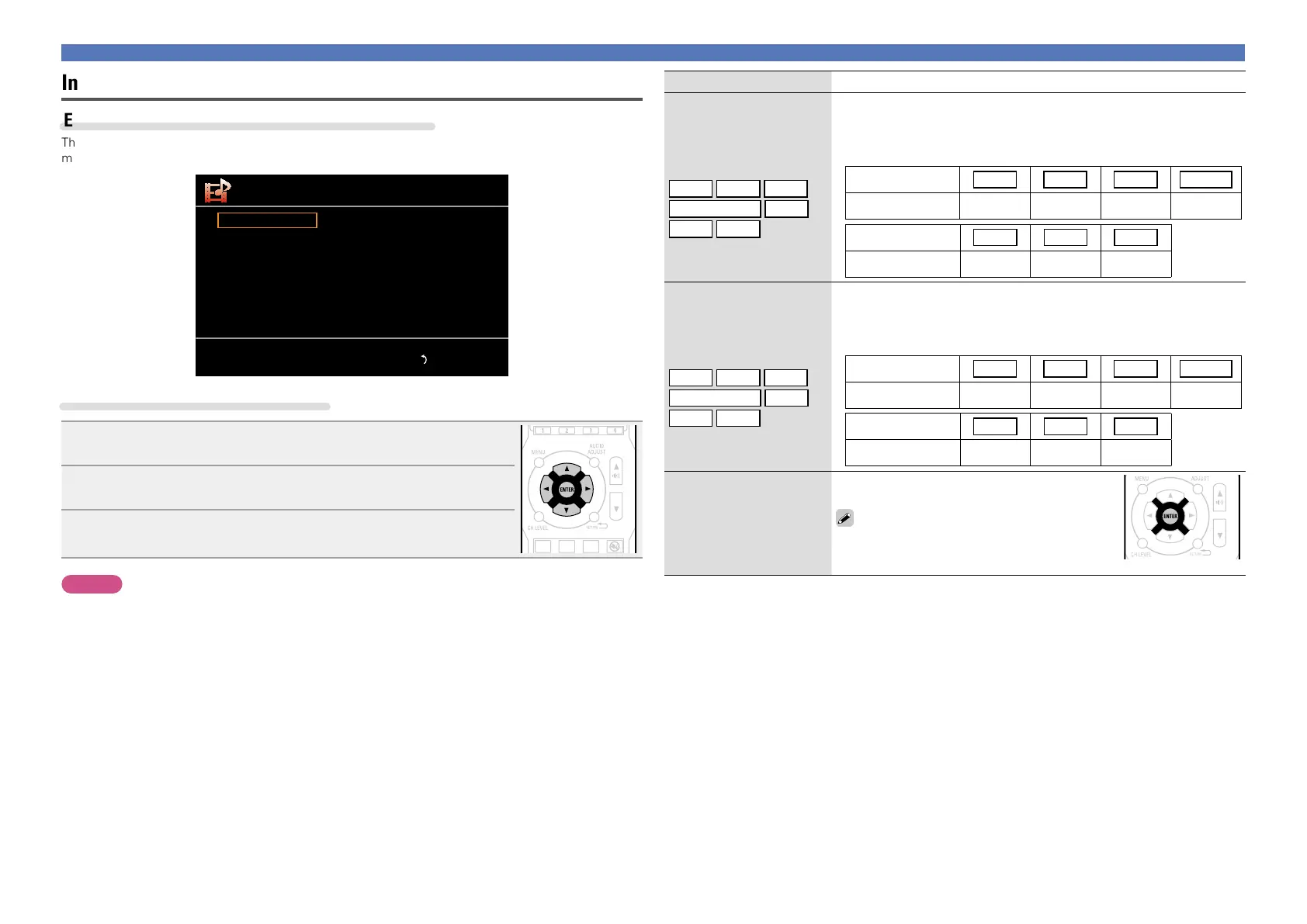33
Input Setup
Setting items Setting details
OPTICAL
Set this to change the
optical input connectors
assigned to the input
sources.
BD
DVD
TV
SAT/CBL
GAME
V.AUX
DOCK
BD / DVD / TV / SAT/CBL / GAME / V.AUX / DOCK
OFF : Do not assign a optical input connector to the selected input source.
•At time of purchase, the settings of the different input sources are as
shown below.
Input source BD DVD TV SAT/CBL
Default setting OFF OFF OPTICAL OFF
Input source GAME V.AUX
DOCK
Default setting OFF OFF OFF
COAXIAL
Set this to change the
coaxial input connectors
assigned to the input
sources.
BD
DVD
TV
SAT/CBL
GAME
V.AUX
DOCK
BD / DVD / TV / SAT/CBL / GAME / V.AUX / DOCK
OFF : Do not assign a coaxial input connector to the selected input source.
•At time of purchase, the settings of the different input sources are as
shown below.
Input source BD DVD TV
SAT/CBL
Default setting OFF OFF OFF COAXIAL
Input source GAME V.AUX
DOCK
Default setting OFF OFF OFF
Default
The “Input Assign” settings
are returned to the default
settings.
Yes : Reset to the defaults.
No : Do not reset to the defaults.
If you select “Default” and press ENTER, the
message “Return settings to the default?”
is displayed. Select “Yes” or “No”, and then
press ENTER.
Input Assign
Examples of “Input Assign” menu screen displays
This screen appears when the “Input Setup” – “Input Assign” menu is selected. Use the “Input Assign”
menu to change the digital input connectors that are assigned to the input sources in default settings.
Input Setup
Input Assign
Video Select
Input Mode
Source Level
OPTICAL
COAXIAL
[ ][ENTER] Enter Return
Input assignments menu operations
1
Use ui to select “Input Assign”, and then press ENTER.
2
Use uio p to select the input connector to be assigned.
3
Press ENTER to enter the setting.
NOTE
If all “OPTICAL” and “COAXIAL” assignment of the TV source are set to “OFF”, TV source cannot be
selected with the input source selection.