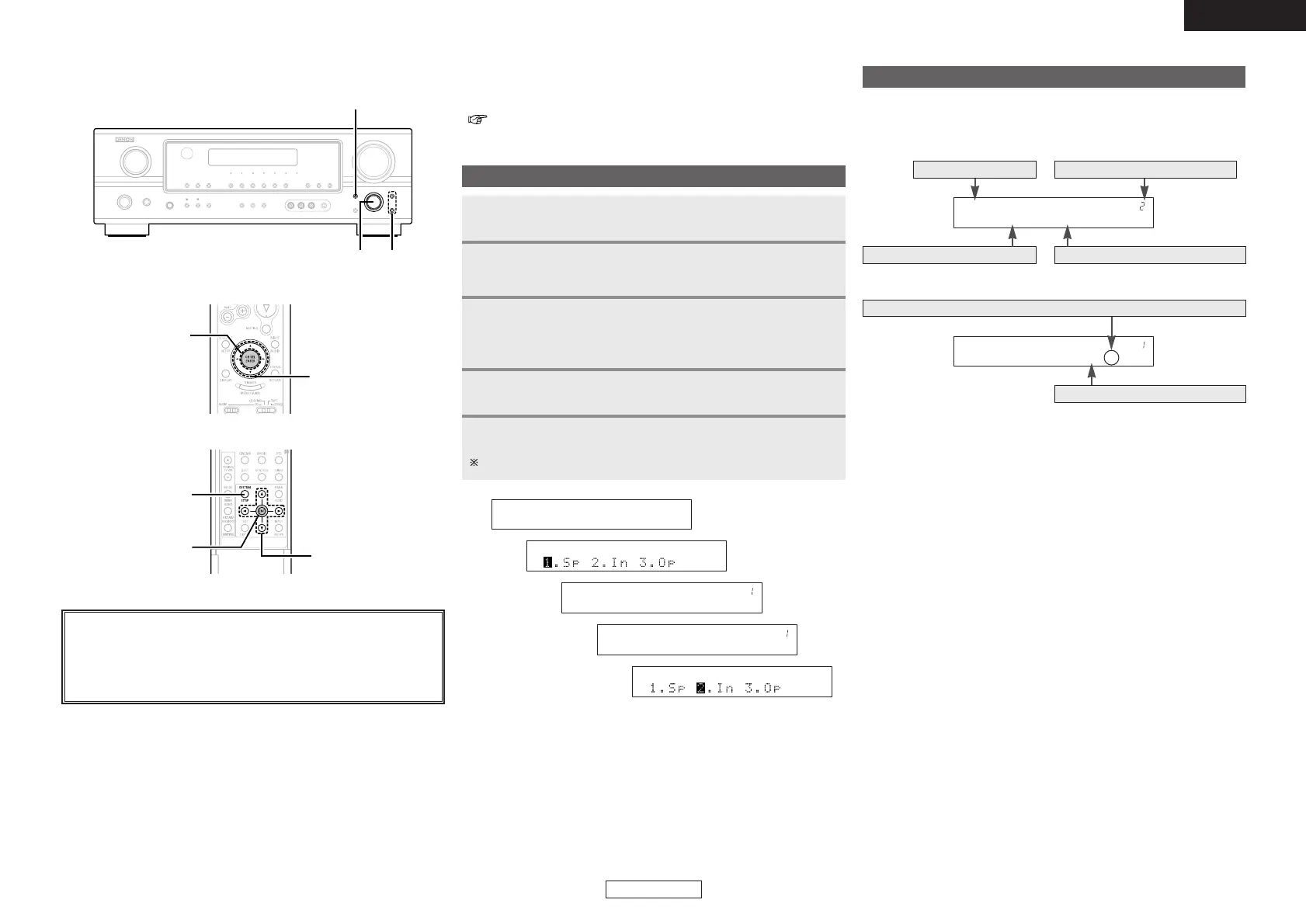Current setting
ENGLISH
40
ENGLISH
Advanced Setup – Part 1 Advanced Setup – Part 1
Navigating through the System Setup items
Press SYSTEM SETUP, then press ENTER.
Press
FF GG
to select the item you want to set, then
press ENTER.
Press ENTER or
HH
to confirm the new settings.
Press SYSTEM SETUP to move the next category.
To cancel the system setup mode, press SYSTEM SETUP again.
To change the setting:
Press
DD HH
to select the item you want to change, then
press
FF GG
to change the setting.
1
2
3
4
5
The AVR-1707 is equipped with an alpha numeric front panel display
that can also be used to check and adjust settings. Some representative
front display examples are shown below.
About the front display
Use System Setup to customize a variety of settings to suit your
listening environment.
For the contents of a system menu and the initial setting of this unit
( page 38, 39).
Category No.
3
5
Item No.
About the button names in this explanation
<>: Buttons on the main unit
[]: Buttons on the remote control unit
Button name only :
Buttons on the main unit and remote control unit
