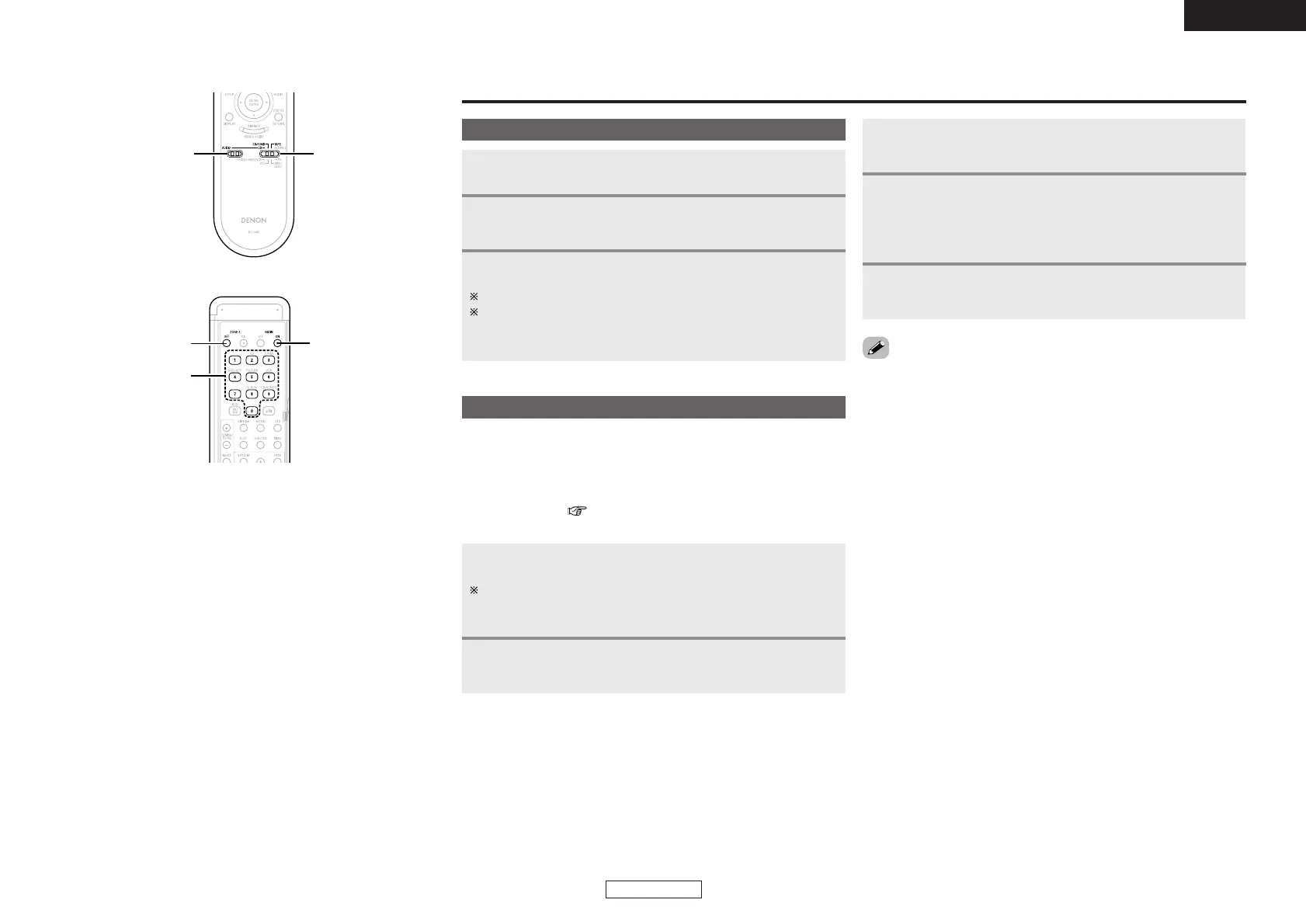ENGLISH
48
ENGLISH
Operating the remote control unit
Operating DENON audio components
Set [MODE SELECTOR 1] to “AUDIO”.
1
Operate the audio component.
For details, refer to the component’s operating instructions.
While this remote control is compatible with a wide range of
infrared controlled components, it may be the case that some
component models cannot be operated with this remote control.
3
Set [MODE SELECTOR 2] to the position for the
component to be operated (CD, CD-R/MD or TAPE).
2
Press [ZONE2 OFF] and [MAIN ON] at the same time.
• The indicator starts flashing.
3
Referring to the included list of preset codes, press
[NUMBER] to input the preset code (a 3-digit number)
for the manufacturer of the component whose signals
you want to store in the memory.
4
To store the codes of another component in the
memory, repeat steps 1 to 4.
5
• The signals for the pressed buttons are emitted while setting the
preset memory. To avoid accidental operation, cover the remote
control unit’s transmitting window while setting the preset memory.
• Depending on the model and year of manufacture, this function
cannot be used for some models, even if they are of makes listed in
the list of preset codes.
• Some manufacturers use more than one type of remote control
code. Refer to the included list of preset codes to change the
number and verify correct operation.
•The preset memory can be set for one component only among the
following: CD-R/MD, DVD/VDP and DBS/CABLE.
Setting the preset memory function
• DENON and other makes of components can be operated by setting
the preset memory.
•This remote control unit can be used to operate components of
other manufacturers without using the learning function by
registering the manufacturer of the component as shown in the list
of preset codes ( End of this manual).
• Operation is not possible for some models.
Set [MODE SELECTOR 2] to the component to be
registered.
2
Set [MODE SELECTOR 1] to “AUDIO” or “VIDEO”.
Set to the AUDIO side for the CD, TAPE or CD-R/MD position, and
to the VIDEO side for the DVD/VDP, DBS/CABLE, VCR or TV
position.
1
