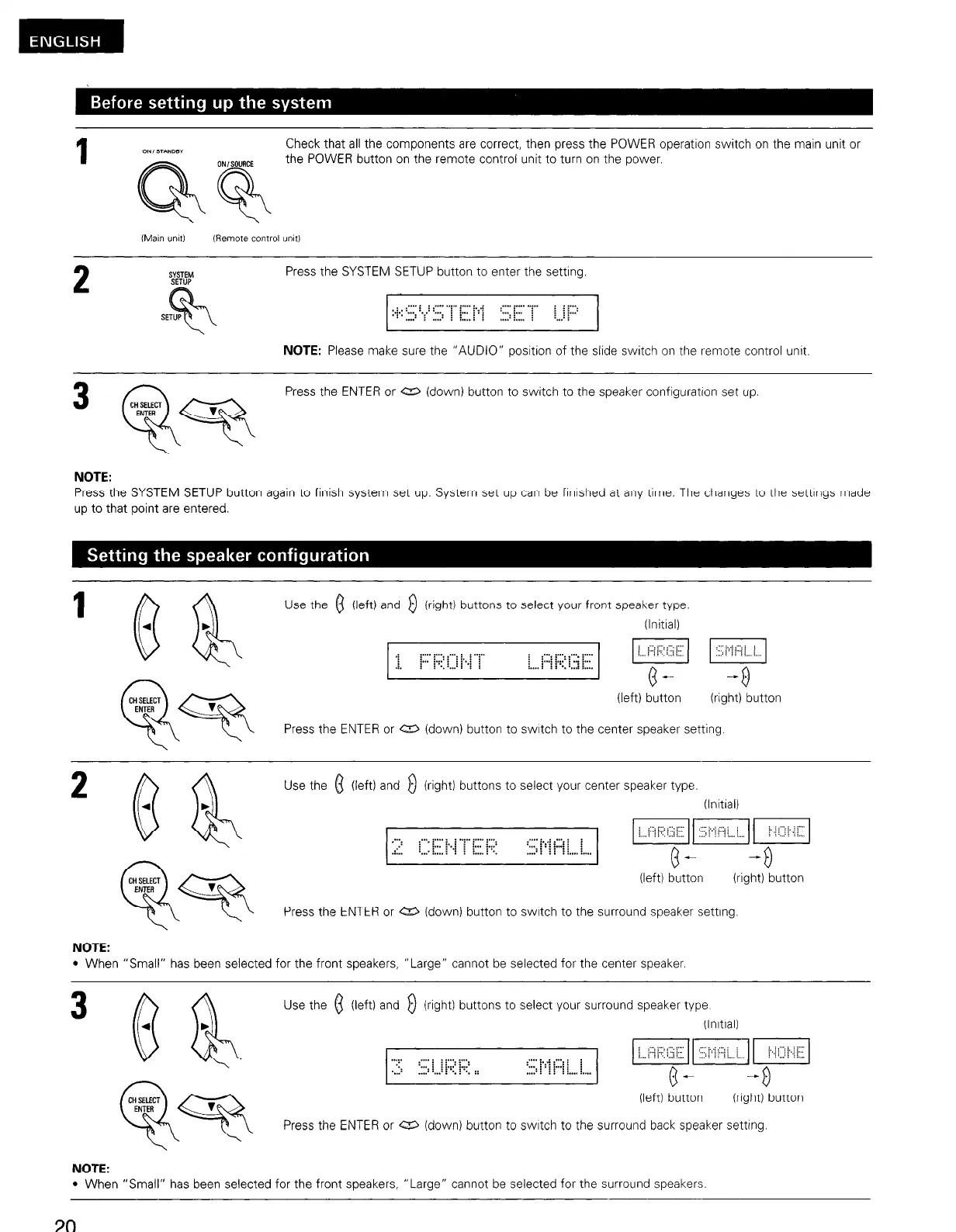Check that all the components are correct, then press the POWER operation switch on the main unit OI
the POWER button on the remote control unit to turn on the power.
(Mm mt)
iRemote control unit)
2
Press the SYSTEM SETUP button to enter the setting.
. .“” : :
. . . . “i” ~.. :. ,: . :.... ..:..
:... :... :
i : 7’.
SE
:.j.: . . . . . . : ‘...
. . . . . . i . . . . .
j p. i:i
. . . . . . . . . . . . i . . . . i
i,,,; y
.
NOTE: Please make sure the “AUDIO” position of the slide switch on the remote control unrt
Press the ENTER or g (down) button to switch to the speaker configuratron set up.
NOTE:
Press the SYSTEM SETUP button again to finish system set up. System set up can be finrshed at any time. The changes to the settrngs made
up to that point are entered.
Use the 0 (left) and $) (right) buttons to select your front speaker type.
(Initial)
. .
2.
: 19.’ ! : : ..I :
1::; r-. .-: ;. j “T
. : .:....:
@- -0
(left) button
(right) button
Press the ENTER or a (down) button to swatch to the center speaker setting
7
- 08
4
b
Use the 0 (left) and fl (right) buttons to select your center speaker type.
(Initial)
..-.
:.... ~ i, : ..~. :.... ~.., . . . . :. .: . . . . . : :
.:::.
j y- : ..I i I::-, I’::’
: . . . . i : : :...: : :
all
. . . . . : . . . . . : i 1 i i . . . . ! . . . .
p- -0
(left) button (right) button
Press the ENTER or a (down) button to switch to the surround speaker settrng
NOTE:
l When “Small” has been selected for the front speakers,
“Large” cannot be selected for the center speaker.
3
OQY
Use the 0 (left) and $) (right) buttons to select your surround speaker type
4 b
(Inrtial)
..::’ : : ~.. ~.
:... : ::....:..:
. . . . :. ,: . . . . . :
..I:
,,..i :...: g . . . . . . .
: . . . . j : : :...: :
:
:
I~Ili::li..::ii
::
. . . . . : ! ! ! ! . . . . i . . . .
@- -f)
CH SELECT
(left) button (rrght) button
ENTER
v
Q-
Press the ENTER or a (down) button to swatch to the surround back speaker settrng.
NOTE:
l When “Small” has been selected for the front speakers,
“Large” cannot be selected for the surround speakers