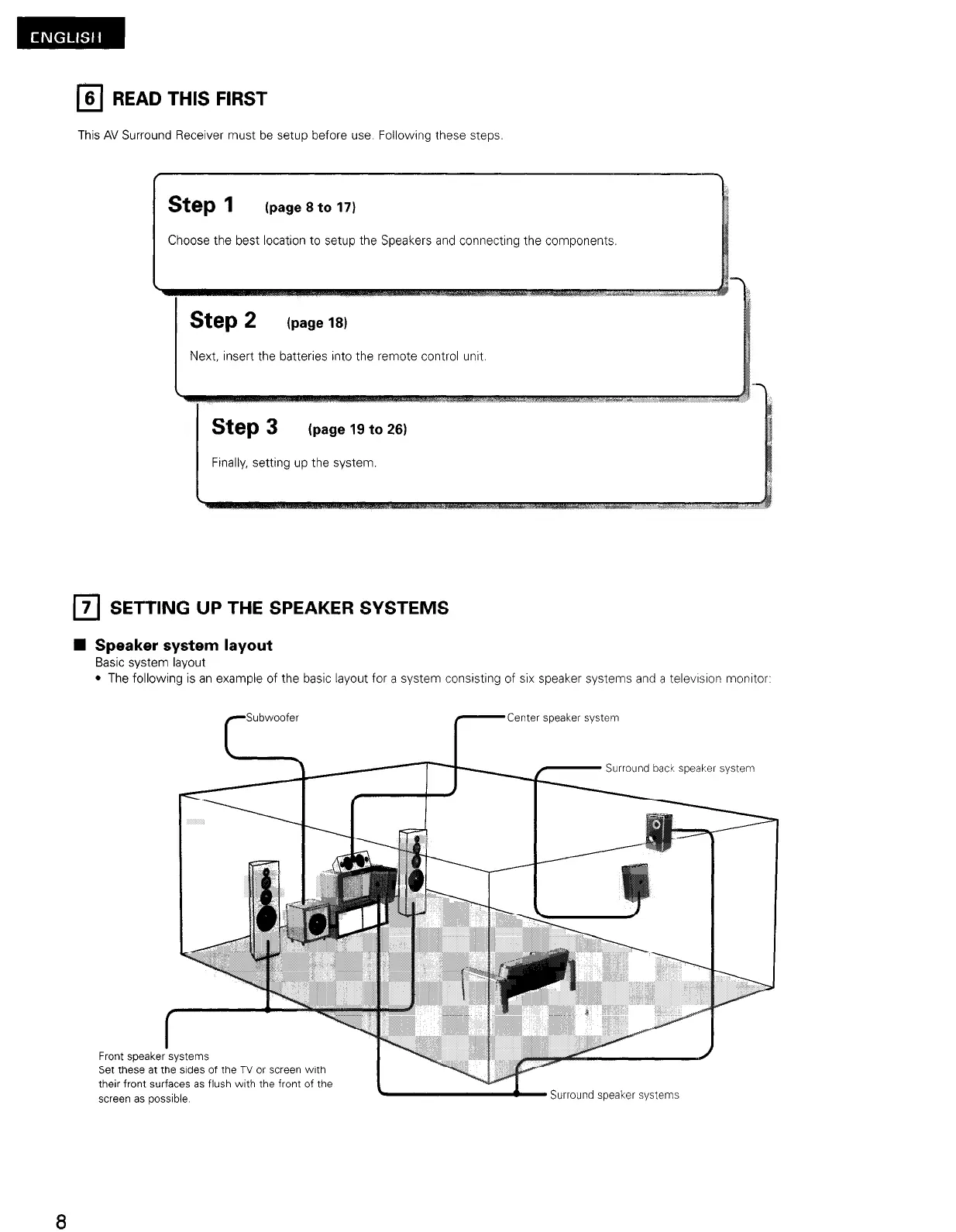u
6 READ THIS FIRST
This AV Surround Receiver must be setup before use. Following these steps
Step 1
(page
8
to
17)
Choose the best location to setup the Speakers and connecting the components.
step 2
(page
18)
Next, insert the batteries into the remote control unrt
Step 3
(page
19
to
26)
Finally, setting up the system.
0
7 SETTING UP THE SPEAKER SYSTEMS
n
Speaker system layout
Basic system layout
l The following is an example of the basic layout for a system consisting of six speaker systems and a televrsron monrtor’
Subwoofer
f
Center speaker system
Front speaker systems
Set these
at the sides
their front
surfaces as
of the TV
flush wltl
screen as possible
Surround back speaker system
Surround speaker systems
8