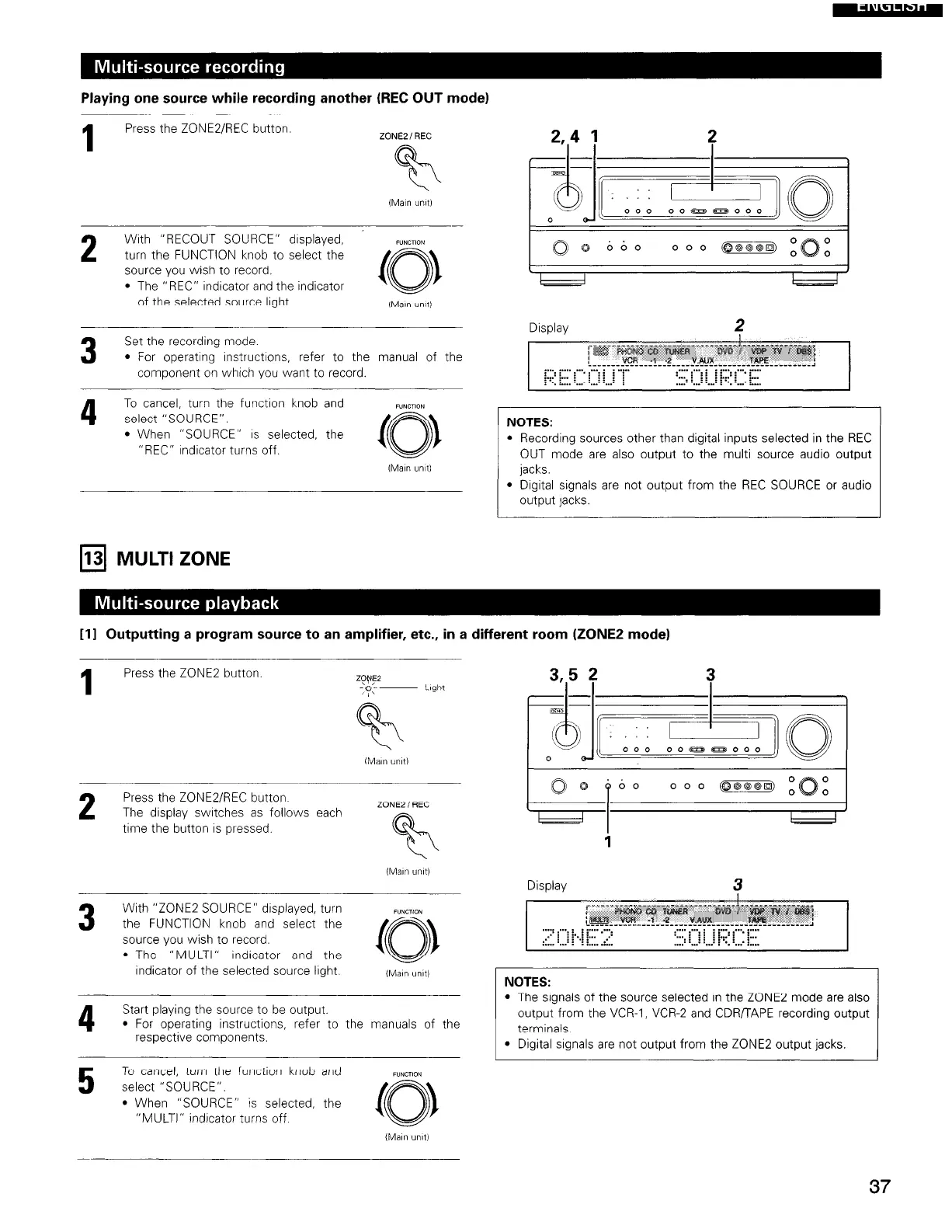Playing one source while recording another (REC OUT mode)
1
Press the ZONE2/REC button.
ZONE2 / REC
%
(Main umtl
2
With “RECOUT SOURCE” drsplayed, FUNCT,ON
turn the FUNCTION knob to select the
source you wish to record.
l The “REC” Indicator and the indicator
of the selected source light.
3
Set the recording mode.
l For operating instructions, refer to the manual of the
component on which you want to record.
4
To cancel, turn the function knob and
FUNCi,ON
select “SOURCE”.
l When “SOURCE” IS selected, the
“REC” rndrcator turns off.
0
13 MULTI ZONE
NOTES:
l Recording sources other than digital inputs selected in the REC
OUT mode are also output to the multi source audio output
jacks.
l Drgital signals are not output from the REC SOURCE or audio
output jacks.
[II
Outputting a program source to an amplifier, etc., in a different room (ZONE2 mode)
1
Press the ZONE2 button
z?P,E*
0
‘/’
Light
%
(Mm unit)
2
Press the ZONE2/REC button
The display swatches as follows each
ZONEZiREC
time the button IS pressed.
%
(Man unit)
3
With “ZONE2 SOURCE” drsplayed, turn
FUNCT,ON
the FUNCTION knob and select the
source you wish to record.
l The “MULTI” indicator and the
(01
indicator of the selected source light.
(Mm unit)
4
Start playing the source to be output.
l For operating instructions, refer to the manuals of the
respective components.
-1
I
1
Display
3
NOTES:
l The signals of the source selected in the ZONE2 mode are also
output from the VCR-l, VCR-2 and CDR/TAPE recording output
terminals.
l Digital srgnals are not output from the ZONE2 output jacks.
5
To cancel, turn the function knob and
FUNCT,ON
select “SOURCE”.
l When “SOURCE” is selected, the
“MULTI” indrcator turns off
(01
IMan umti
37