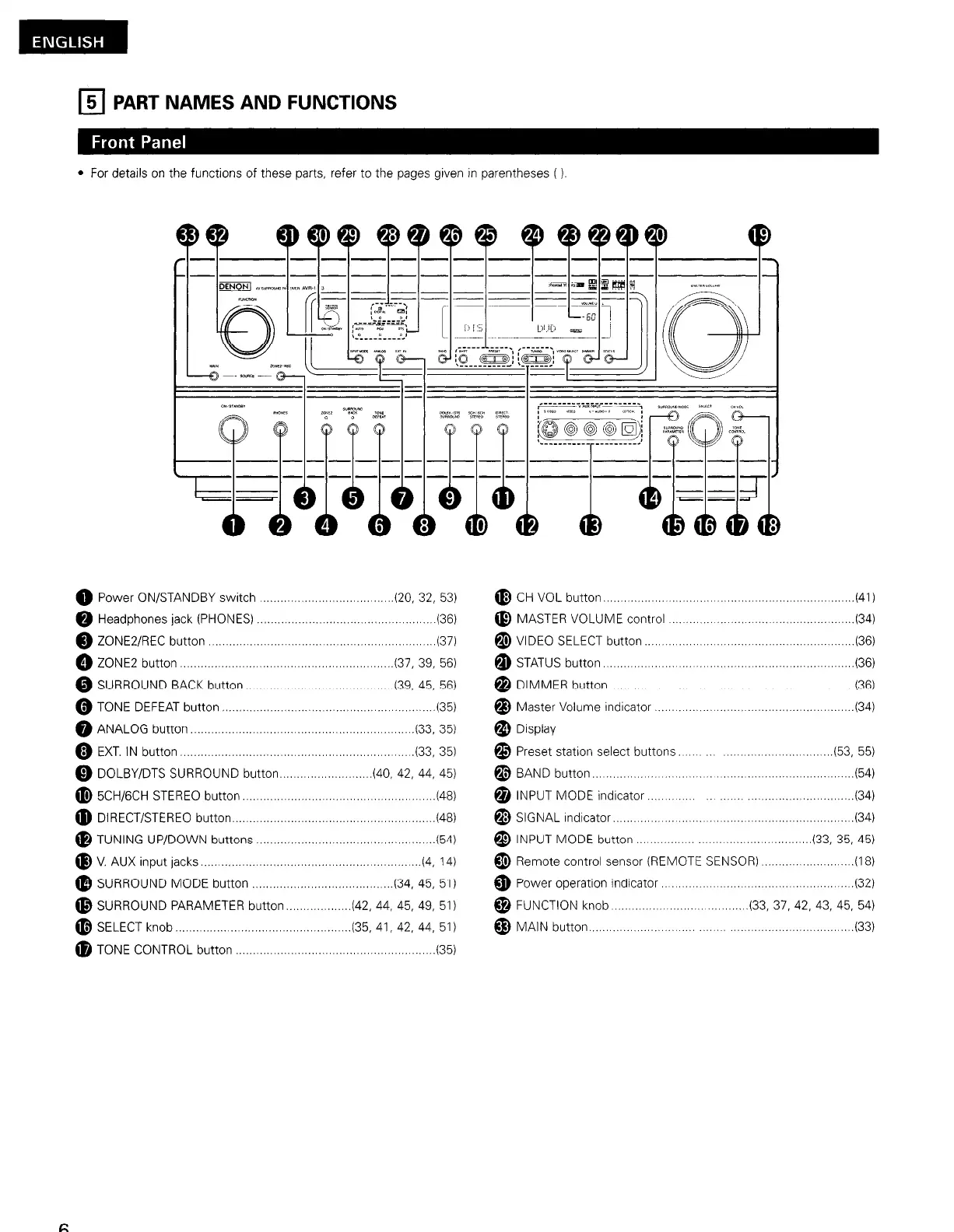0
5 PART NAMES AND FUNCTIONS
l For details on
the functions of these parts, refer to the pages given in parentheses ( )
0 Power ON/STANDBY switch ......................................
(20, 32, 53)
@ Headphones jack (PHONES)
.................................................... (36)
@ ZONE2/REC button
.................................................................. (37)
0
ZONE2 button ..............................................................
(37, 39, 56)
@ SURROUND BACK button
........................................... (39, 45, 56)
@ TONE DEFEAT button
.............................................................. (35)
@ ANALOG button .................................................................
(33, 35)
@ EXT. IN button.. .................................................................
(33, 35)
@ DOLBY/DTS SURROUND button..
......................... (40, 42, 44, 45)
@ 5CH/6CH STEREO button..
...................................................... (48)
@ DIRECT/STEREO button..
......................................................... (48)
@ TUNING UP/DOWN
buttons .................................................... (54)
@ V. AUX input jacks ................................................................
(4, 14)
@ SURROUND MODE button
......................................... (34, 45, 51)
@ SURROUND PARAMETER button..
................. (42, 44, 45, 49, 51)
@ SELECT knob ...................................................
(35, 41, 42, 44, 51)
@ TONE CONTROL button
.......................................................... (35)
@ CH VOL button..
....................................................................... (41)
@ MASTER VOLUME control
................................................ (34)
@ VIDEO SELECT button..
........................................................... (36)
@ STATUS button
.......................... ............................................. (36)
@ DIMMER button..
............. ....... ......................................... (36)
@ Master Volume indicator
........ ................................................ (34)
@ Display
@ Preset station select buttons.
.................................. ..(53, 55)
@ BAND button..
................................................................
(54)
@ INPUT MODE indicator..
.......... ........................................ (34)
@ SIGNAL Indicator
................................................................. (34)
@ INPUT MODE
button.. ............... ................................ (33, 35, 45)
@ Remote control
sensor (REMOTE SENSOR) ........................... (I 8)
@ Power operation
indicator ............. ...................................... (32)
@ FUNCTION knob
..................................... (33, 37, 42, 43, 45, 54)
@ MAIN button
.......................... .... ...... ..................................... (33)