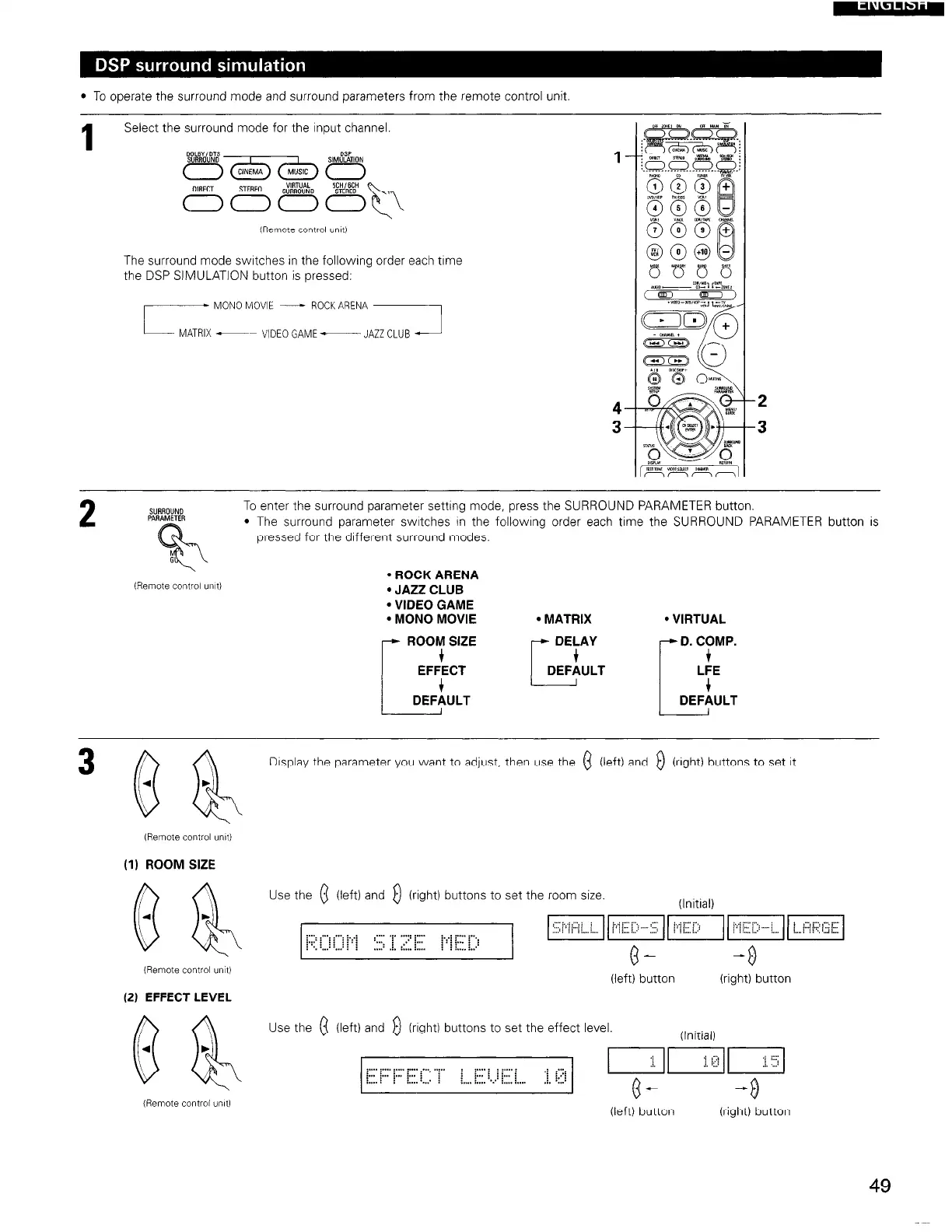l To operate the surround mode and surround parameters from the remote control unit.
Select the surround mode for the input channel
The surround mode swatches in the following order each trme
the DSP SIMULATION button is pressed:
- MONO MOVIE - ROCK ARENA
MATRIX -p VIDEO GAME w
2
SIJRROUNO
To enter the surround parameter settrng mode, press the SURROUND PARAMETER button.
PARAMETER
-
l The surround parameter switches in the followrng order each time the SURROUND PARAMETER button is
pressed for the different surround modes.
l ROCK ARENA
(Remote control unit)
l JAZZ CLUB
l VIDEO GAME
l MONO MOVIE l MATRIX l VIRTUAL
- D. COMP.
i
LFE
1
DEFAULT
I
08
4
ä
mmlote Control mt)
(I) ROOM SIZE
Q8\
I
4
ä
memote control unit)
(2) EFFECT LEVEL
Q&
4 b
(Remote control unltl
Drsplay the parameter you want to adjust, then use the 8 (left) and 0 (right) buttons to set it.
Use the 0 (left) and 0 (right) buttons to set the room size.
(Initial)
~, . . . . . . . . . . :. .: .:. . . . . . :.... :. .: :.... :...
i.:.: jj i;:i
: ‘. :.... . ...: :
:... : ..:... 1:ip.i j
. . . . . .!. ::...i . . . . . . . . . . . :...
(j- -0
(left) button
(right) button
Use the 0 (left) and 0 (right) buttons to set the effect level.
(Initial)
. . . . . . . . . . . . . . . . . . . . :...,
i... L. I... I... :
..~
i
; j... :
. . . . . . i i”” : ,: . . . . .
p--pqy
i.... !
. : . . . . . ...’ :
i . . . . ! . . . . :...: j:::. I . . . .
: :..:
2. ::..:
Q- -8
(left) button (right) button
49