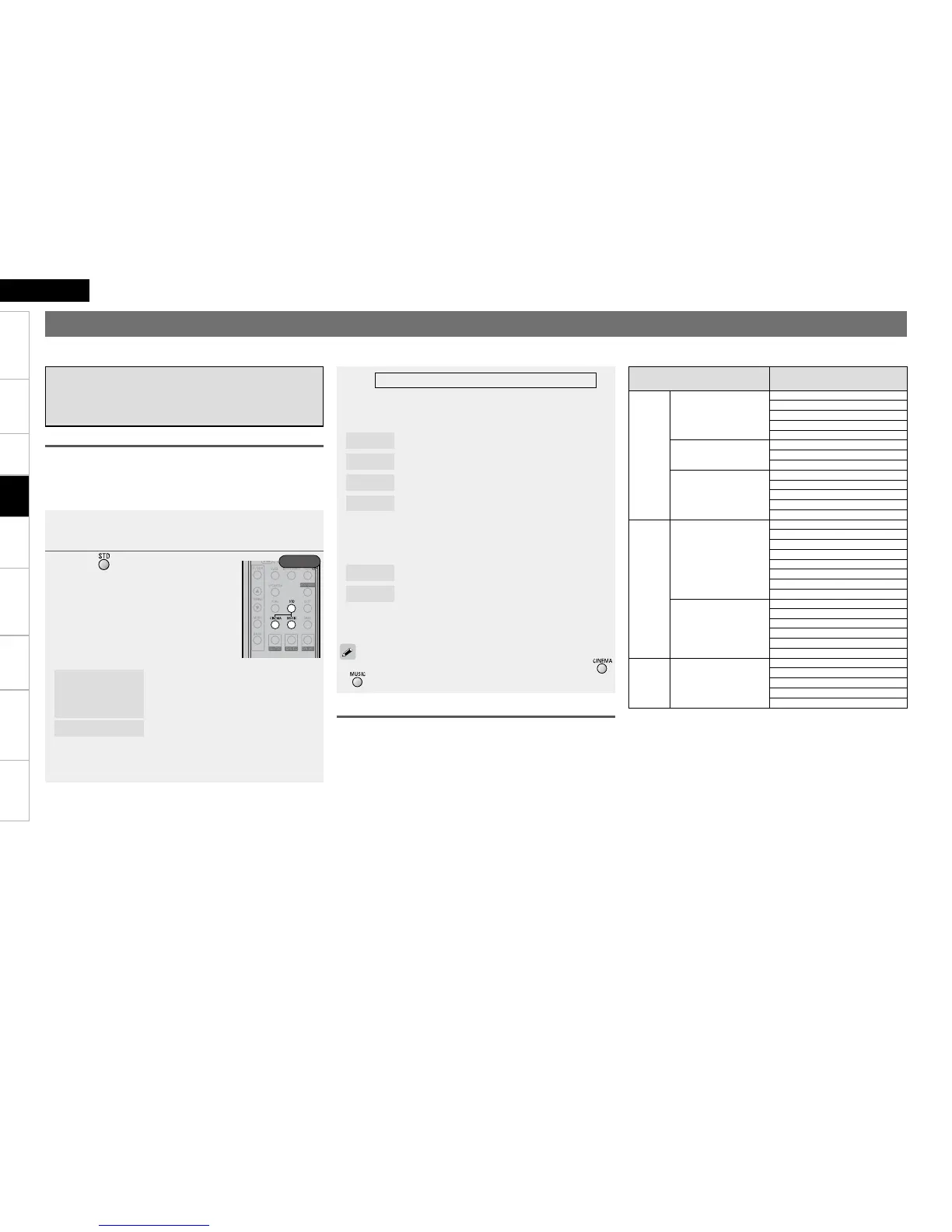2
ENGLISH
Getting Started Connections Remote Control Information Troubleshooting SpecificationsMulti-ZoneSettings
In the case of standard playback of multi channel sources, the
AVR-1910 recognizes the format of the multi-channel audio input
signal and automatically operates the appropriate decoder for
surround sound.
Input signal
The indication contents of
the display
Dolby
Digital
Dolby Digital
(other than 2ch)/
Dolby Digital EX
DOLBY DIGITAL
DOLBY DIGITAL EX
DOLBY DIGITAL+PLgx CINEMA
DOLBY DIGITAL+PLgx MUSIC
DOLBY DIGITAL+PLgz
Dolby Digital Plus
(z1)
DOLBY DIGITAL++PLgx C
DOLBY DIGITAL++PLgx M
DOLBY DIGITAL++PLgz
Dolby TrueHD (z1)
DOLBY TrueHD
DOLBY HD+EX
DOLBY HD+PLgx CINEMA
DOLBY HD+PLgx MUSIC
DOLBY HD+PLgz
DTS
DTS (5.1ch)/
DTS-ES Discrete 6.1 /
DTS-ES Matrix 6.1 /
DTS 96/24
DTS SURROUND
DTS+PLgx CINEMA
DTS+PLgx MUSIC
DTS+PLgz
DTS+NEO:6
DTS ES MTRX6.1 (z2)
DTS ES DSCRT6.1 (z3)
DTS 96/24 (z4)
DTS-HD (z1)
DTS-HD HI RES
DTS-HD MSTR
DTS-HD+NEO:6
DTS-HD+PLgx CINEMA
DTS-HD+PLgx MUSIC
DTS-HD+PLgz
PCM
PCM
(multi ch)
MULTI CH IN
MULTI IN+PLgx CINEMA
MULTI IN+PLgx MUSIC
MULTI IN+PLgz
MULTI CH IN 7.1
z1:When a signal is input, the HD AUDIO indicator lights.
z2:This is displayed when the input signal is “DTS-ES Matrix 6.1”
and the AVR-1910’s “AFDM” setting (vpage 45) is set to
“ON”.
z3:This is displayed when the input signal is “DTS-ES Discrete
6.1”.
z4:This is displayed when the input signal is “DTS 96/24”.
Displaying the currently playing surround mode
nSurround playback of multichannel sources
(Dolby Digital, DTS, etc.)
Playback
Selecting the Surround Mode
Select a surround mode to enjoy surround playback with your favorite sound field effects.
q Playing sources according to the
sources’ audio signal format/number of
channels (Standard Playback)
1
Playing the source (vpage 37).
2
Press to select the surround
mode.
n Multichannel sources
The surround modes that can be selected
differ according to the input source.
n 2-channel sources
When you select “DOLBY PLgz”, set “Amp
Assign” to “Front Height”.
DOLBY PLgx,
DOLBY PLg
or
DOLBY PLgz
: The signals are decoded in DOLBY PLgx,
DOLBY PLg or DOLBY PLgz, for playback.
DTS NEO:6
: The signals are decoded in DTS NEO:6 for
playback.
z
: DOLBY PLgx can be selected when surround back speakers are
being used.
Operations
The selectable surround modes depend on the following:
• Format of the audio signals being input
• Number of channels of the audio signals being input
• The set amplifier assignment mode (vpage 25)
3
Select the mode for the source at “Mode” (
vpage
44).
n DOLBY PLgx, DOLBY PLg
Cinema
: This mode is suited for movie sources.
Music
: This mode is suited for music sources.
Game
: This mode is suited for games.
Pro Logic
: This is the Pro Logic playback mode. This can be
selected when playing with a DOLBY PLg decoder.
When this mode is selected, “DOLBY PL” is
displayed.
n DTS NEO:6
Cinema
: This mode is suited for movie sources.
Music
: This mode is suited for music sources.
※The modes that can be selected depend on the input source
being played.
The “Cinema” and “Music” modes can also be set by pressing
or .
This is the operation for playing 2-channel sources.
Rear
z
