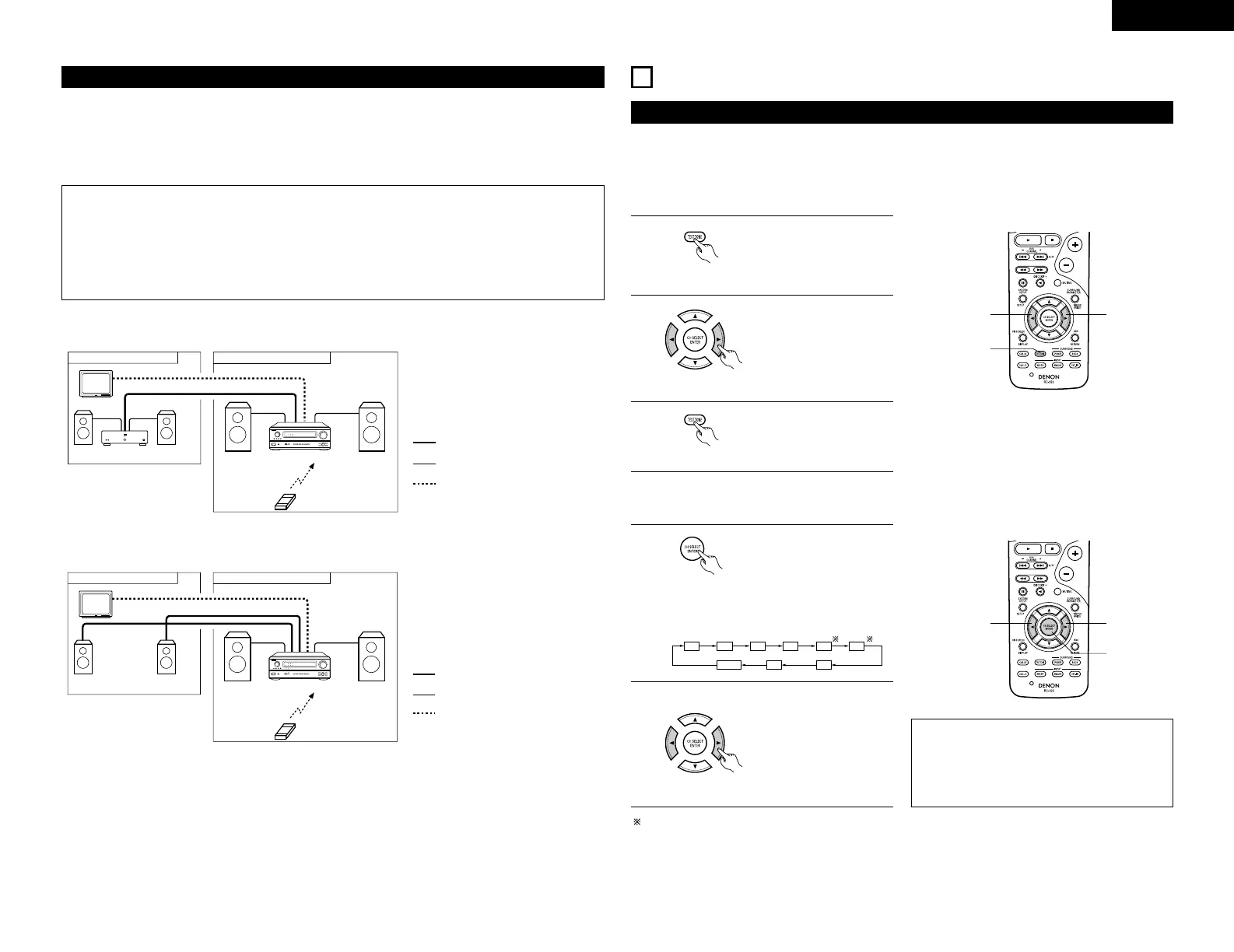31
ENGLISH
MULTI ZONE MUSIC ENTERTAINMENT SYSTEM
• When the outputs of the “ZONE 2” OUT terminals are wired and connected to integrated amplifiers installed
in other rooms, different sources can be played in rooms other than the main zone in which this unit and the
playback devices are installed. (Refer to ZONE 2 on the diagram below.)
• ZONE 2 SPEAKER OUT can be used when “ZONE2” is selected at System Setup Menu “Power Amp
Assignment”. In this case, Surround Back Speaker OUT cannot be used for MAIN ZONE. (See page 15.)
Multi-zone playback with multi-source
NOTES:
• For the AUDIO output, use high quality pin-plug cords and wire in such a way that there is no humming
or noise.
• For instructions on installation and operation of separately sold devices, refer to the devices’ operating
instructions.
• When the pure direct mode is set for the main zone, no signals are output to the ZONE 2 video
terminals.
• Signals are output from the ZONE 2 video terminals even when ZONE 2 is set to “OFF”.
2 MULTI ZONE MUSIC ENTERTAINMENT SYSTEM (When using PREOUT)
ZONE 2 MAIN ZONE
INTEGRATED AMPLIFIER
ZONE 2 AUDIO signal cable
SPEAKER cable
*
Refer to CONNECTIONS on pages 4 to 8.
2 MULTI ZONE MUSIC ENTERTAINMENT SYSTEM (When using SPEAKER OUT)
TV or MONITOR
SYSTEM REMOTE
CONTROL UNIT RC-922
ZONE 2 VIDEO signal cable
ZONE 2 MAIN ZONE
TV or MONITOR
SYSTEM REMOTE
CONTROL UNIT RC-922
ZONE 2 AUDIO signal cable
SPEAKER cable
*
Refer to CONNECTIONS on pages 4 to 8.
ZONE 2 VIDEO signal cable
10
SURROUND
Before playing with the surround function
• Before playing with the surround function, be sure to use the test tones to adjust the playback level from the
different speakers. This adjustment can be performed with the system setup (see page 13) or from the remote
control unit, as described below.
• Adjusting with the remote control unit using the test tones is only possible in the “Auto” mode and only
effective in the DOLBY/DTS SURROUND modes. The adjusted levels for the different modes are automatically
stored in the memory.
1
Press the TEST TONE button.
• After adjusting using the test tones, adjust the channel levels either according to the playback sources or to
suit your tastes, as described below.
FL C FR SR SBR SBL
SLSW
FADER
1
Select the speaker whose
level you want to adjust.
2
(Remote control unit)
2
Test tones are output from
the different speakers. Use
the channel volume adjust
buttons to adjust so that the
volume of the test tones is
the same for all the
speakers.
(Remote control unit)
3
After completing the
adjustment, press the TEST
TONE button again.
(Remote control unit)
(Remote control unit)
The channel switches as shown below each
time the button is pressed.
Adjust the level of the selected speaker.
(Remote control unit)
When the surround back speaker setting is set
to “1spkr” for “Speaker Configuration”, this is
set to “SB”.
NOTES:
• The adjustment range for the different channels
is +12 dB to –12 dB.
• The sound from the subwoofer can be cut by
lowering the SW (subwoofer) setting one step
from –12 dB (setting it to “OFF”).
