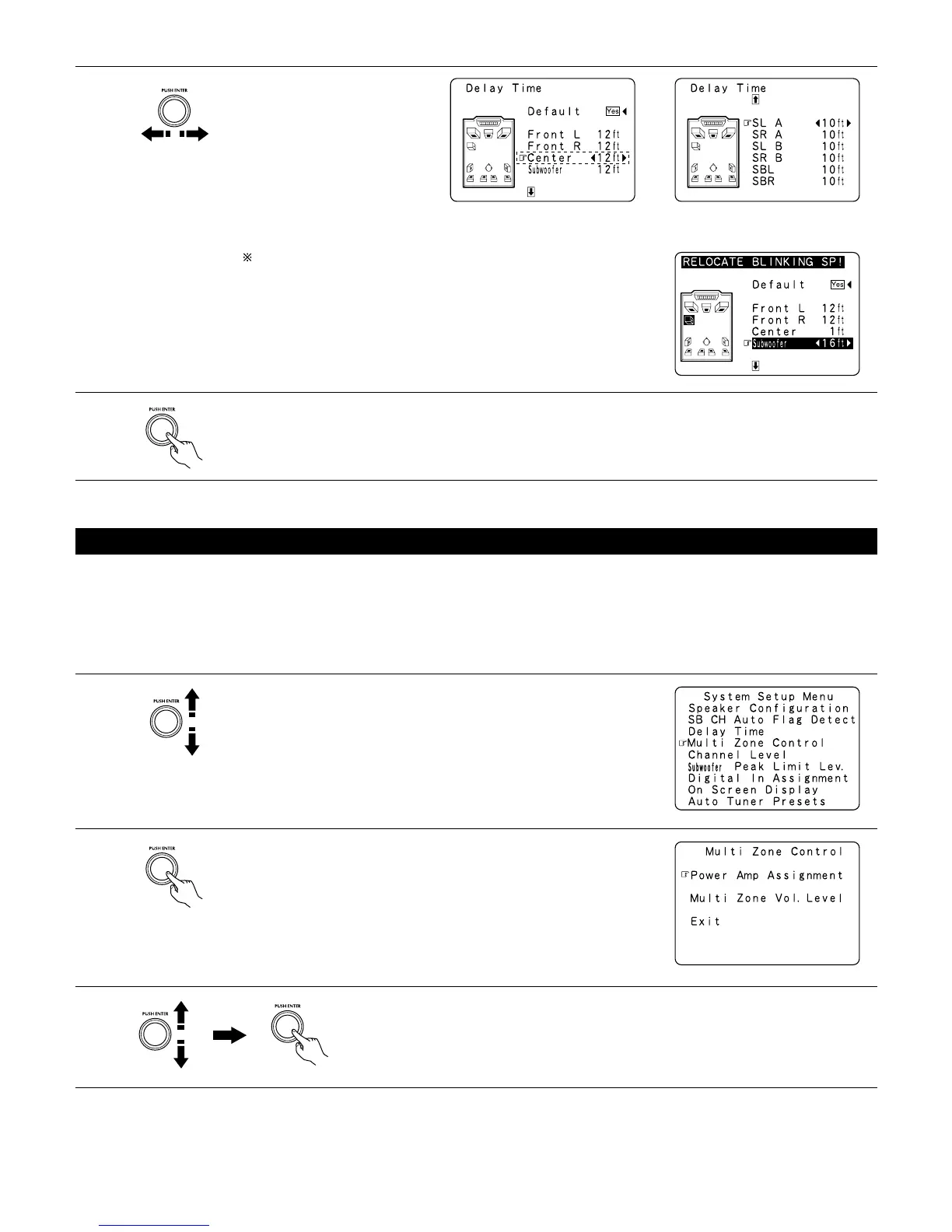24
6
Set the distance between the
center speaker and listening
position.
The distance changes in units of 1
foot (0.1 meters) each time the
button is pressed. Select the value
closest to the measured distance.
If “Yes” is selected for “Default”, the settings are automatically reset
to the default values.
Please note that the difference of distance for every speaker should be 15
ft (4.5 m) or less. If you set an invalid distance, a CAUTION notice, such
as screen right will appear. In this case, please relocate the blinking
speaker(s) so that its distance is no larger than the value shown in
highlighted line.
Example: When the distance is set to 12 feet
for the center speaker
7
Enter the setting.
The System Setup Menu reappears.
The AVR-4802 automatically sets the optimum surround delay time for the listening room.
Setting the Multi Zone Control
Multi-zone is a pre-output with an output level adjustment function.
Using the power amplifier assignment function described below, it is also possible to connect speakers to the SB/MULTI speaker terminals.
Make this setting to switch the power amplifier for the surround back channel to Multi-zone.
[1] Power amplifier assignment function setting
1
At the System Setup Menu, select “Multi Zone Control”.
2
Press jog stick “ENTER” to switch to the “Multi Zone Control” screen.
3
Select “Power Amp Assignment” then press the “ENTER” button on the jog stick.
