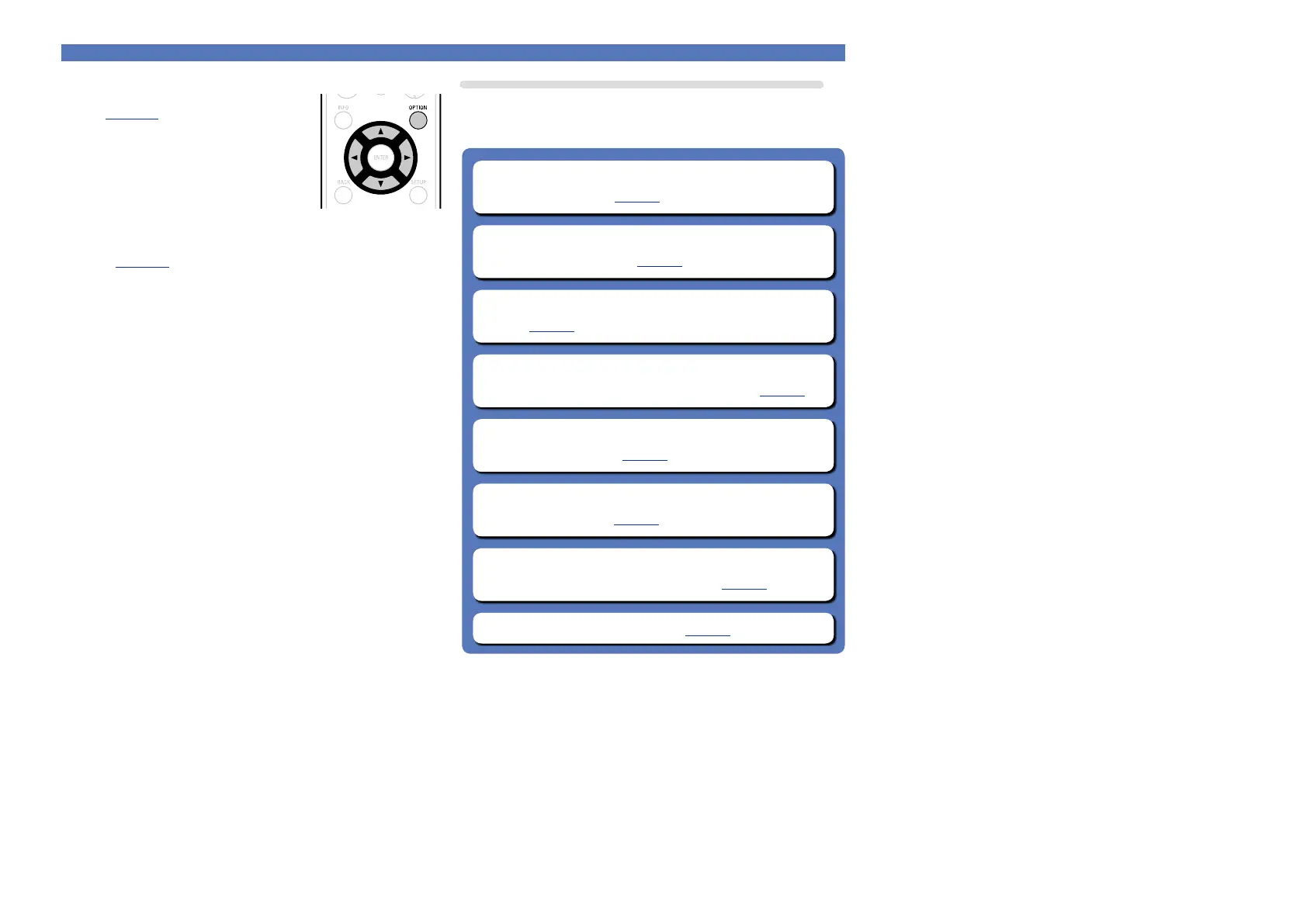37
Listening to FM/AM broadcasts
n Changing the screen display duration
Make this setting at “Now Playing”
(vpage 110) in the menu. The default
setting is “Always On”.
When “Auto O” is set, the on-screen
display is turned o 30 seconds after an
operation.
Press uio p while the display is o to
return to the original screen.
n Adding to the FAVORITE STATION button
(vpage65)
Operations available through the OPTION button
Press the OPTION button to display a menu of functions that can be
used on the TV screen. Select the function you want to use from this
menu. You can easily find and use the desired function.
n Tuning in by entering the radio frequency
(Direct Tune) (vpage38)
n Presetting the current broadcast station
(Preset Memory) (vpage39)
n Changing the tuning mode (Tune Mode)
(vpage40)
n Tuning in to radio stations and presetting them
automatically (Auto Preset Memory) (vpage41)
n Specify a name for the preset broadcast station
(Preset Name) (vpage42)
n Skipping preset broadcast stations
(Preset Skip) (vpage43)
n Displaying your desired video on the monitor during
audio playback (Video Select) (vpage67)
n All Zone Stereo function (vpage68)