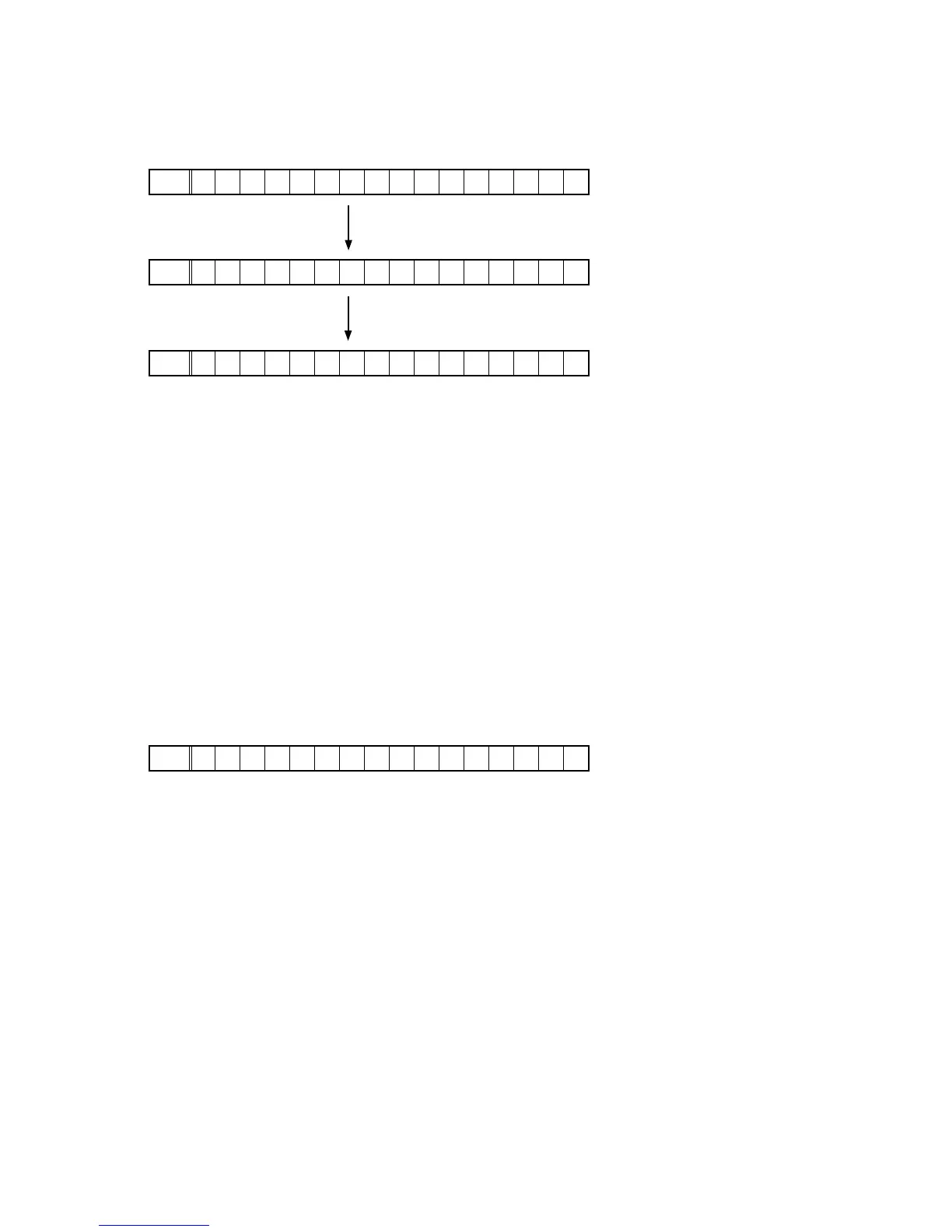3.5.3. Clearing the protection history
There are two ways to clear the protection history, as described below.
(1) Start up the set in error (protection display) mode and display the error, then press and hold down the "DIMMER"
button for 3 seconds.
FLD
P R T : D C
Press and hold down "DIMMER" button for 3 seconds.
FLD
P R T : C L E A R
The above is displayed and the protection history is cleared.
FLD
N O P R O T E C T
(2) Initialize. (Refer to "Initializing INTEGRATED NETWORK AV RECEIVER" 11 page)
b
If you want to save a backup, perform the method in 2.3..
Warning indication by the POWER LED
If the power is turned off when a protection incident has been detected, the POWER LED (red) ashes as a warning
according to the conditions in which the protection incident occurred.
(1) ASO/DC PROTECTION : Flashes at intervals of 0.5 seconds (0.25 seconds lit, 0.25 seconds off)
(2) THERMAL (A/B) PROTECTION : Flashes at intervals of 2 seconds (1 second lit, 1 second off)
3.6. 232C standby clear mode (AVR-X2000E3 only)
3.6.1.Operationspecications
232C standby clear mode:
This switches the 232C standby mode to the Normal standby mode.
Starting up:
Press the "STATUS" button while the following is displayed to switch to the Normal standby mode.
FLD
3 . R S 2 3 2 C R E S E T
47
