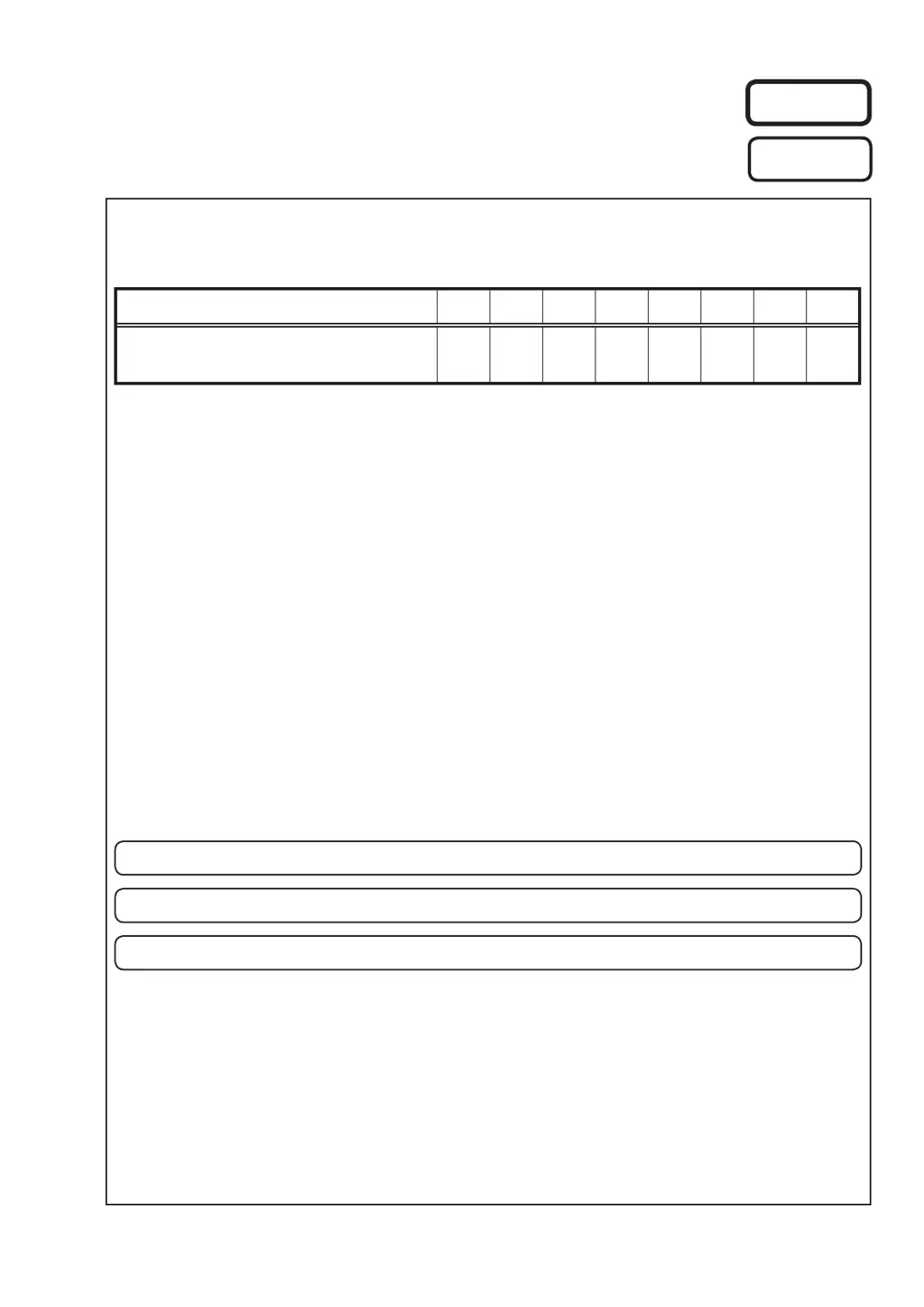Why can't I display data from my USB device on my Denon Media Player?
- JJeffrey LeeSep 2, 2025
If data stored in a USB memory device cannot be displayed (read) on your Denon Media Player, ensure that the unit has initialized the USB memory device with applicable formats (FAT16/FAT32). If you're using a USB hub or extension cable, connect the USB memory device directly to a USB port on the front panel of the unit. Confirm that the USB memory device contents are applicable to the unit using the “Files” menu. For USB memory devices of 192 MB or less, format with FAT16. Note that the unit does not support USB memory devices containing encrypted data.