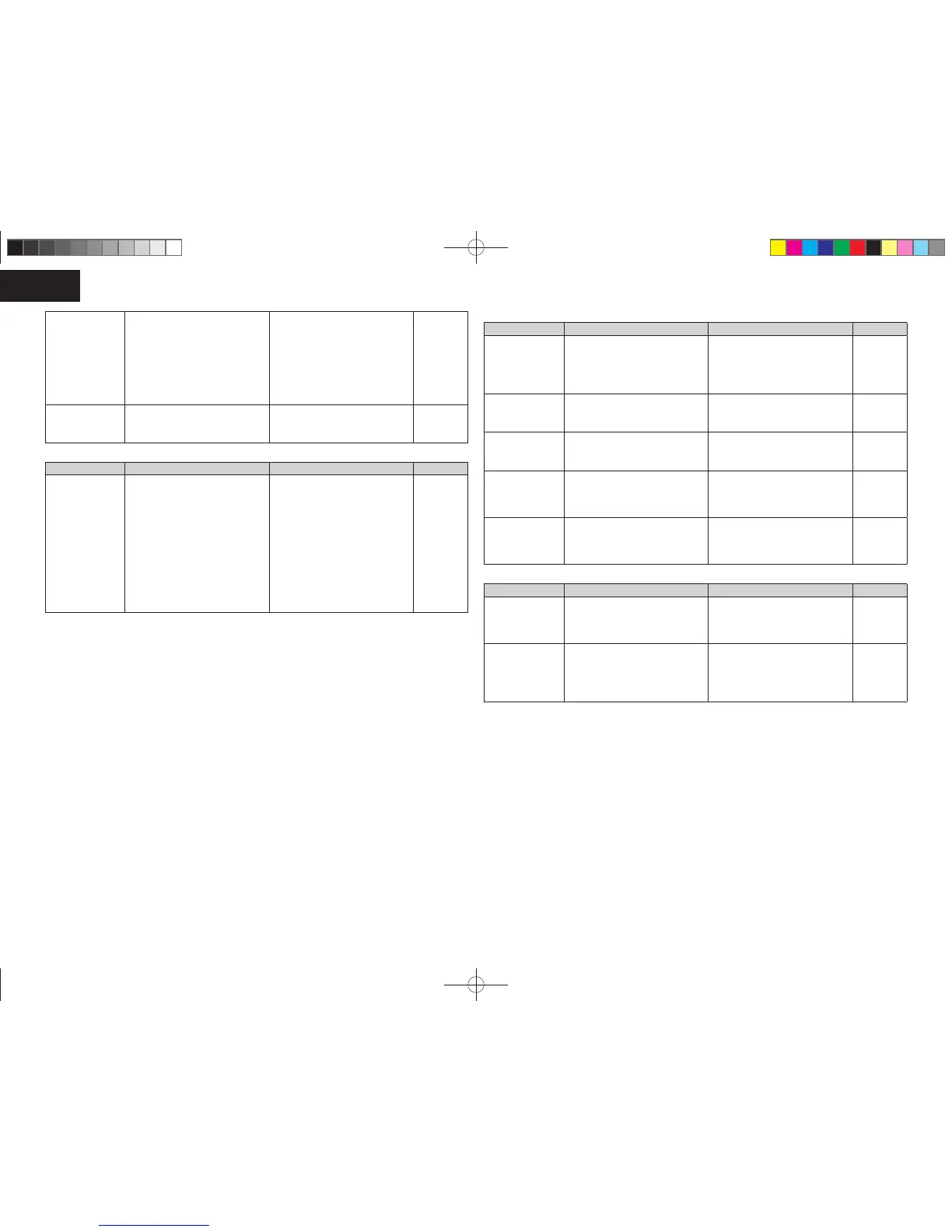46
ENGLISH
GCDH
Symptom Cause Countermeasure Page
“Unsupported”
is shown on the
display even
though a CD is
loaded.
• The disc is not properly loaded. • Reload the disc. 3
Disc does not
play when 1/3
button is pressed.
• The disc is dirty or scratched. • Wipe the disc clean or replace
the disc.
3
A specifi c part
of a disc is not
played.
• The disc is dirty or scratched. • Wipe the disc clean or replace
the disc.
3
A CD-R or CD-RW
disc cannot be
played.
• The disc has not been fi nalized.
• The recording conditions are bad
or the quality of the disc itself
it poor.
• Finalize the disc then play it.
• Use a properly recorded disc.
3
–
MP3 and WMA
fi les cannot be
played.
• The fi le formats, extensions or
settings made when the disc
was created are not compatible
with this unit.
• Create discs with fi le formats,
extensions or settings
compatible with this unit.
41
GTunerH
Symptom Cause Countermeasure Page
Continuous noise
is heard when
receiving FM
programs.
• Antenna cable is not properly
connected.
• Connect the antenna cable
properly.
• Connect an outdoor antenna.
7
–
Hissing or
continuous noise
is heard when
receiving AM
programs.
• This may be noise from a TV or
interference from a broadcast
station.
• Turn off the TV.
• Change the position and
direction of the AM loop
antenna.
–
7
The TV sound is
not output.
• Other digital audio signals than
2 channel linear PCM cannot
be input through AUX IN 3
(OPTICAL) terminal of this unit.
• When you try to input digital
audio signals other than 2
channel linear PCM to this unit,
set the digital audio output
setting of the TV to 2 channel
PCM.
For details, see the operating
instructions of the TV.
–
“No Network
Connection” is
displayed.
The network is not properly set
up.
• Perform “Network First Setup.”
• Select a source other than the
network function.
25
12
GRemote controlH
Symptom Cause Countermeasure Page
Set does not
work properly
when remote
control operated.
• Batteries are worn.
• You are operating outside of the
specifi ed range.
• Obstacle between main unit and
remote control.
• The batteries are not inserted
in the proper direction, as
indicated by the polarity marks
in the battery compartment.
• The set’s remote control sensor
is exposed to strong light (direct
sunlight, fl uorescent light, etc.).
• Replace with new batteries.
• Operate within the specifi ed
range.
• Remove the obstacle.
• Insert the batteries in the
proper direction, following the
polarity marks in the battery
compartment.
• Move the set to a place in which
the remote control sensor will
not be exposed to strong light.
4
4
–
4
4
1.RCDN7E2ENG5th0831.indd461.RCDN7E2ENG5th0831.indd46 2010/09/0115:10:062010/09/0115:10:06