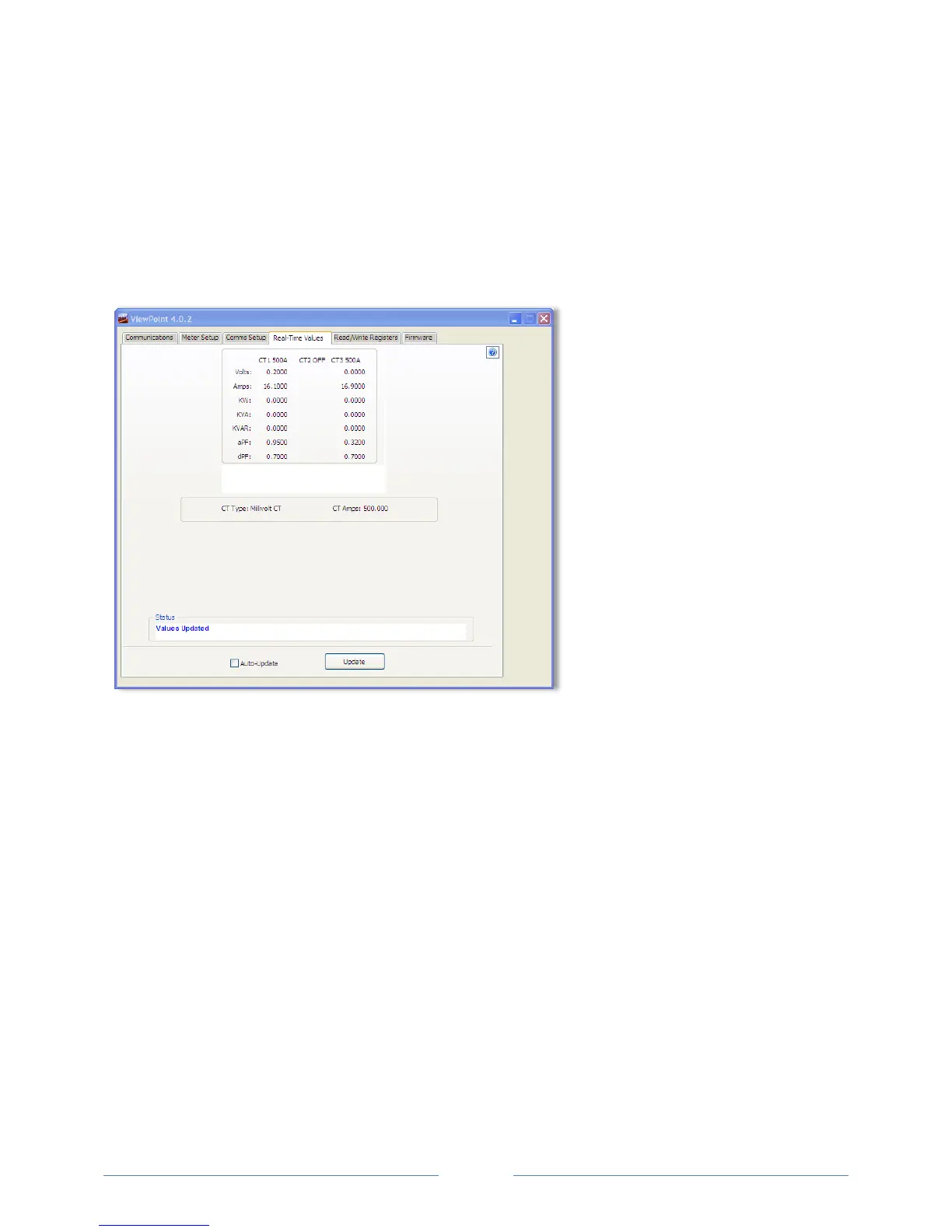54
Verifying Installation with the ViewPoint Software
In addition to verifying your connections with PhaseChek, you can also use the ViewPoint software to
check connections. Any computer running ViewPoint software, whether a laptop connected directly to
the meter, a smart phone, or a PC connected to the network can bring up the software and learn
information about the connection, the communication protocols, meter setup, real-time values, and
firmware version.
REAL-TIME VALUES
Th
e Real-Time Values screen shows current readings to verify the system is configured properly. The
tables display the real-time values of Volts, Amps, KW, KVA, KVAR, apparent power factor (aPF), and
displacement power factor (dPF) for Phase L1, Phase L2 and Phase L3. This screen also displays the CT
Type connected to the PowerScout and the CT Value.
Click Update to retrieve the values from the PowerScout.
-or-
Select the Auto-Update checkbox to automatically update approximately every 20 seconds.
www.GlobalTestSupply.com
Find Quality Products Online at: sales@GlobalTestSupply.com
