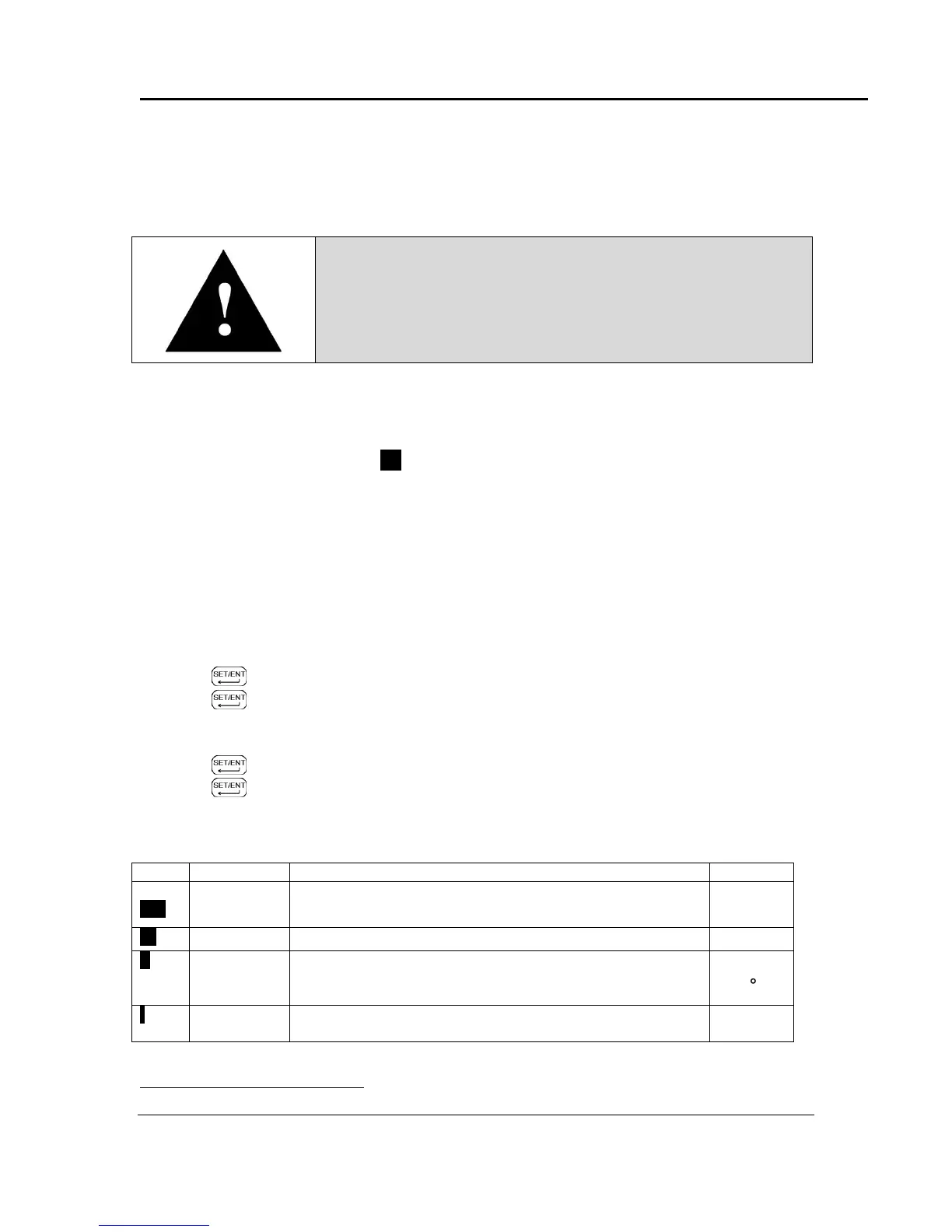LBB Series Oven Owner’s Manual OPERATION
Version 13 33
Copyright © 2011 by Despatch Industries.
All rights reserved. No part of the contents of this manual may be reproduced, copied or transmitted in any form or by any
means including graphic, electronic, or mechanical methods or photocopying, recording, or information storage and
retrieval systems without the written permission of Despatch Industries, unless for purchaser's personal use.
5.4.2. Control Instrument Parameter Programming Mode
Warning!
Changing program parameters alters the function of the Control.
Proceed carefully and fully understand each parameter before
changing that parameter.
Control instrument parameters are set through the Operating and Set-up modes. In most
applications, it is not necessary to alter the oven settings. The following instructions
describe how to access, view and if desired, change the parameters. Once the Operating
and Set-up modes are accessed, SP will start blinking on and off. Table 3 and Table 4
explain the Operating and Set-up Mode parameters.
The Control Instrument will not allow the display to be altered improperly. The Control
Instrument will automatically exit the Parameter Programming mode if no keys are
pressed for about two (2) minutes.
5.4.2.1. Entering Control Instrument Operating and Set-up Mode
To enter the Operating and Set-up Mode (Figure 3):
1. Press for three (3) seconds.
2. Press until the desired parameter displays. See Table 3 for more information.
3. Press ▲ or ▼ to display the value.
4. Use ▲ or ▼ to move to the desired setting.
5. Press to enter the value.
6. Press and hold for three (3) seconds to return to the display mode.
Table 3. Control Instrument Operating Parameters.
Determines whether controller functions as a time
proportional or an on/off control.
OFF for PID tuning, ON for controller to tune process
Expressed in degrees, value determines the band width
on both sides of the setpoint within which the control
provides proportional control.
Expressed in seconds, value corrects for errors in actual
temperature versus the setpoint
3
If P is not displayed the Control Mode (CtL) must be first set to PID.