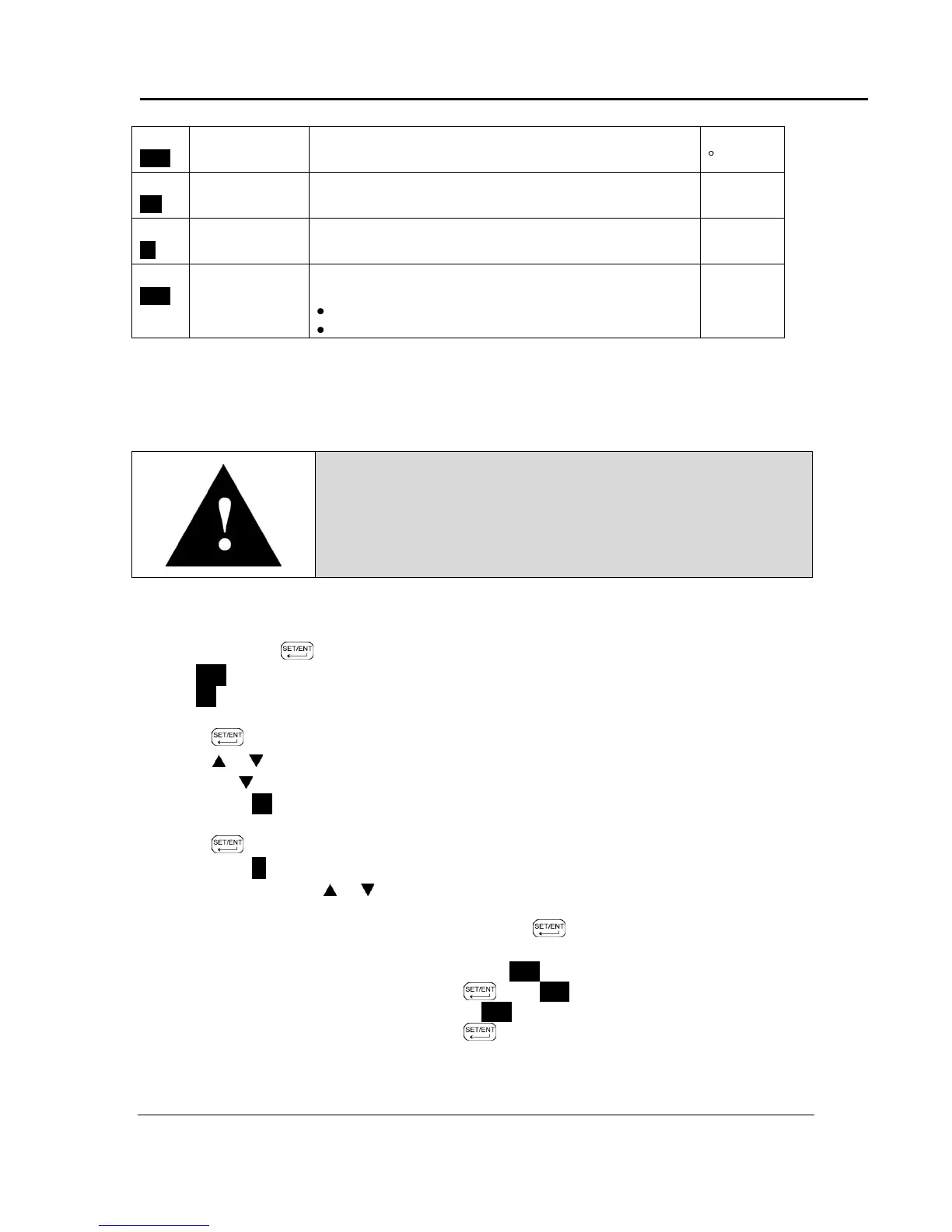LBB Series Oven Owner’s Manual OPERATION
Version 13 35
Copyright © 2011 by Despatch Industries.
All rights reserved. No part of the contents of this manual may be reproduced, copied or transmitted in any form or by any
means including graphic, electronic, or mechanical methods or photocopying, recording, or information storage and
retrieval systems without the written permission of Despatch Industries, unless for purchaser's personal use.
The minimum setpoint limit of oven. The user cannot
change the setpoint below this lower setpoint limit.
Despatch recommends leaving the SC feature OFF
Direct/Reverse action. This value is set for 0 (reverse
action).
Priority of PV/SP display. This parameter either
displays the PV (process variable) or SP (setpoint).
0 = process variable
1 = setpoint
5.4.3. Change Control Instrument Display from Centigrade to
Fahrenheit
Warning!
Program parameter changes will alter the function of the Control
instrument. Proceed carefully and fully understand each
parameter before changing that parameter.
Configure the Control instrument for either °C or °F. Use the following steps to change
control from displaying °C to °F:
1. Press and hold for three (3) seconds.
a. CtL displays.
b. SP will flash indicating the Control Instrument has entered Operating Parameter
mode.
2. Press until LoC displays.
3. Press or to enter parameter.
4. Press the to set the value to –1.
a. SP will flash rapidly indicating the Control Instrument has entered Set-Up
Parameter mode.
5. Press to enter the value.
a. In displays.
b. Press the or to enter the parameter.
c. Note: If unable to change setup parameters, follow this procedure:
i. Press and hold for three (3) seconds to return to
the operation mode.
ii. Change the LoC to 0.
iii. Press until LoC displays.
iv. Change LoC to -1.
v. Press .
6. Enter the value 35.
a. The right decimal point LED will flash indicating that the setpoint is being
changed.