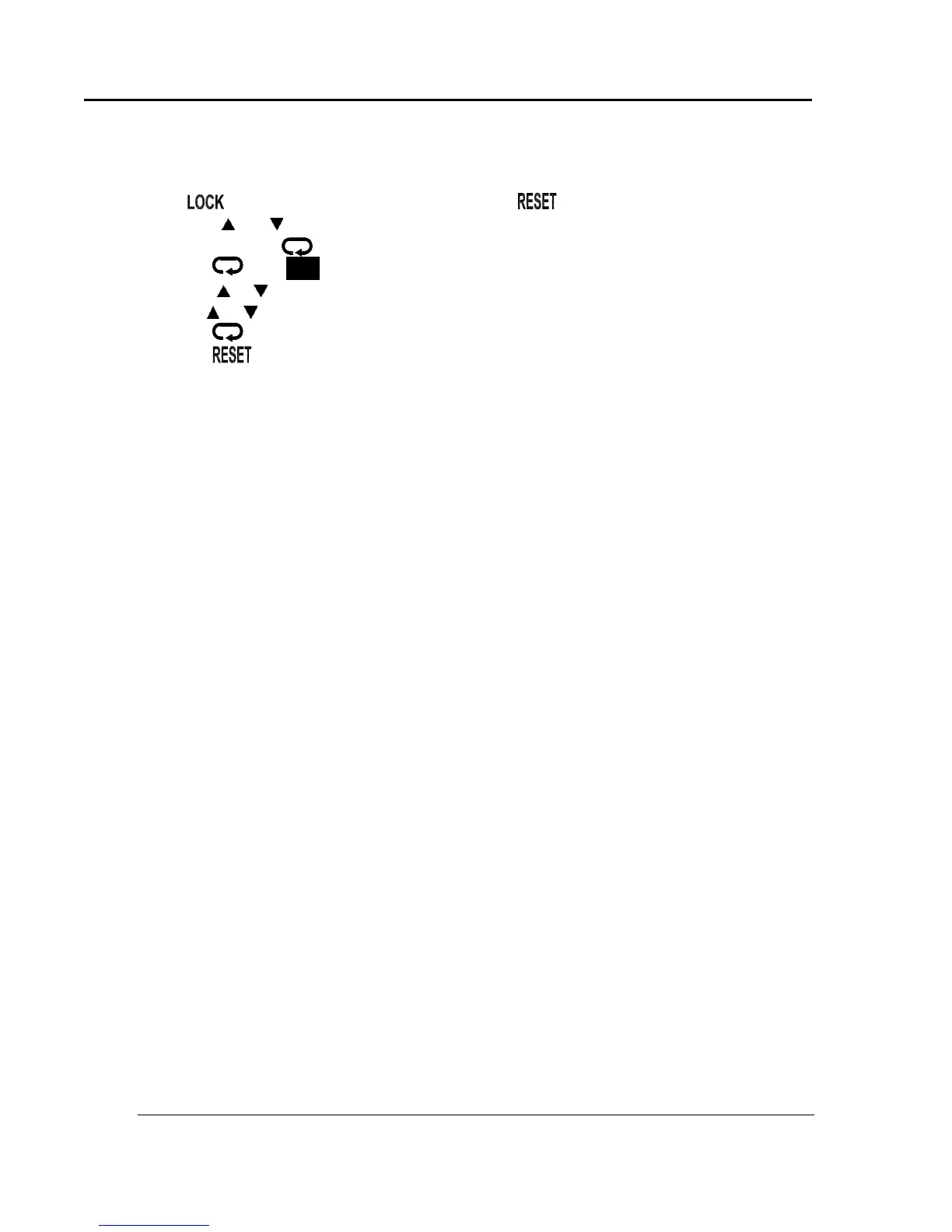OPERATION LBB Series Oven Owner’s Manual
40 Version 13
Copyright © 2011 by Despatch Industries.
All rights reserved. No part of the contents of this manual may be reproduced, copied or transmitted in any form or by any
means including graphic, electronic, or mechanical methods or photocopying, recording, or information storage and
retrieval systems without the written permission of Despatch Industries, unless for purchaser's personal use.
Configure the Hi-Limit instrument for either °C or °F. Use the following steps to change
Hi-Limit instrument from displaying °C to °F (and for changing back):
1. If on the Hi-Limit instrument is lit, press an hold for four (4) seconds to
enable and .
2. Press and hold for four (4) seconds to enter Setup mode.
3. Press until unit displays.
4. Press or to display value.
5. Use or to move to the desired setting.
6. Press to enter the value and advance to the next parameter.
7. Press to return the Hi-Limit instrument to normal mode.
8. The Hi-Limit instrument has been changed, enter the desired setpoint.
5.5. Working with Optional Protocol Plus Controller Operating
Modes
Refer to the Protocol Plus Controller Owner’s Manual for specifics on working with the
Protocol Plus controller.