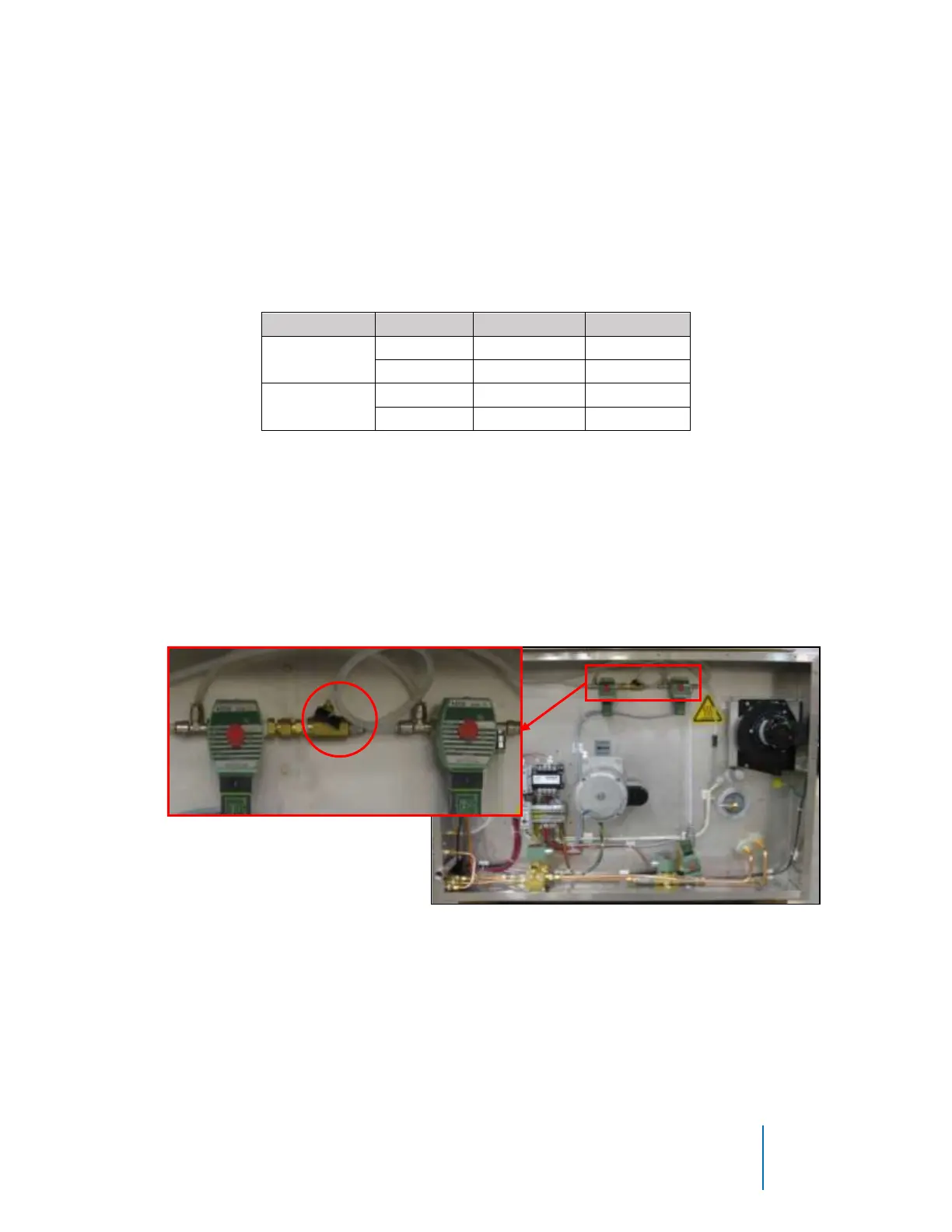LCC_LCD1-16/51 Oven Owner’s Manual C244, 320207, REV B
©2021 ITW EAE. All rights reserved. Despatch is a registered trademark in the U.S. and other
countries. No part of the contents of this manual may be reproduced, copied or transmitted in any form
or by any means without the written permission from ITW EAE - Despatch, unless for purchaser's
personal use.
b. Press ▲ or ▼ to display the desired profile.
c. Press Run to start the Profile Mode.
6. The first segment of the program is the PURGE MODE.
a. Set the nitrogen flow meter (Figure 21) to the desired setting (Table 7).
b. This program energizes the purge solenoid valve.
Table 7. Desired Oxygen Concentration.
7. The second segment is the MAINTAIN MODE:
a. The purge solenoid valve is de-energized and the maintain solenoid is
energized to maintain the nitrogen level to less than the purge level.
b. Adjust the Nitrogen Maintain needle valve at rear of oven (Figure 22).
Leave the maintain valve energized as long as the nitrogen level is
maintained (Table 7).
8. The third and final segment is the COOLDOWN MODE. In Cooldown mode,
water valves are energized to bring the chamber to a safe unloading
temperature (Figure 23).
a. Set water cooling flow meter to 2 GPM (11 LPM) and adjust if necessary.
Figure 22. Adjust Nitrogen needle valve (in compartment beneath oven).