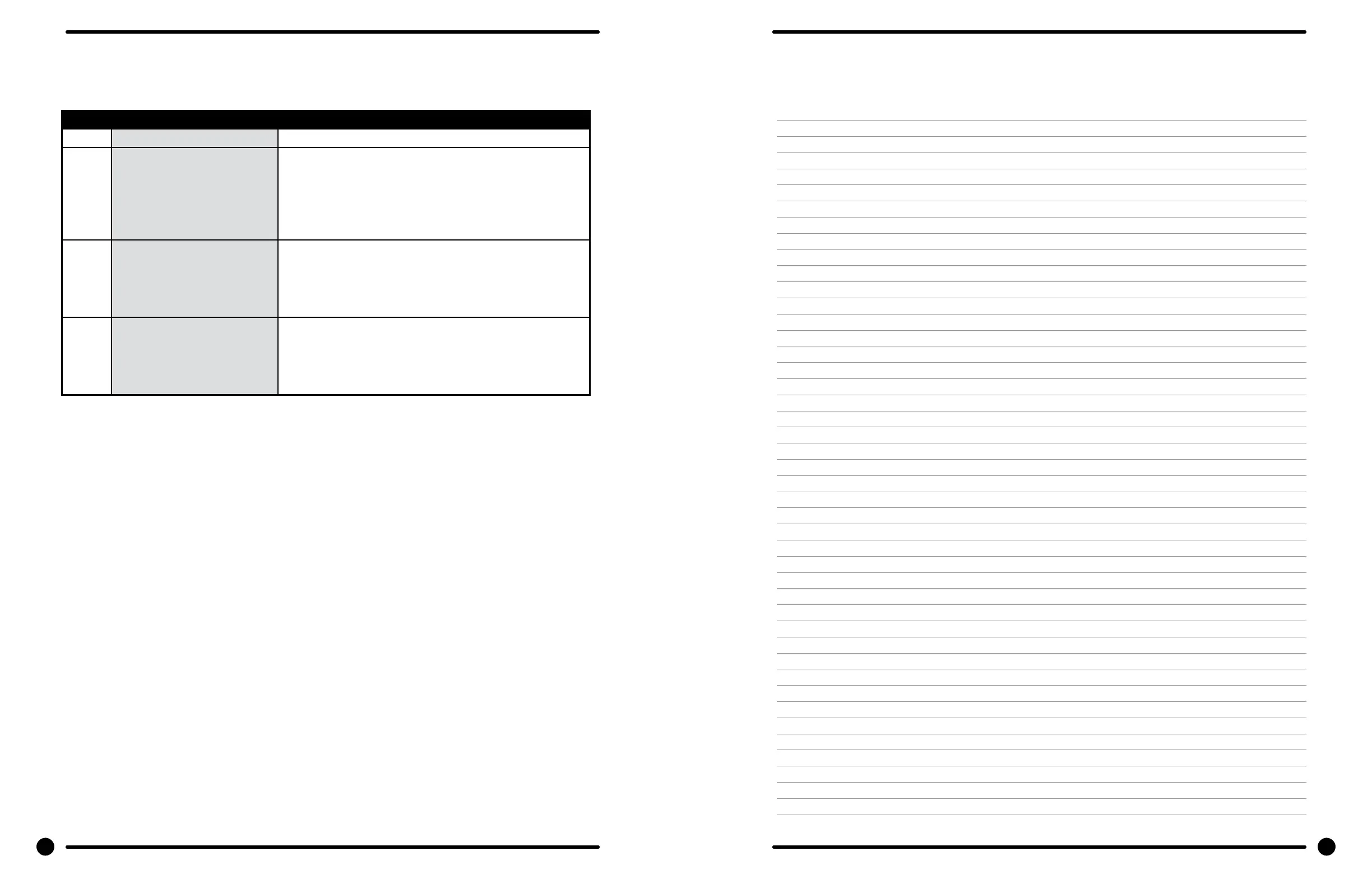Fault# Description Customer Action
OL or
OU
Overload of the drive or
motor
(Check drive fault code before powering down). Check
the washer motor to ensure it turns freely. Check
the wiring for loose connections to the drive and
motor. Measure the braking resistor values. Check for
damaged motor wires. Check V-Belt tension and adjust
to 1” deection at center. Check braking resistors.
GF Ground Fault to the drive Check VFD fault code before turning o power. Check
the wiring connections to the drive and motor. Check
the ground wiring of the drive, motor and incoming
connection to ensure a proper ground is present. Check
for damaged motor wires.
LU Low Voltage to the drive Check VFD fault code before turning o power.
Turn the power o to the washer. Check the wiring
connections to the drive and motor. If no problem is
observed, turn on power to the washer and test. (See
Note) Measure the incoming line voltage.
Variable Frequency Drive Control
Digital Readout Faults
52 53
Part # 8533-075-001 6/22 Part # 8533-075-001 6/22
52 53
Notes
