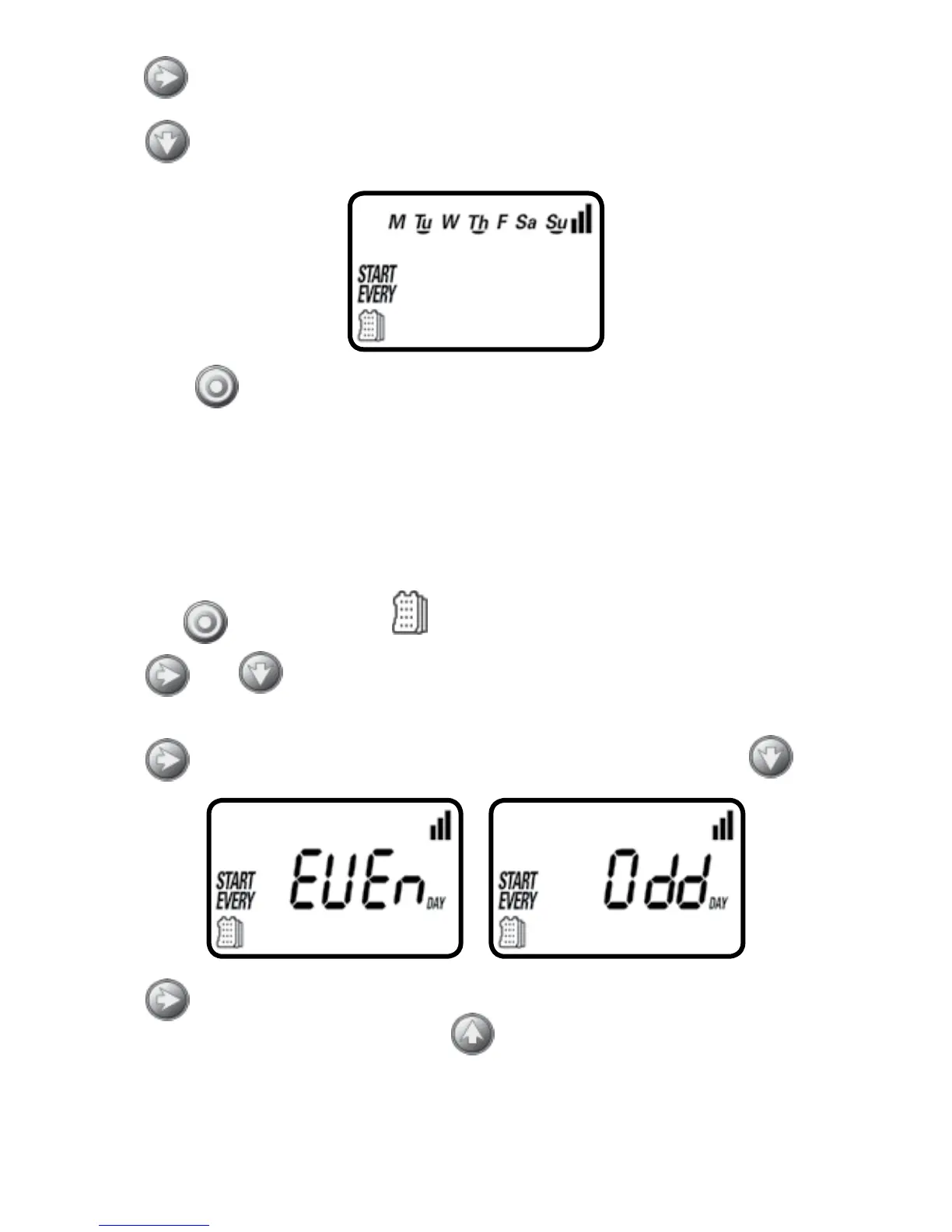8. Press and the underscore under Sa (Saturday) starts flashing.
9. Press
and the underscore under Sa disappears. Saturday is de-selected.
10. Press the button to proceed to the next step or to set even/odd days.
Option 2 - Setting Even or Odd Days:
To select EVEN days, ODD days or cyclical days from one day up to every
30 days refer to the following example.
Example: setting the controller to water every 10 days:
1. Press the
button until the icon and the days of the week appear.
2. Press
and to skip all the days of the week (underscore must be
removed beneath all days).
3. Press
and EVEN appears flashing. (To select ODD days press )
4. Press again and 1 DAY appears flashing. To select the number of days
between watering of 10 days, press
until 10 appears on the display.
11