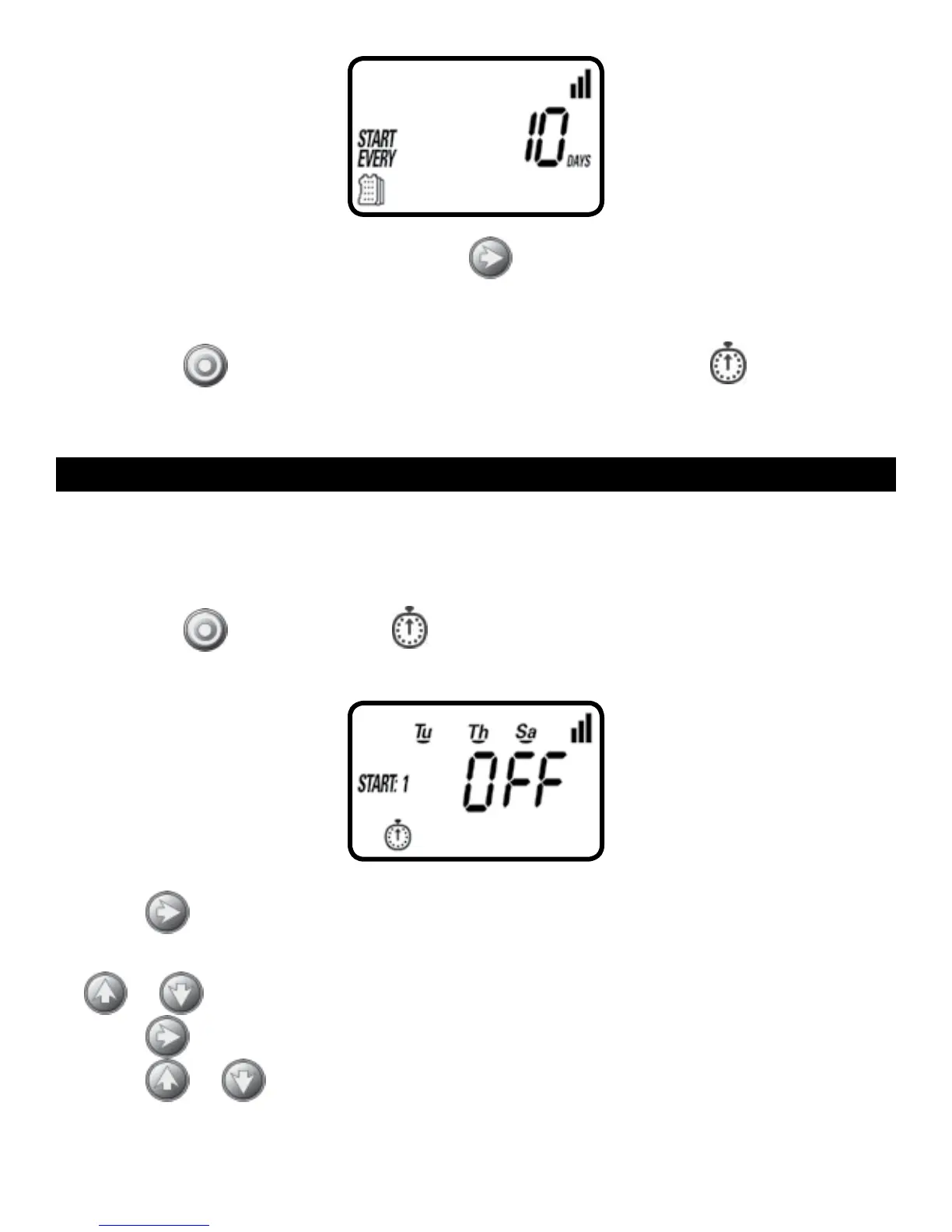5. To return to a weekly schedule, Press and the program returns to the
weekly schedule for selecting the day of the week.
6. Press the
button to proceed to the next step START TIME or to review
the program.
8. seTTInG WaTerInG sTarT TIme
The LEIT-1
™
smart controller can have up to five separate irrigation start
times per day.
To set a start time,
1. Press the
button until the icon appears. START 1, displays OFF or the
last start time programmed in START 1 appears.
2. Press and OFF (or the first start time programmed) begins flashing.
3. To set the desired first start time hour (note AM and PM designations), press
or .
4. Press
and the minutes start flashing.
5. Press
or and set the desired start time minutes.
12