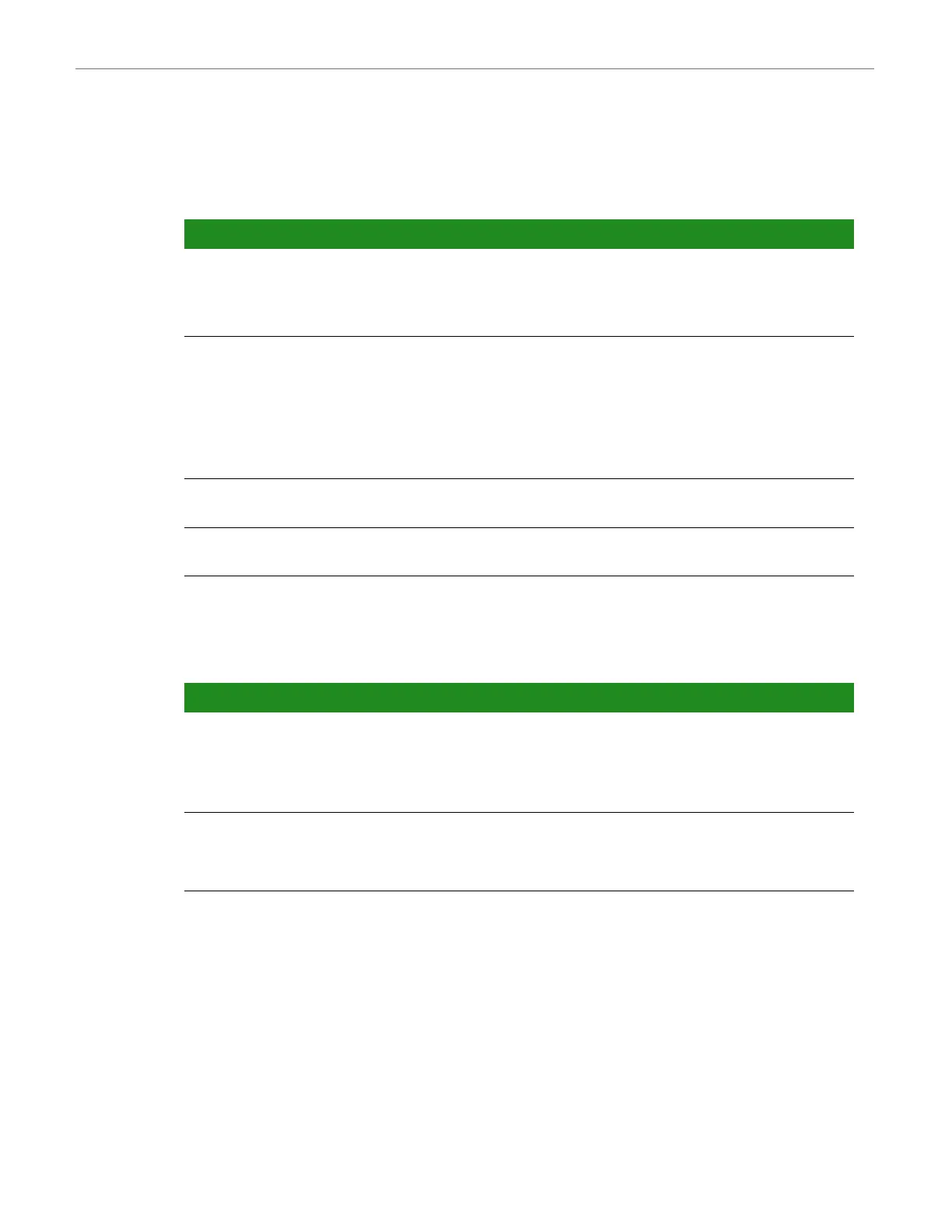ConnectCore for i.MX51
©2011DigiInternational,Inc. 60
UART 1 Switch, S6
Use S6 to configure the line interface for serial port 1 MEI:
UART 2 Switch, S7
Use S7 to configure the line interface for serial port 2 (console):
Switch Pin Function Comments
S6.1 On = RS232 transceiver enabled
RS4xx transceiver disabled
Off = RS232 transceiver disabled
RS4xx transceiver enabled
S6.2 On = Auto Power Down enabled
Off = Auto Power Down disabled
Auto Power Down is not supported on this board.
This signal is only accessible to permit the user to
completely disable the MEI interface for using
the signals for other purposes. To disable the
MEI interface, go into RS232 mode (S6.1 = ON)
and activate the Auto Power Down feature (S1.2
= ON) - be sure that no cable is connected to
connector X30.
S6.3 On = 2-wire interface (RS4xx)
Off = 4-wire interface (RS422)
S6.4 On = Termination ON
Off = No termination
Switch Pin Function Comments
S7.1 On = Power save
Off = Normal Operation
If there is a valid RS232 signal at receiver inputs
the UART will be in normal operation mode.
If there is not a valid RS232 signal at receiver
inputs the UART will be in shutdown mode.
S7.2 On = Shutdown
Off = Normal Operation
Shutdown is the highest priority functionality. If
switch S7.2 = ON, the UART 2 will be in
shutdown mode independently of the position of
S7.1.