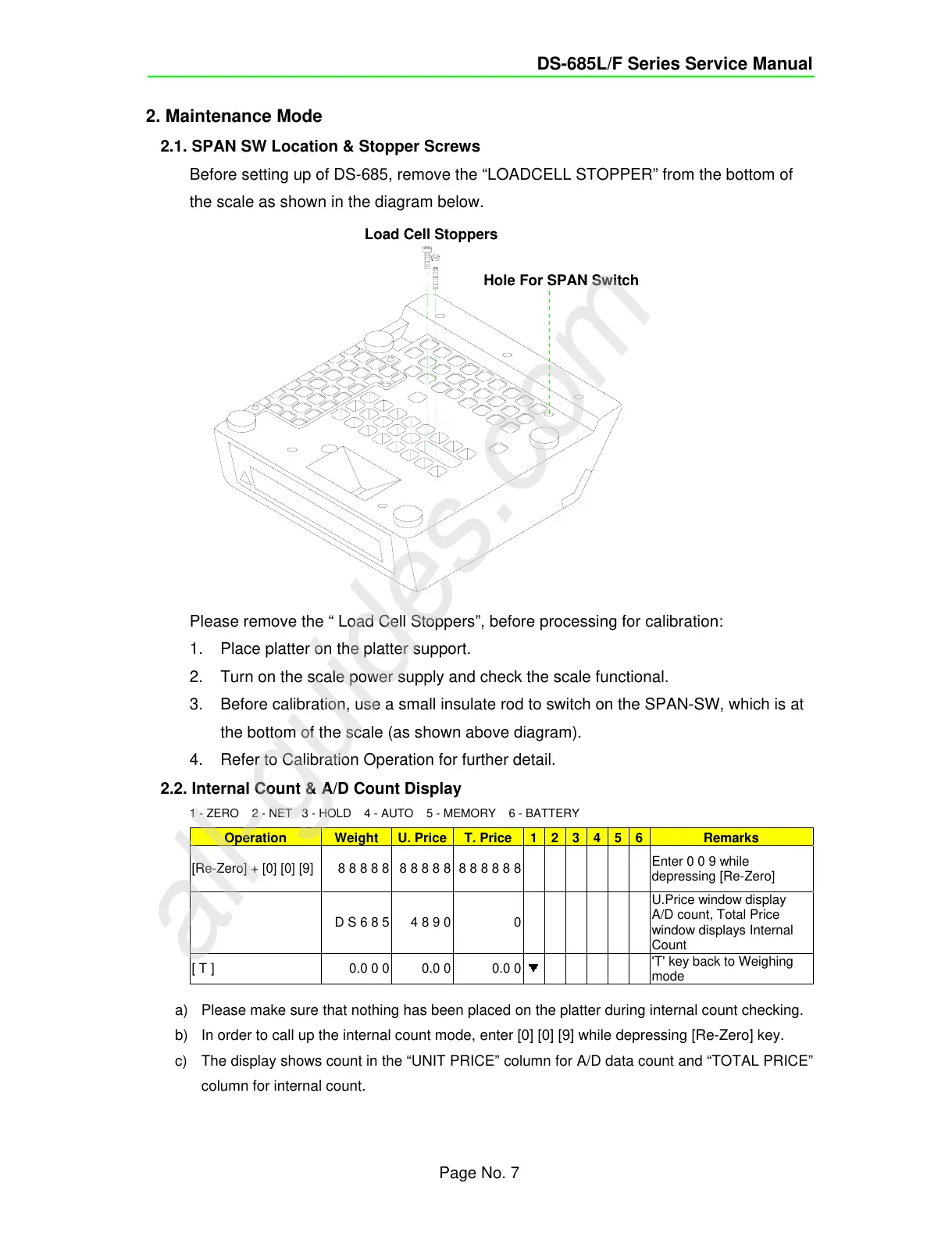DS-685L/F Series Service Manual
2. Maintenance Mode
2.1. SPAN SW Location & Stopper Screws
Before setting up of DS-685, remove the “LOADCELL STOPPER” from the bottom of
the scale as shown in the diagram below.
Hole For SPAN Switch
Load Cell Stoppers
Please remove the “ Load Cell Stoppers”, before processing for calibration:
1. Place platter on the platter support.
2. Turn on the scale power supply and check the scale functional.
3. Before calibration, use a small insulate rod to switch on the SPAN-SW, which is at
the bottom of the scale (as shown above diagram).
4. Refer to Calibration Operation for further detail.
2.2. Internal Count & A/D Count Display
1 - ZERO 2 - NET 3 - HOLD 4 - AUTO 5 - MEMORY 6 - BATTERY
Operation Weight U. Price T. Price 1 2 3 4 5 6 Remarks
[Re-Zero] + [0] [0] [9] 8 8 8 8 8 8 8 8 8 8 8 8 8 8 8 8
Enter 0 0 9 while
depressing [Re-Zero]
D S 6 8 5 4 8 9 0 0
U.Price window display
A/D count, Total Price
window displays Internal
Count
[ T ] 0.0 0 0 0.0 0 0.0 0
'T' key back to Weighing
mode
a) Please make sure that nothing has been placed on the platter during internal count checking.
b) In order to call up the internal count mode, enter [0] [0] [9] while depressing [Re-Zero] key.
c) The display shows count in the “UNIT PRICE” column for A/D data count and “TOTAL PRICE”
column for internal count.
Page No. 7
