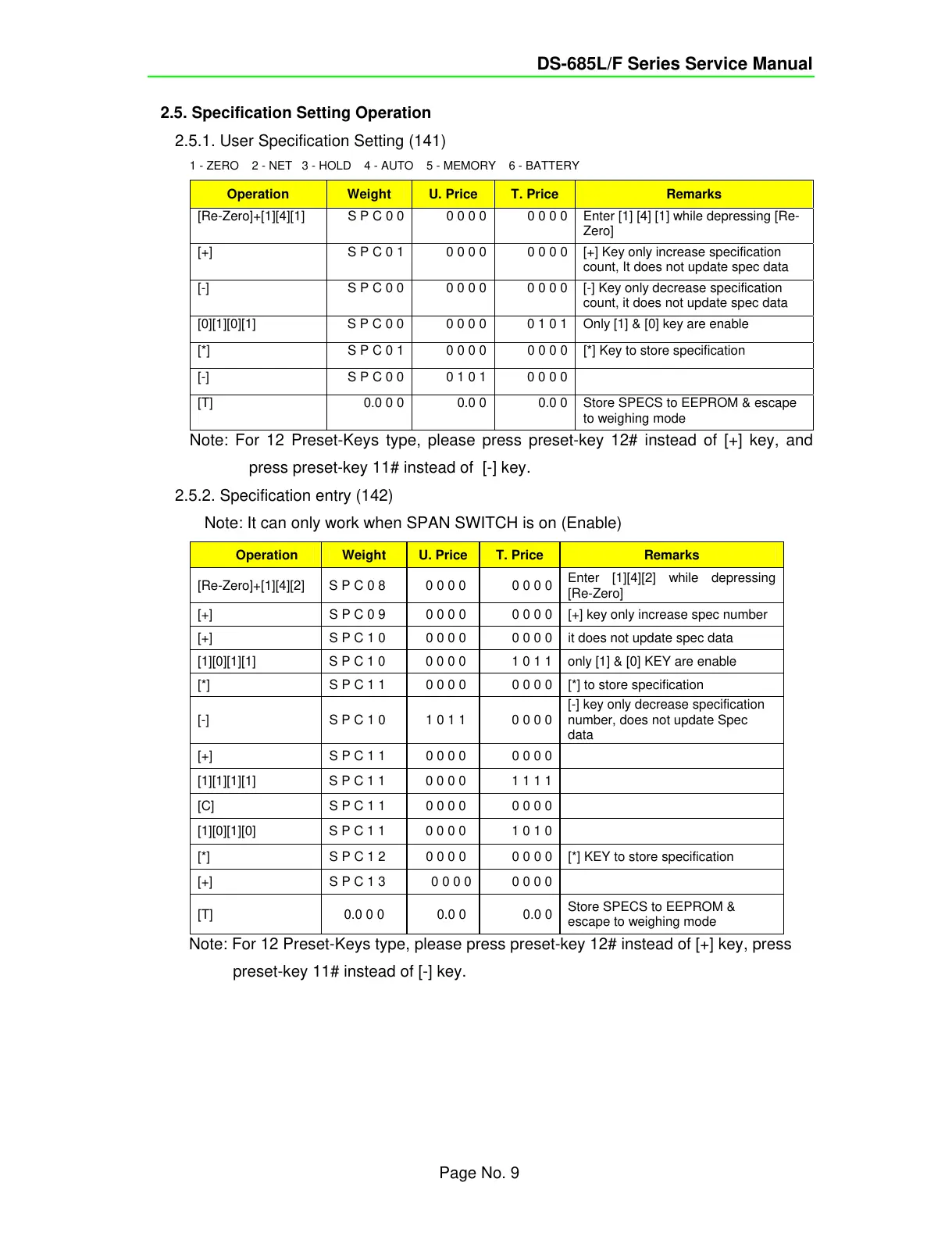DS-685L/F Series Service Manual
2.5. Specification Setting Operation
2.5.1. User Specification Setting (141)
1 - ZERO 2 - NET 3 - HOLD 4 - AUTO 5 - MEMORY 6 - BATTERY
Operation Weight U. Price T. Price Remarks
[Re-Zero]+[1][4][1]
S P C 0 0
0 0 0 0
0 0 0 0
Enter [1] [4] [1] while depressing [Re-
Zero]
[+] S P C 0 1 0 0 0 0 0 0 0 0 [+] Key only increase specification
count, It does not update spec data
[-] S P C 0 0 0 0 0 0 0 0 0 0 [-] Key only decrease specification
count, it does not update spec data
[0][1][0][1] S P C 0 0 0 0 0 0 0 1 0 1 Only [1] & [0] key are enable
[*] S P C 0 1 0 0 0 0 0 0 0 0 [*] Key to store specification
[-] S P C 0 0 0 1 0 1 0 0 0 0
[T] 0.0 0 0 0.0 0 0.0 0 Store SPECS to EEPROM & escape
to weighing mode
Note: For 12 Preset-Keys type, please press preset-key 12# instead of [+] key, and
press preset-key 11# instead of [-] key.
2.5.2. Specification entry (142)
Note: It can only work when SPAN SWITCH is on (Enable)
Operation Weight U. Price T. Price Remarks
[Re-Zero]+[1][4][2] S P C 0 8 0 0 0 0 0 0 0 0
Enter [1][4][2] while depressing
[Re-Zero]
[+] S P C 0 9 0 0 0 0 0 0 0 0 [+] key only increase spec number
[+] S P C 1 0 0 0 0 0 0 0 0 0 it does not update spec data
[1][0][1][1] S P C 1 0 0 0 0 0 1 0 1 1 only [1] & [0] KEY are enable
[*] S P C 1 1 0 0 0 0 0 0 0 0 [*] to store specification
[-] S P C 1 0 1 0 1 1 0 0 0 0
[-] key only decrease specification
number, does not update Spec
data
[+] S P C 1 1 0 0 0 0 0 0 0 0
[1][1][1][1] S P C 1 1 0 0 0 0 1 1 1 1
[C] S P C 1 1 0 0 0 0 0 0 0 0
[1][0][1][0] S P C 1 1 0 0 0 0 1 0 1 0
[*] S P C 1 2 0 0 0 0 0 0 0 0 [*] KEY to store specification
[+] S P C 1 3 0 0 0 0 0 0 0 0
[T] 0.0 0 0 0.0 0 0.0 0
Store SPECS to EEPROM &
escape to weighing mode
Note: For 12 Preset-Keys type, please press preset-key 12# instead of [+] key, press
preset-key 11# instead of [-] key.
Page No. 9
