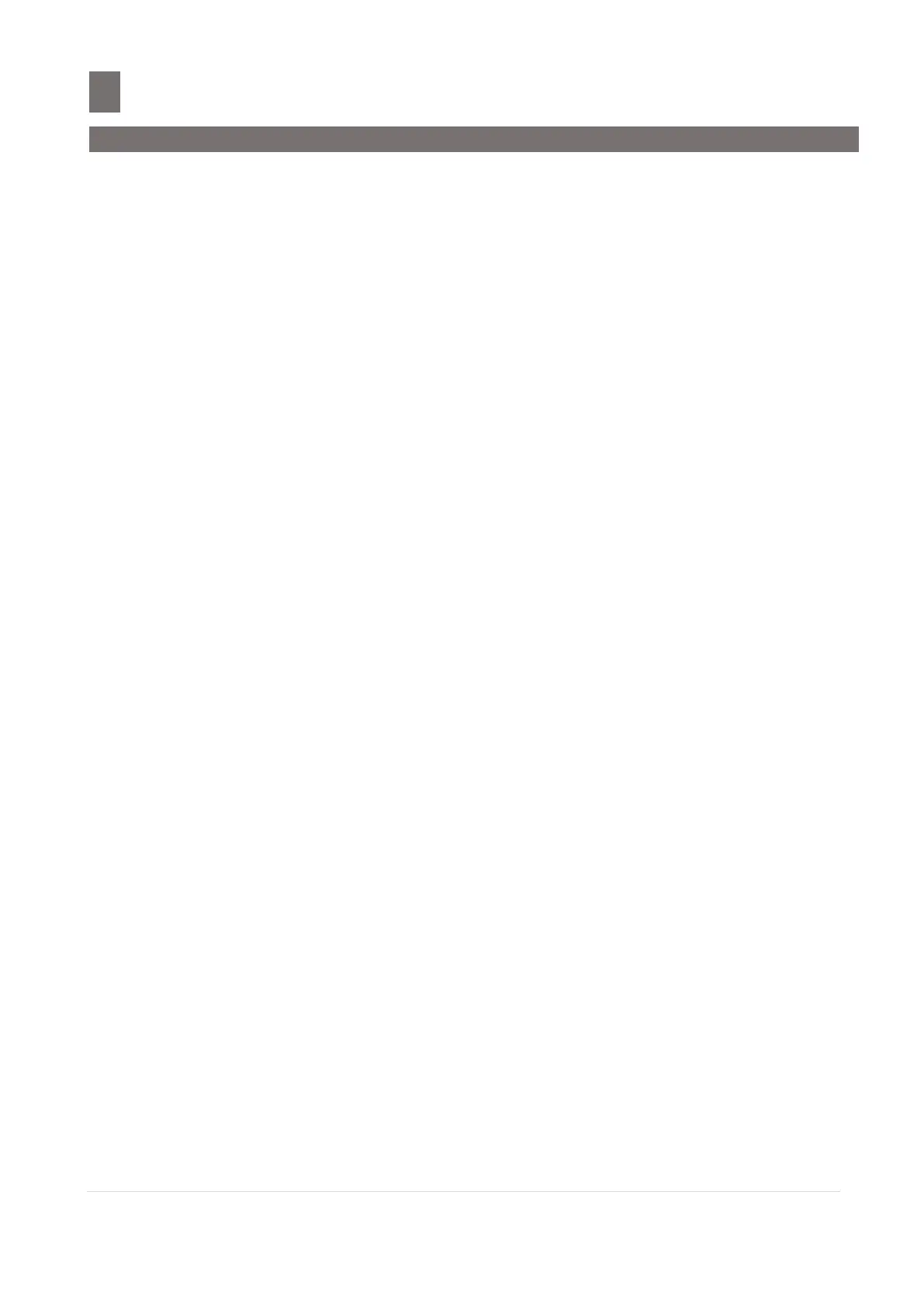M o d e l S M - 5 3 00 O p e r a t i o n M a n u a l | 7
–––––––––––––––––––––––––––––––––––––––––––––––
45.3 Customer Group ................................................................................................. 414
45.4 Customer Template ............................................................................................ 417
BARCODE FILE ...................................................................................................... 419
46.1 BARCODE LOOKUP Setting ................................................................................. 419
46.2 Barcode Redirect Setting ................................................................................... 422
46.3 QR Barcode Config Setting ................................................................................. 425
SCREEN SERVER CONFIG ..................................................................................... 427
47.1 SCREEN SERVER CONFIG ................................................................................... 427
ALLERGEN FILE ..................................................................................................... 431
48.1 Allergen Setting ................................................................................................. 431
BATCH REPORT FILE ............................................................................................. 438
49.1 Program Batch Report File ................................................................................. 438
49.2 Print Batch Report in Report Mode .................................................................... 442
FORCE SHELF LIFE ................................................................................................ 444
50.1 Force Shelf Life Programming ............................................................................ 444
50.2 Printing Force Shelf Life ..................................................................................... 445
MULTIPLE LANGUAGE FILE .................................................................................. 447
51.1 Program Multiple Language File ........................................................................ 447
NUTRITION TEMPLATE ......................................................................................... 451
52.1 Nutrition Label Setting ...................................................................................... 451
52.2 Nutrition Programming ...................................................................................... 454
52.3 Nutrition Template Mode ................................................................................... 458
KIOSK ORDER SYSTEM ......................................................................................... 461
53.1 Kiosk Order Number Programming .................................................................... 461
PICK AND PAY FILE .............................................................................................. 464
54.1 Pick and Pay Programming ................................................................................ 464
54.2 Real Emulator programming .............................................................................. 466
54.3 Pick and Pay Operation ...................................................................................... 468
ORDER TEMPLATE FILE ........................................................................................ 469
55.1 ORDER TEMPLATE FILE ...................................................................................... 469
SCALE FILE PROGRAMMING................................................................................. 472
PAYMENT / FLEXIBLE KEY .................................................................................... 475
PROXIMITY CARD FILE ........................................................................................ 482
FISCAL MEMORY FILE .......................................................................................... 484
59.1 Fiscal Memory Config ......................................................................................... 484
59.2 Data Mapping Configuration .............................................................................. 486
59.3 Fiscal Tool Application ....................................................................................... 490