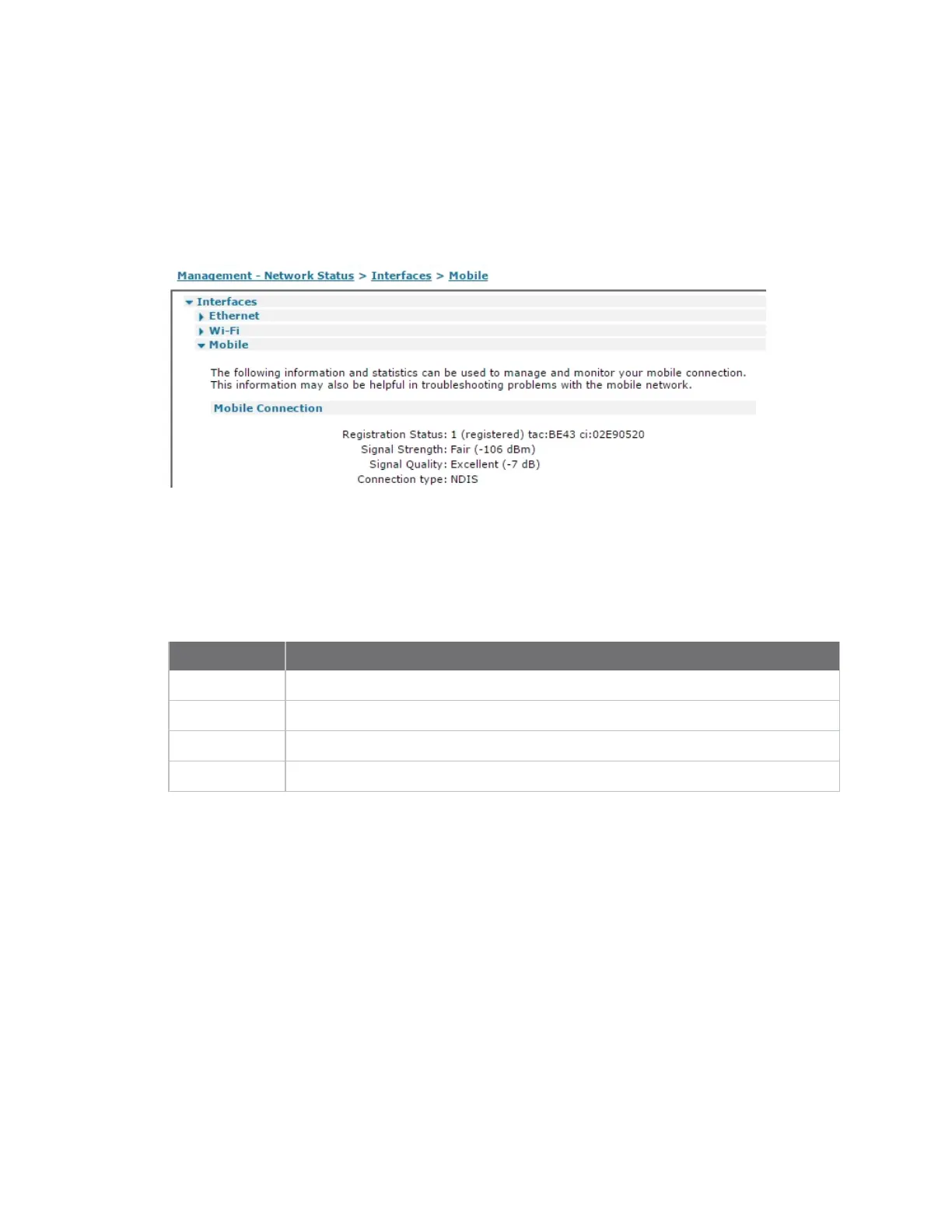Using the web interface Signal strength indicators on the Mobile status page
Digi TransPort® Routers User Guide
109
Signal strength indicators on the Mobile status page
On routers equipped with W-WAN modules, there are three LEDs on the front panel that indicate the
strength of the signal, as shown in the following table.
É
Web
To display signal strength, go to Management > Network Status > Mobile:
The signal strength is shown in negative dB. Therefore, the stronger the signal, the smaller the
number. As a guide, -51 dBm is a very strong signal, normally only obtained very close to a cell site.
-115 dBm represents no signal. If your router reports -115dBm, reorient the antenna or add an
external antenna.
The following values are specific to LTE. At 2G/3G technology, any strength lower than -100 dBm
becomes unusable.
LEDs lit Signal Strength
None No Signal: under -113 dBm
1 Weak signal: -112 dBm to -87 dBm
2 Good signal: -86 dBm to -71 dBm
3 Excellent signal: -70 dBm to -51 dBm