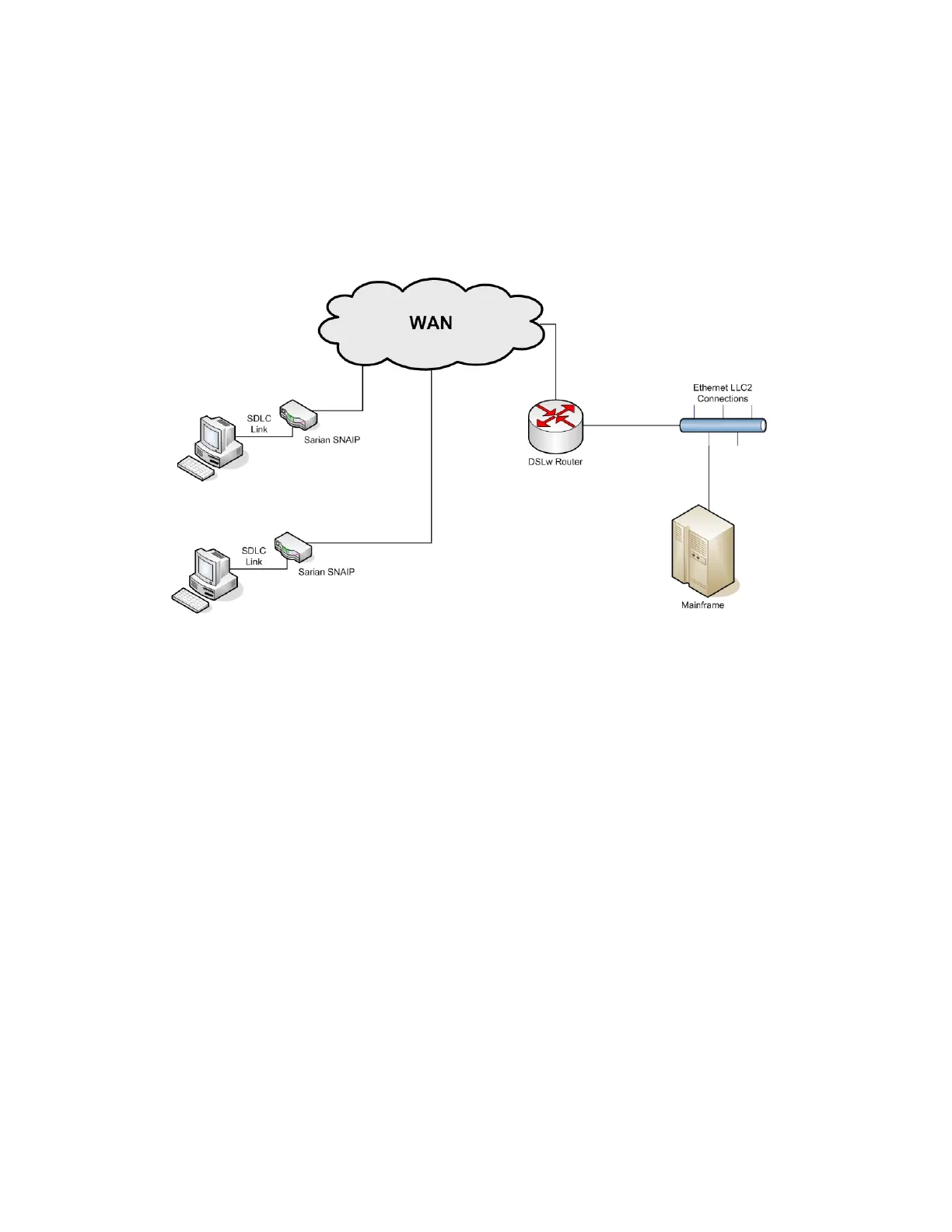Configuring legacy protocols Configure Systems Network Architecture over IP (SNAIP)
Digi TransPort® Routers User Guide
591
Configure Systems Network Architecture over IP (SNAIP)
Digi TransPort routers can send Systems Network Architecture (SNA) traffic over TCP/IP, using the
DLSw protocol, often called SNAIP. They can also can send HDLC traffic over TCP/IP.
SNA uses Synchronous Data Link Control (SDLC), an unbalanced mode in which there is one master
station and one or more secondary stations. Each secondary station owns a station address and can
only respond when this address has just been polled by the master. A typical scenario is shown in the
diagram below:
É
Web
1. Go to Configuration > Network > Legacy Protocols > SNAIP.
2. Set SNAIP parameters:
Description
A name for this SNAIP instance, to make it easier to identify.
Send SNAIP traffic over interface
The physical interface for carrying SNAIP data. This can be set to either ISDN, Serial Port, or
SharedPort.
n If ISDN is selected, SNAIP data is carried over the ISDN BRI physical interface.
n If Serial Port is selected, SNAIP data can be routed to either serial Port 0 or serial Port
1 (operating in synchronous mode). To configure Port 0 or Port 1 for synchronous
operation go to Configuration > Network > Interfaces > Serial > Serial Port x > Sync
Port x.
