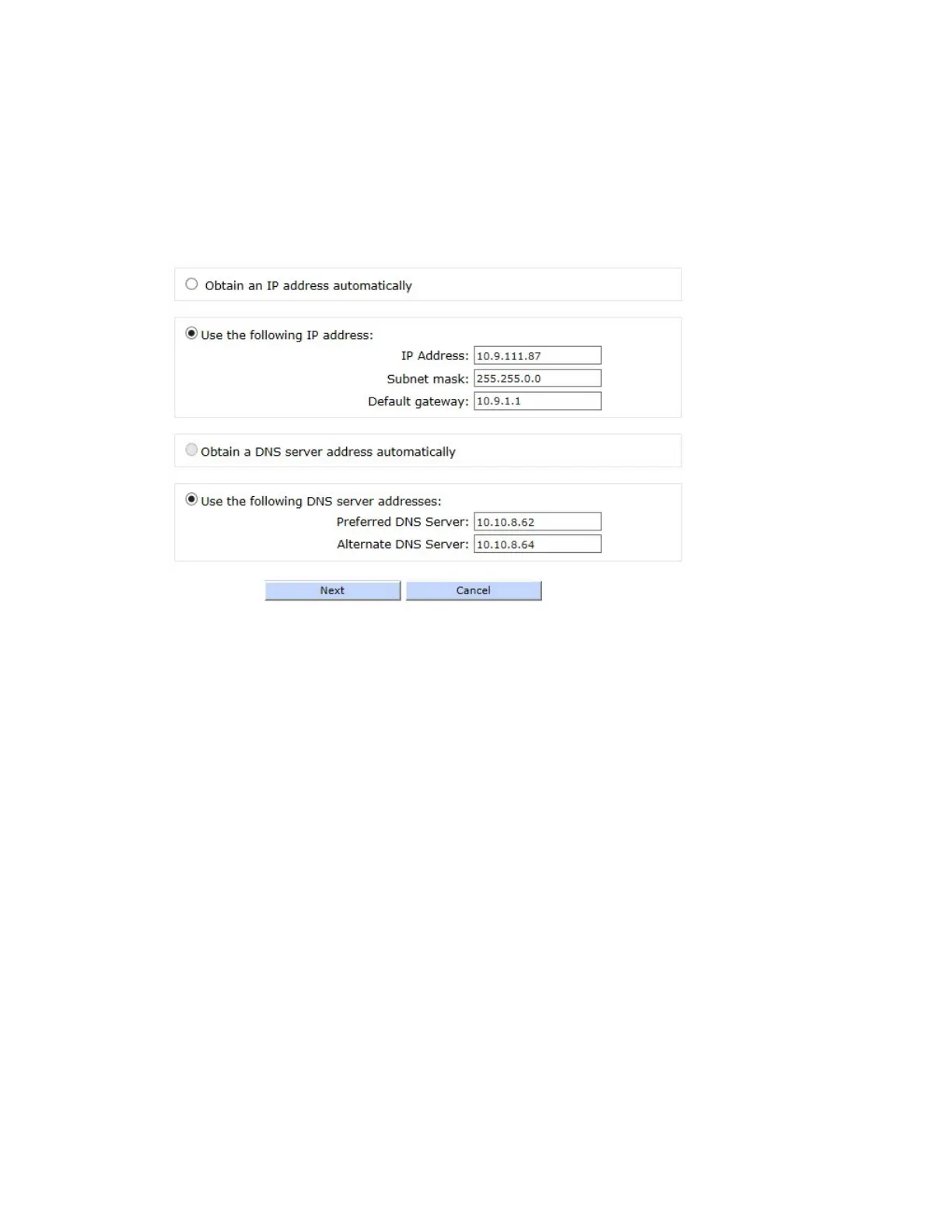Using the web interface Use the web interface wizards
Digi TransPort® Routers User Guide
111
Use the Quick Start wizard
From the Wizards page, select Quick Start wizard to display and configure the options required for
basic configuration of the Eth 0, WLAN, and WWAN interfaces. From this wizard page, you can
configure Ethernet LAN interface.
Select Obtain an IP address automatically if your network supports this capability. Otherwise,
assign the IP settings appropriate for your network.