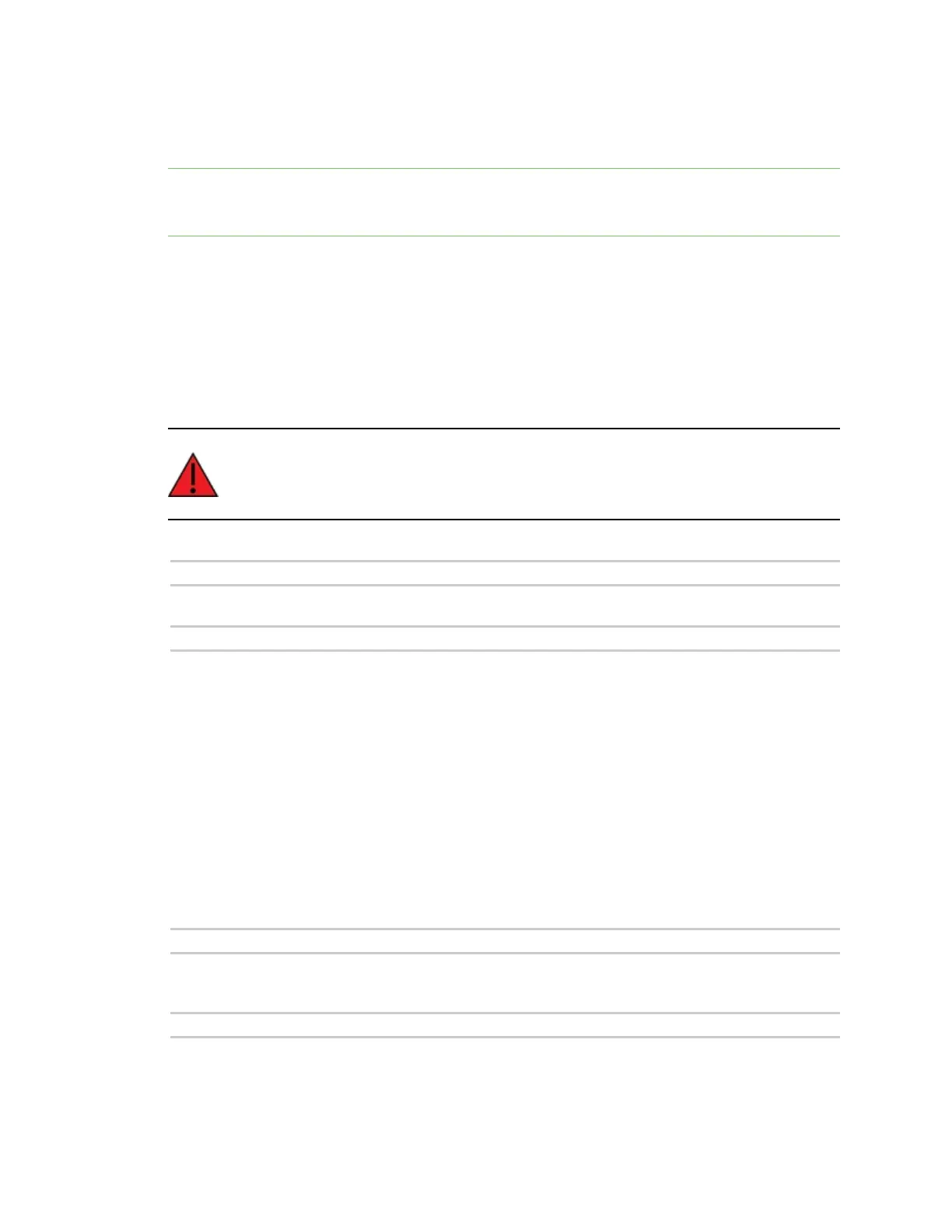Performing device administration tasks Manage files
Digi TransPort® Routers User Guide
905
n The read/write status: ro=read only; rw=read/write
n The time/date of creation and the CRC value
Note File write operations are carried out as a background task and can be relatively slow due to the
constraints of FLASH memory. As a result, the file directory may only be updated several seconds after
a particular file operation has been carried out.
You can also use wildcards with the dir command in order to narrow your search. The * character can
represent one or more characters in the filename. For example, dir fw*.txt will list only the fw.txt
and fwstat.txt files, if they are present on the TransPort.
fattr command: Set or remove read only flag for a file
The fattr command adds or removes a read only flag for a file. Add a read only flag to set the file
access permission to read only. Remove the read only flag to set the file access permission to
read/write.
WARNING! Changing access permission for a system file can cause unexpected and
undesired changes in system behavior. Do not use the fattr command to change access
permissions on system files.
To set the file access permission to read/write, remove the read only flag for a file:
f at t r - r <f i l ename>
To set the access permission for a file to read only, add the read only flag for a file:
f at t r +r <f i l ename>
flock command: Lock files
The flock command prevents any further writing to the FLASH memory. This means that no files can
be written to, added to or deleted from the filing system.
funlock command: Unlock files
The funlock command unlocks the FLASH memory if it had been locked using the flock command.
Files can then be added, deleted, or copied to the filing system.
move command: Move a file
The move command replaces one file with another while retaining the original filename. The format is:
move <f r omf i l e> <t of i l e>
For example, this command deletes the file called fw.txt and then rename the file called fw-temp.txt
as fw.txt:
move f w- t emp. t xt f w. t xt
