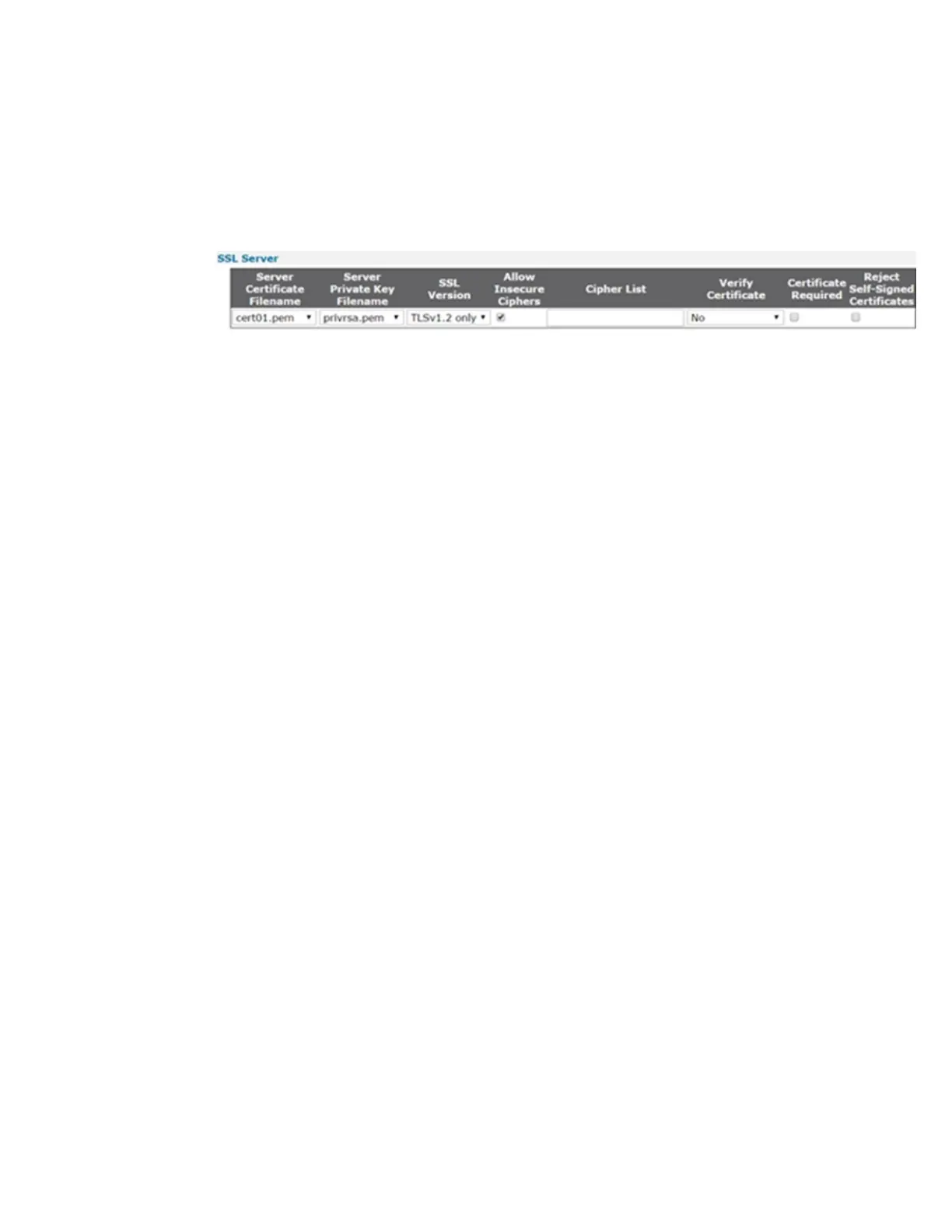Configuring Secure Sockets Layer (SSL) Configure the SSL server
Digi TransPort® Routers User Guide
537
Configure the SSL server
É
Web
1. Go to Configuration > Network > SSL. The SSL Server section of the page describes the
parameters needed to configure the SSL server.
2. Configure the SSLserver parameters:
Server Certificate Filename
The file containing the server certificate is selected from this drop-down list.
Client Private Key Filename
The file containing the private key that matches the above certificate is selected from this
drop-down list.
SSL Version
The version of the SSL protocol to use, is selected from this drop-down list. Selecting Any
allows the use of any version. The available options are:
n Any
n TLSv1 only
n SSLv2 only
Allow Insecure Ciphers
Allows use of 'insecure' Cipher-Block Chaining (CBC)-based ciphers. The default value is On.
Cipher List
The list of ciphers is the same as described above for the client-side configuration table.
Verify Certificate
Sets whether and how the SSLserver verifies peer certificates.
n No:The SSLserver does not verify peer certificates.
n Yes: The SSL server should verify the peer certificate if one is supplied.
n Also verify date: The SSLserver checks certificate dates (not before, not after).
Certificate Required
When checked, sets that negotiation should fail if the peer does not supply a certificate.