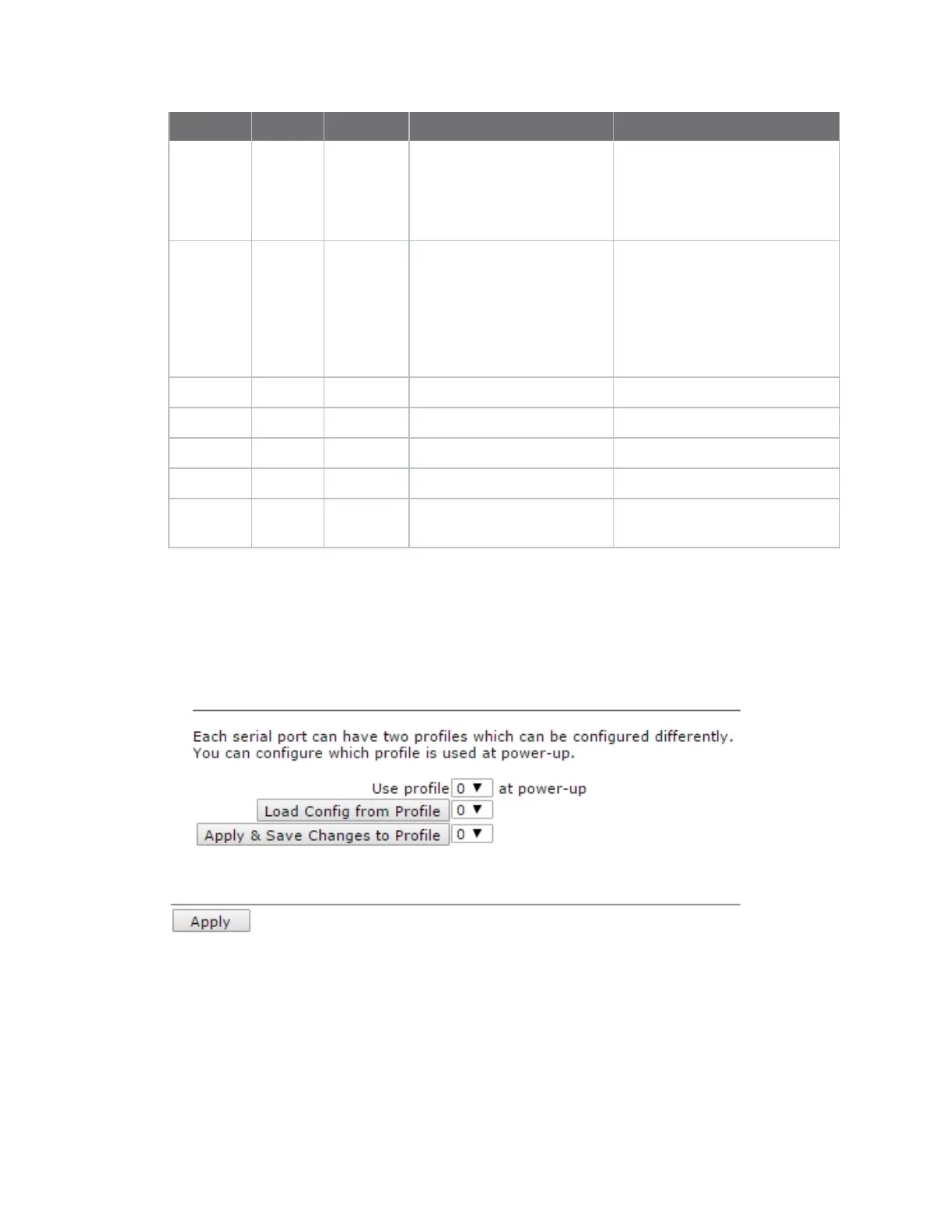Configuring network interfaces Configure serial interfaces
Digi TransPort® Routers User Guide
316
Command Instance Parameter Values Equivalent web parameter
&Cn n/a n/a Where n =
0=On
1=Auto
2=Off
3=Pulse low
DCD
&Dn n/a n/a Where n =
0=None
1=Drop line
2=Drop line & call
5=Drop call on transition
6=Drop line & call on
transition
DTR
S45=n n/a n/a Where n=0-255 DTR de-bounce
S2=n n/a n/a Where n=ASCII value Escape Character
S12=n n/a n/a Where n=0-255 Escape delay
S15=n n/a n/a Where n=0-255 Forwarding Timeout
S3=n n/a n/a Where n=ASCII value Break Transmit Escape
Character
Profiles
Each serial port can have two profiles which can be configured differently. The Profiles settings select
which profile is in force when the router powers-up.
ÉWeb
Use profile n at power-up
Select 0 from the drop-down selection box to choose profile 0 to be active when the router powers-up.
Select 1 from the selection box to make profile 1 the active profile.
Load Config from Profile n
Select 0 from the drop-down selection box and click the button to load profile 0.
