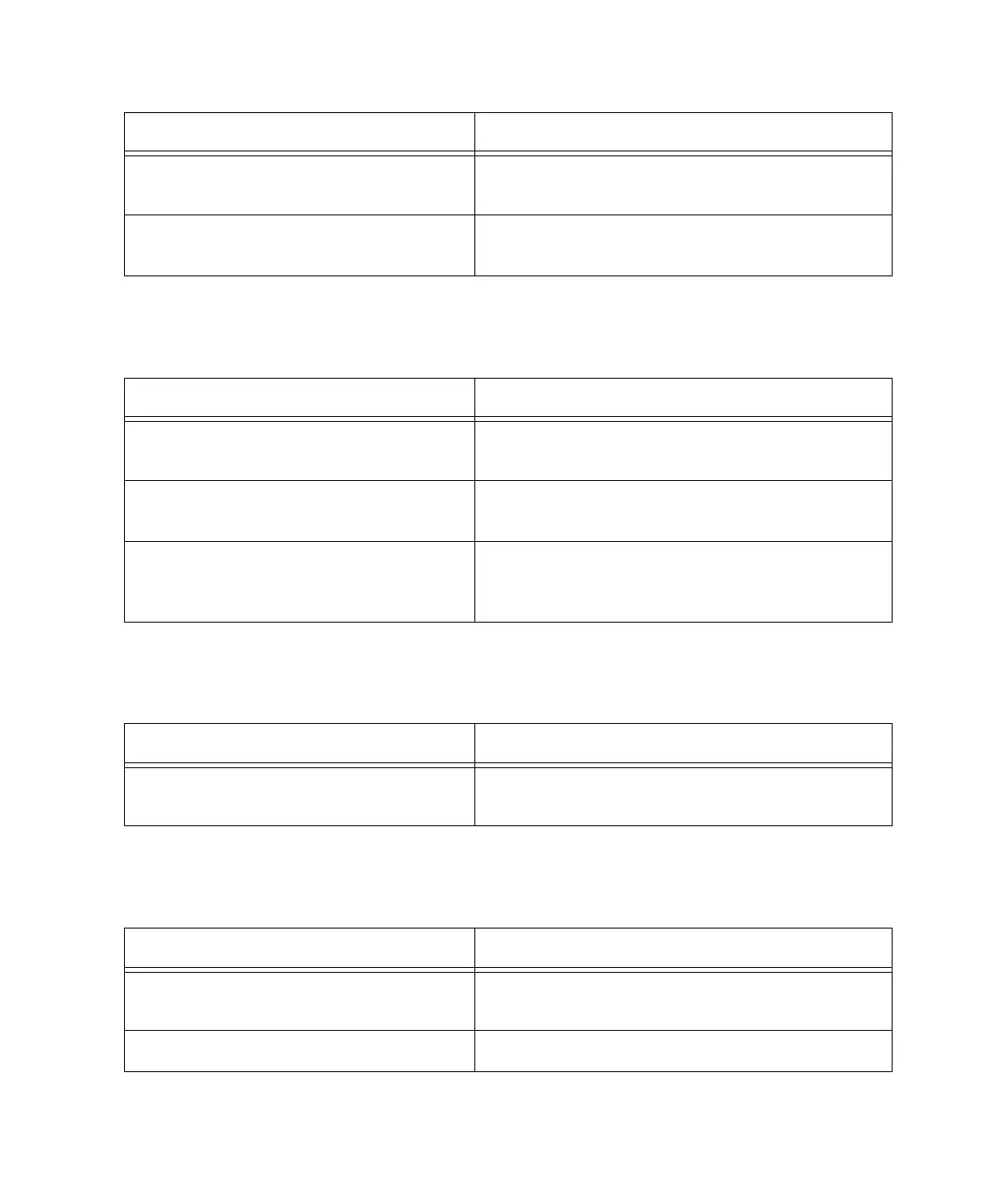Chapter 11: Pro Tools Mode with 003 103
Plug-in Shortcuts
Navigation Shortcuts
Editing Shortcuts
Open or close send Output window (Send View) Hold Ctrl/Win and press Channel Select switch for a
track send
Open or close multiple send Output windows
(Pan View)
Hold Ctrl/Win+Shift (Add) and press Channel Select
switch for each track send
Output Window Shortcuts
Task Shortcut
Plug-in Shortcuts
Task Shortcut
Open or close a plug-in window (Console or
Channel Insert View)
Hold Ctrl/Win and press Channel Select switch for a
plug-in
Inactivate or activate a plug-in (Console or
Channel Insert View)
Hold Command/Ctrl and press Channel Select switch for
a plug-in
Bypass or unbypass plug-in (Console or Chan-
nel Insert View, and if applicable, EQ or Dynam-
ics View)
Hold Command/Ctrl and press Channel Select switch for
a track plug-in
Navigation Shortcuts
Task Shortcut
Scroll Edit window one pane at a time (Bank,
Nudge, or Zoom mode)
Command/Ctrl+ Left or Right Arrow key
Editing Shortcuts
Task Shortcut
Extend cursor or selection (Bank or Nudge
mode)
Shift (Add)+Up or Down Arrow key
Reset fader to is default setting Hold Default and press Channel Select switch for a track
