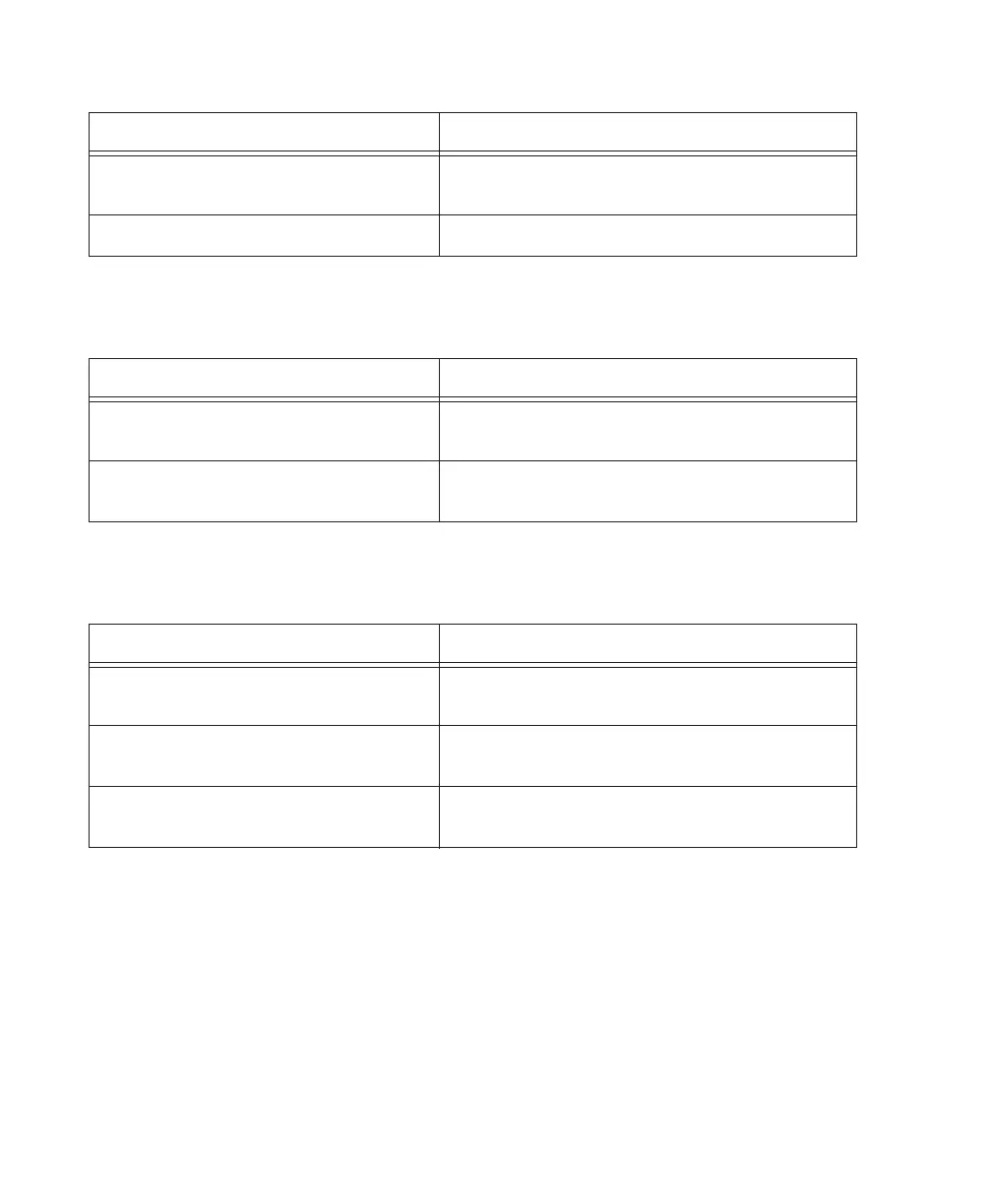003 & 003 Rack Getting Started Guide104
Memory Location Shortcuts
Automation Shortcuts
Reset all faders or plug-in parameters to their
factory default settings (Plug-in Edit mode)
Hold Default+Opt/Alt All and press Channel Select
switch for a track or plug-in
Redo an edit (Edit > Redo in Pro Tools) Command/Ctrl+Shift (Add)+Undo
Editing Shortcuts
Task Shortcut
Memory Location Shortcuts
Task Shortcut
Choose a Marker Memory Location Hold Mem Loc switch and press Channel Select for a
Memory Location
Open or close the Marker Memory Location dia-
log
Shift+Mem Loc
Automation Shortcuts
Task Shortcut
Set Automation mode for a track Hold Automation switch (Write, Touch, Latch, Read, or
Off) and press Channel Select track
Set Automation mode for all tracks Hold Option/Alt All and press Automation switch (Write,
Touch, Latch, Read, or Off)
Set Automation mode for all selected tracks Hold Option/Alt All+Shift (Add) and press Automation
switch (Write, Touch, Latch, Read, or Off)
