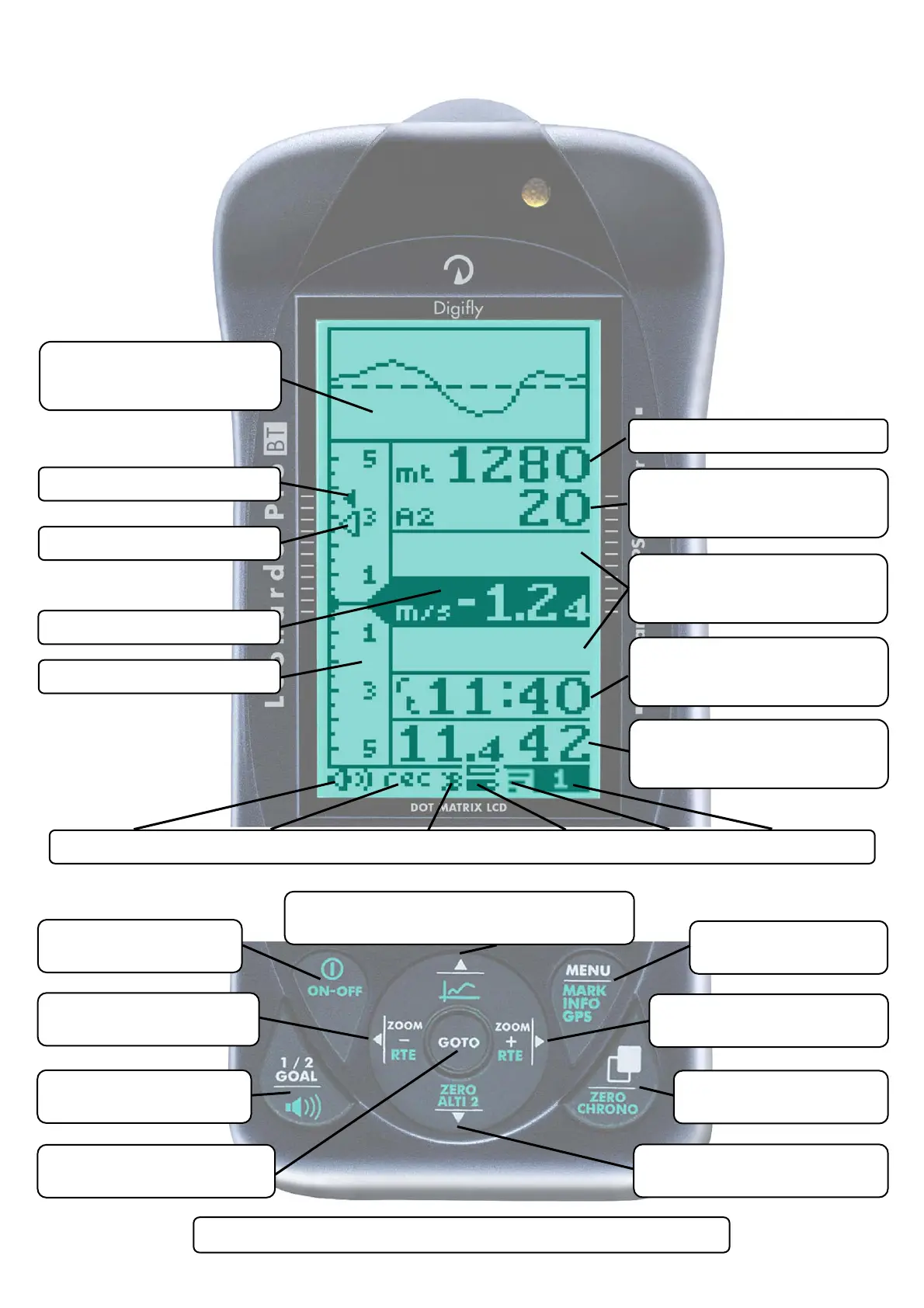Page 13
3 QUICK REFERENCE GUIDES
3.1 THERMAL DISPLAY SCREEN
Volume Level - Flight Recorder - Bluetooth Link - Battery State - GPS Signal - Subpage
Altimeter A1
Blank
(customisable data field)
Equivalent McCready
McCready
Analogue Vario
● Scroll Subpage
● ● Volume Off/Med/High
● Go To Waypoint
● ● Skip to next start gate
● Scroll data field / Zoom-
● ● Jump to prev. WP
● On/Off GPS antenna
● ● On/Off Instrument
● Info / Edit display data field
● ● Graphic Altimeter / Thermal Centering
● MENU
● ● GPS Info/Mark WP
● Scroll data field / Zoom+
● ● Jump to next WP
● Scroll Page
● ● Zero Chronograph
● Info / Edit display data field
● ● Zero A2 Altimeter
● = Normal key pressure ● ● = Long key pressure (2 seconds)
Graphic Altimeter /
Thermal Centering
Altimeter A2
(customisable data field)
Inte
rated Vario
Clock UTC
(customisable data field)
Efficiency - Ground speed
(customisable data field)