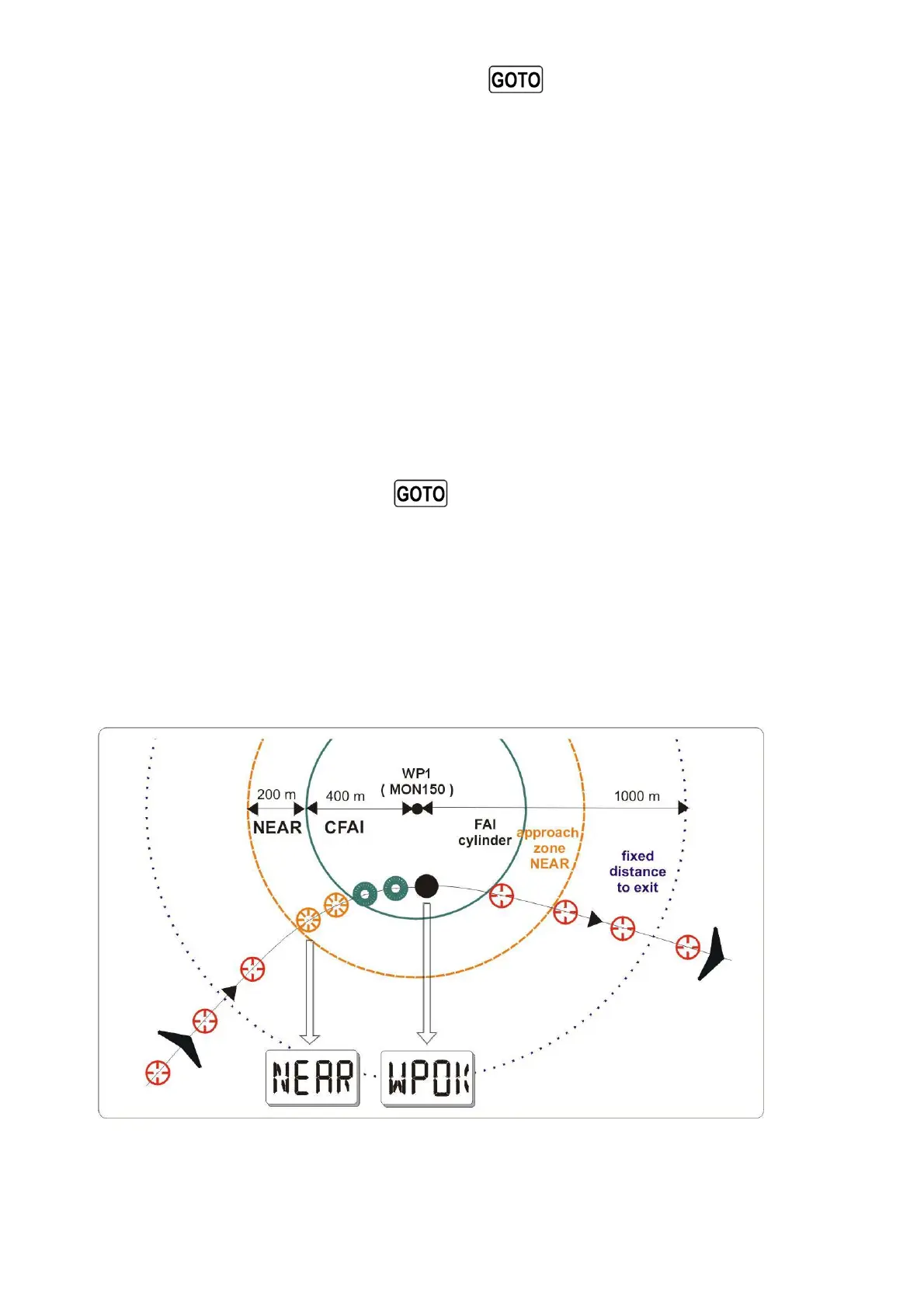Page 51
At this point, if the parameter “SGnm” is bigger than “0”, is possible to switch to the
next start time gate with a long press of the
key.
When the time gate has opened, you are allowed to cross the start Pylon circle (in or out
depending on the start pylon icon selected). When you across the circle on the correct
side a popup message “Start is OK” appears, the Chrono “ch” is automatically zeroed
and the Route navigation automatically jumps to the next Waypoint.
If you across the Start Pylon circle earlier than the Start time gate has opened, the
distance indicator in the circle “dis1” is reversed, to alert you that you are on the wrong
side.
When your distance on the wrong side of the Start Pylon becomes greater than 500mt a
popup message “Wrong Side” appears.
When you are at the start Plyon on an active Route, you can jump to the next start time
gate (if available) by pressing the
key (long press).
7.20.3 FAI CYLINDER NAVIGATION
If the current Waypoint is a standard FAI Cylinder Turnpoint, the Digifly instrument will
guide you to the Waypoint giving you continuous information about your position, the
distance and direction to the Waypoint.