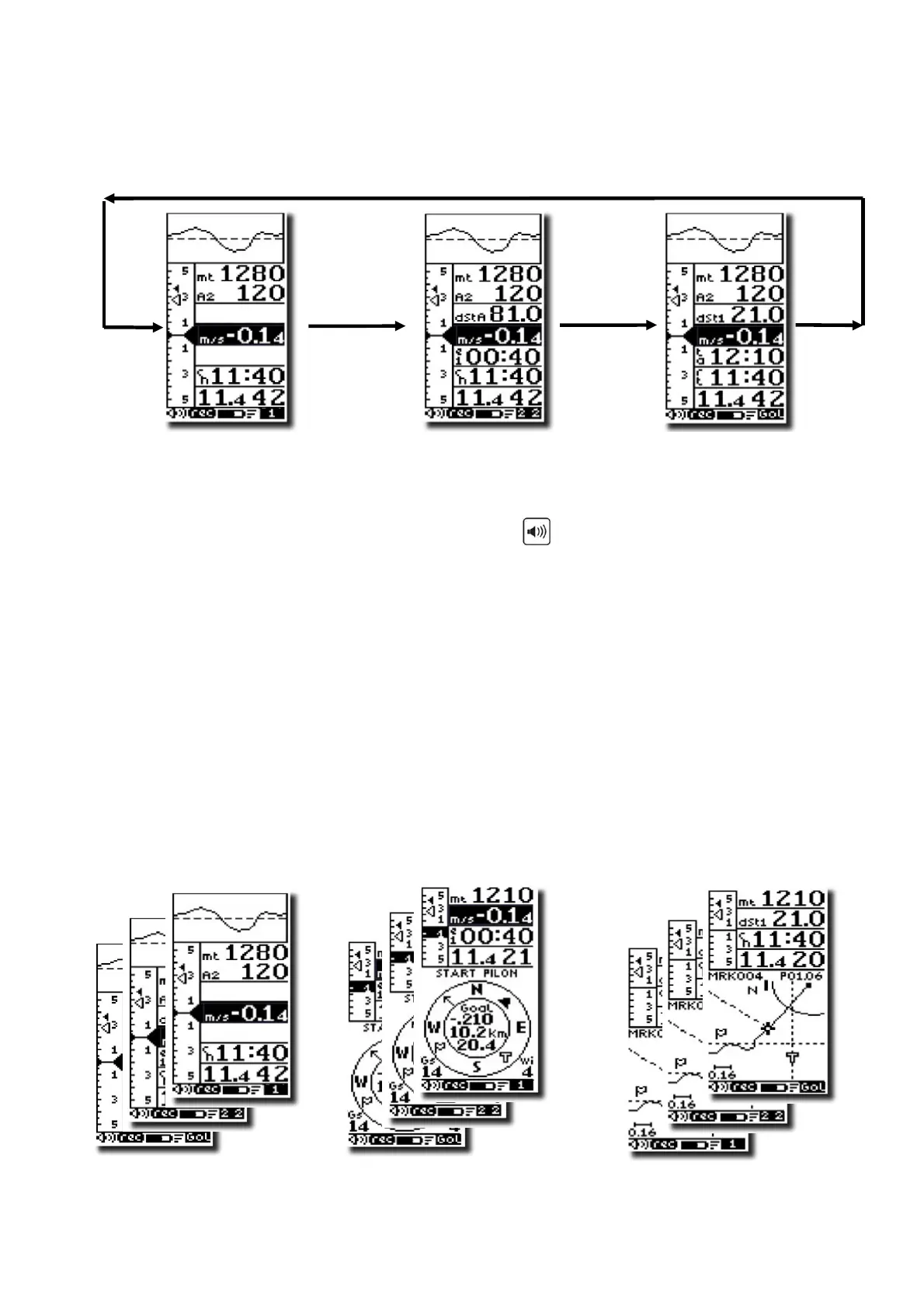Page 18
4.4 SUB SCREENS
On each of the main display screens (the Thermal Display screen, Glide Compass
Display screen and Glide Plotter Display screens) there are 3 fully customizable sub
pages, a total of 9 sub-pages already setup and configured with information related to:
To scroll between the each sub-page, press the
key.
Sub-page "1" is preset with all information related to the WP1 (the current Waypoint)
and is easily recognized by the icon "1" on the display status bar
Sub-page "2" is preset with all information related to the WP2 (the next Waypoint ) and
is easily recognized by the icon "2 2" on the display status bar.
Sub-page "3" is preset with all information related to the arrival Waypoint (GOAL) and is
easily recognized by the icon "GOL" on the display status bar.
Current Waypoint Next Waypoint Arrival Waypoint