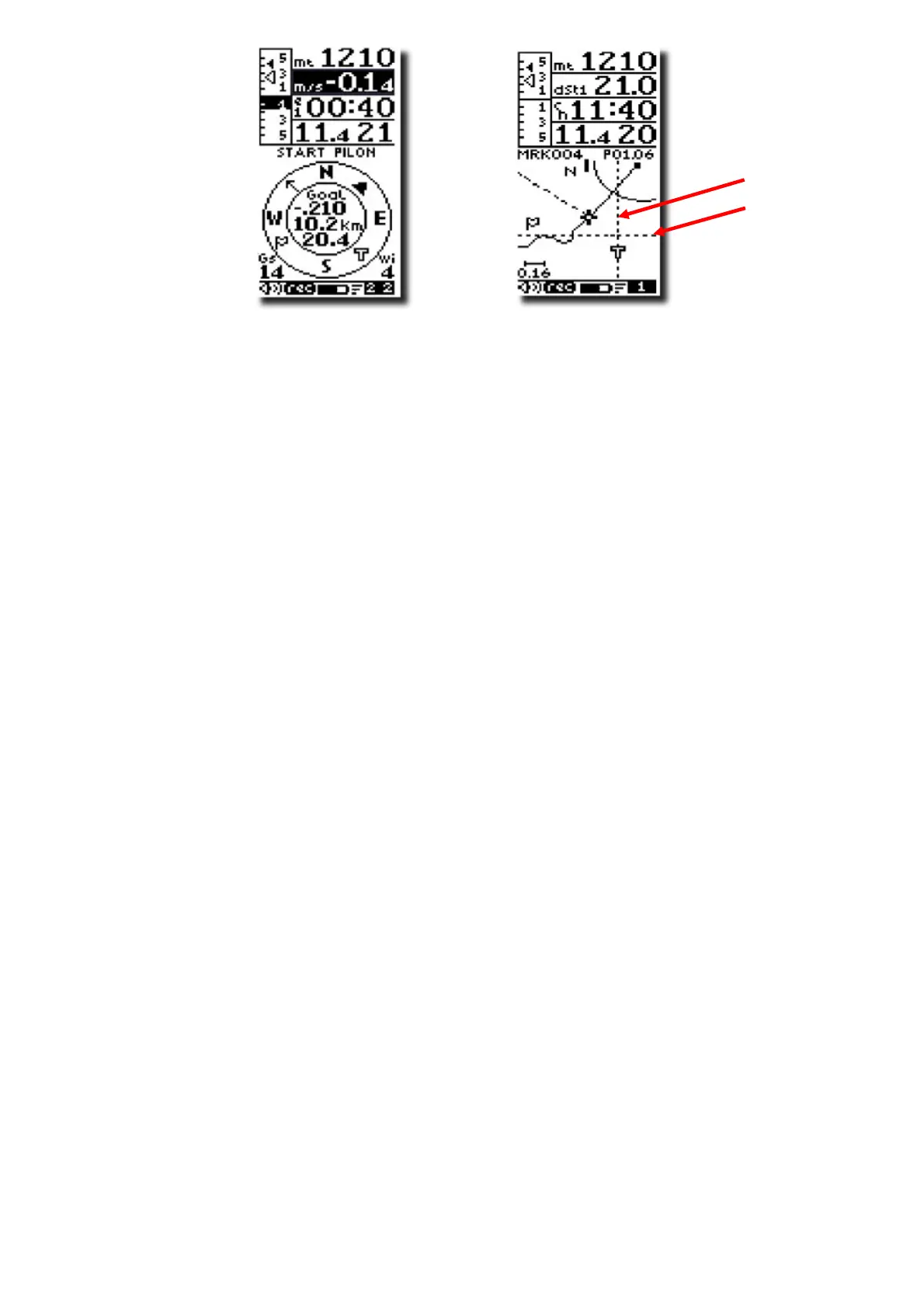Page 40
- HSI BRG1
- HSI (H1)
7.12 HSI GRAPHICS INDICATION
This is a new feature on the Glide Plotter Display screen for a fast and intuitive
navigation.
It is a dotted cross hair that dynamically and automatically tells you your vertical and
horizontal track error related to the current waypoint WP1 (altitude range +/- 300mt)
(bearing range +/- 60°). Note that this function is not activated if the current waypoint
is the Start Pilon.
For optimal navigation the cross hair has to be at the same point of your current
position icon.
7.13 LAST THERMAL INFORMATIONS (WITH GPS)
Indicates the direction “brt”, distance “dstT”, required efficiency “ertT” and gain altitude
“A3” to the last thermal.
To set the thermal detection parameters, go to (ADVANCED SETUP \ n. 2 THEV) and
(ADVANCED SETUP \ n. 3 THET) to adjust the vertical speed (vario) and for how many
consecutive seconds this vertical speed has to be detected .
GLIDE COMPASS DISPLAY
GLIDE PLOTTER DISPLAY