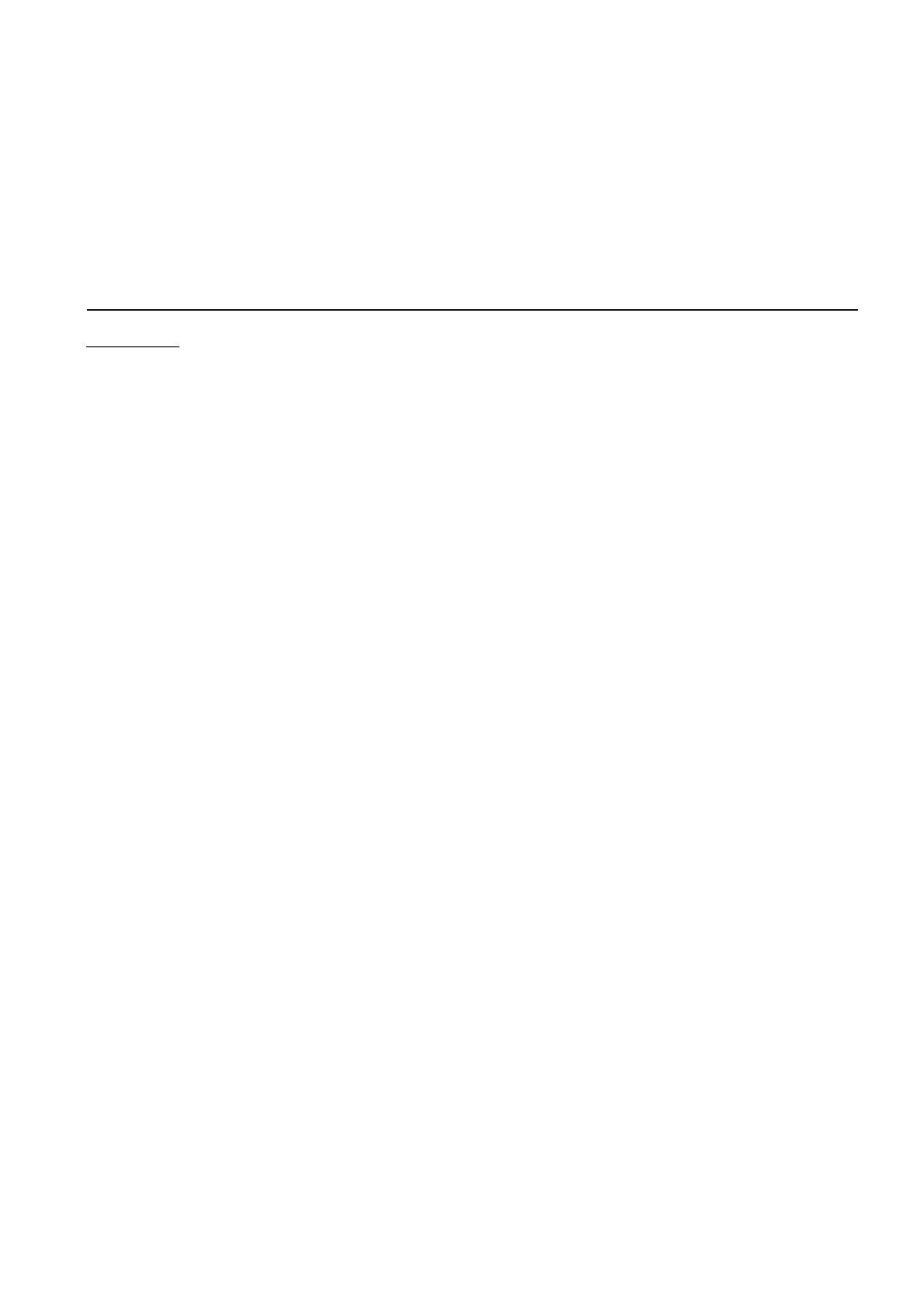Page 39
Go to (ADVANCED SETUP \ n. 4 EFF) to set the time over which the average Ground
Efficiency is calculated
If your ground speed drops to lower than 2km/h or the GPS fix is not valid, the left
indicator displayed as “ 0.0 0 ”.
If you are in lift, the efficiency indicator is in reverse and shows the average efficiency
calculated in the last glide , go to (ADVANCED SETUP \ n. 5 EFFA) to set the time over
which the average efficiency is calculated.
The average efficiency value is very important because is the value used by the glide
computer.
7.11 WIND SPEED AND DIRECTION INDICATION USING GPS
The wind speed and direction are automatically calculated and displayed using GPS
information of the GPS Direction (“TRK”) and the GPS ground speed (“Gs”) values.
To determine the wind speed and direction, you should make a “normal” turn, that is
neither too tight, nor too wide.
It is also important to maintain constant airspeed during the turn.
For an accurate calculation, a 360º turn must be completed.
On the Glide Compass display screen and the Glide Plotter display screen, the flag icon
shows you the wind direction.