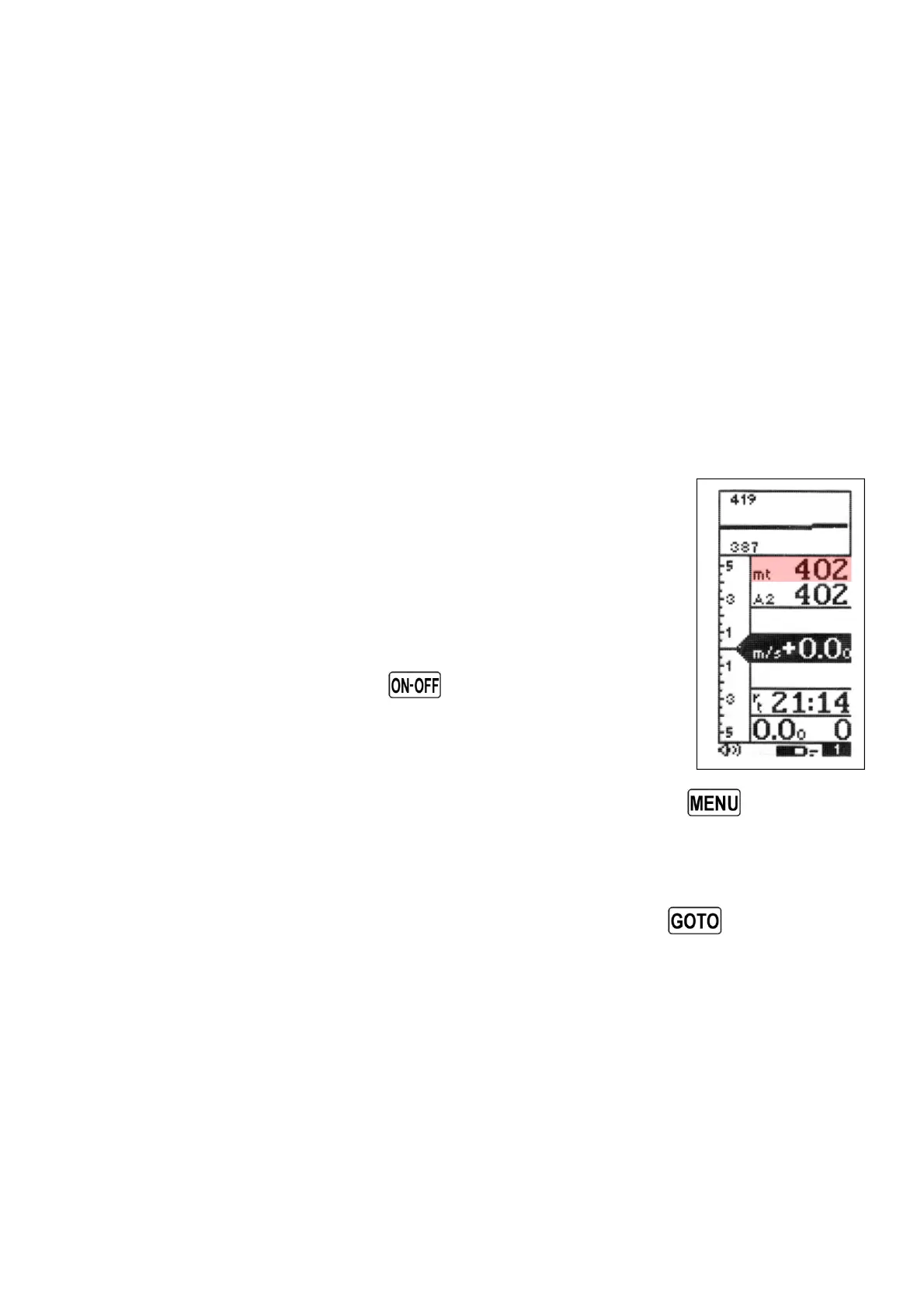5 BASIC FUNCTIONS
5.1 ALTIMETER
The Digifly instrument has 7 different altimeters: A1, A2, AG, A3, H1, H2 and HA.
- A1: Barometric altimeter.
- A2: Altimeter A2.
- AG: GPS altimeter.
- A3: Last thermal height gain.
- H1: Estimated height over current WP.
- H2: Estimated height over next WP.
- HA: Estimate height over goal.
5.1.1 BAROMETRIC ALTIMETER (A1)
On the Thermal Display page the A1 altimeter (barometric
altimeter) is the first altimeter shown (highlighted here in red).
In order to synchronize the A1 altimeter (barometric altimeter)
with the GPS altitude, the GPS unit must be turned “ON” and a
GPS “FIX” made.
To turn “ON” the GPS, press the
key. A confirming
message “ON GPS? ” is shown and a confirmation of “YES” or
“NO” is required.
To synchronize the A1 altimeter (barometric altimeter), press the
key (long
press), this takes you to the “MARK” page where the current GPS information is also
shown. You can then check if the GPS altitude is available and stable for at least one
minute and at least 5 satellites shown (SAT=5), then press the
key (long press)
to confirm; the display will then show “ALTIM SYNC”.
WARNING: if the recorder is activated is not possible to synchronize the barometric
altimeter.
If no GPS information is shown here, a GPS “FIX” has not been made as there may be
no or poor GPS reception.
The altimeters can be shown in metric (mt) or imperial (ft) units. To change the units of
display, go to (MAIN SETUP \ n. 28 V-AL). and change from “MT” to “FT”.