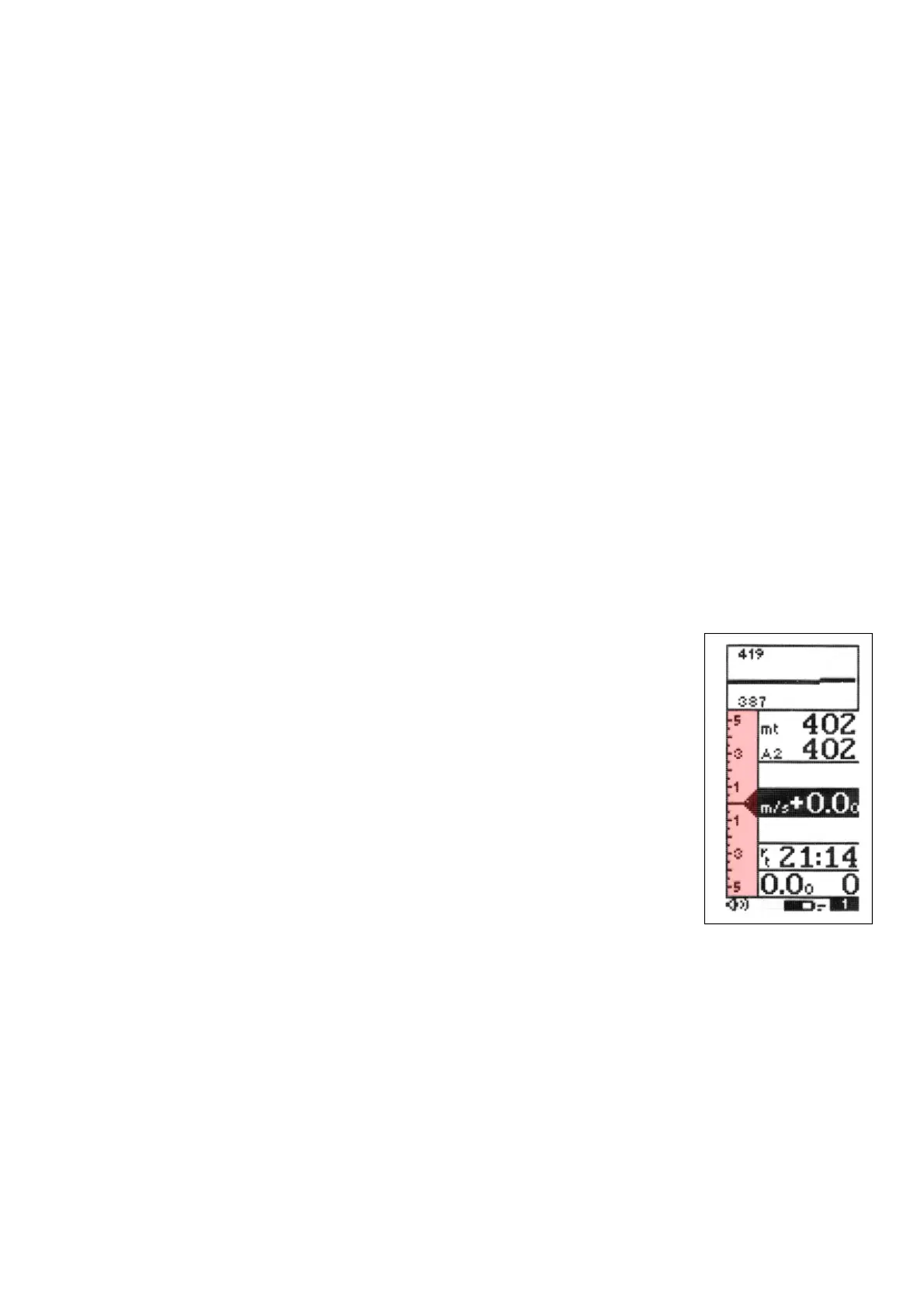Page 26
5.2 VARIOMETER
5.2.1 SUPERFAST INTELLIVARIO
The Intellivario is a revolutionary system designed by Digifly which is based on the use
of sophisticated digital filters. This results in a very sensitive vario and is immune to
radio interference. All the variometric functions are subject to these filters.
The Digifly instrument has a very fast pressure sensor and an excellent data acquisition
system that allows the instrument to perform as a very fast and accurate vario (updated
20 times a second).
5.2.2 VARIO REACTIVITY
To adjust the reactivity of the vario, go to (MAIN SETUP \ n. 5 RVAR). The default setting
is 0.4 sec. To increase the reactivity of the vario reduce the value of this parameter. For
a more damped response, increase this value.
5.2.3 ANALOGUE VARIO
The long data field (highlighted here in red) on the left of the
Thermal Display page shows the analogue vario value.
The analogue vario is an instantaneous vario reading. This
information is shown on the analogue display on the left of the
screen by a bar graph, indicating lift or sink.
The scale of the analogue vario can be adjusted to suit the
conditions you are flying in. The default scale is 6m/s.
To change the scale of the analogue vario, go to (MAIN SETUP \ n.
7 FS_V) and change the parameter from the default value “MED”
(6m/s) to change to “HIGH” (12m/s), for very strong conditions or to “LOW” (1m/s) for
very weak conditions.