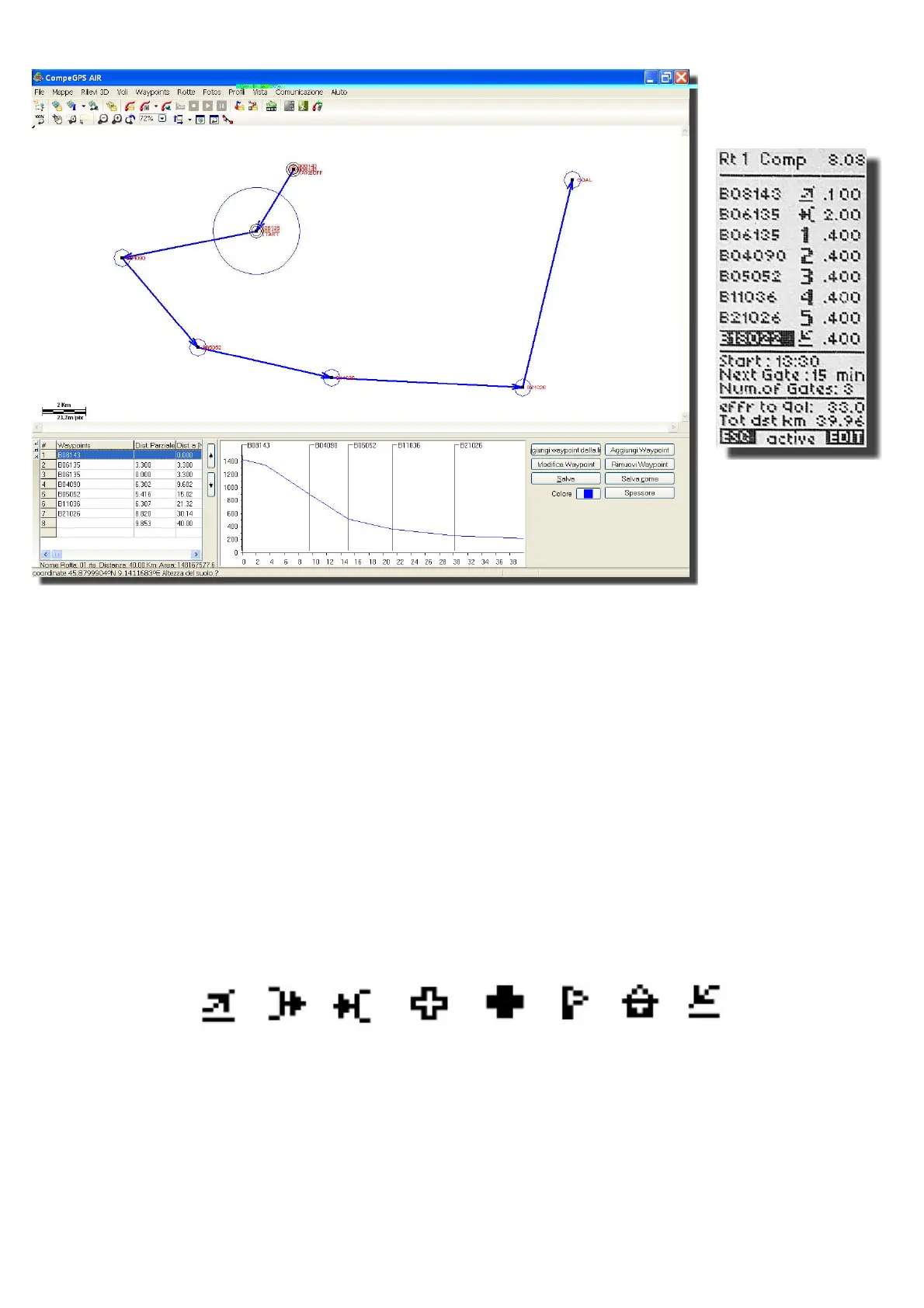Page 48
7.20 COMPETITION ROUTE
The Digifly instrument automatically manages Waypoint navigation for competitions.
For competitions use, the Digifly instrument has a special Route (Rt 1 Comp) with
options dedicated to competition rules.
The 2 images show the same Route on the Digifly instrument and COMPEGPS Air
7.20.1 SETUP THE COMPETITION ROUTE (Rt 1 Comp)
Insert in the Competition Route (Rt 1 Comp) the Waypoints required for the current task.
Each Waypoint with its own name, icon and radius (adjustable to 60,000 mt).
Each Waypoint in the Competition Route has more icon choices than the Waypoints
available to the User Routes.
Waypoints may also include numbers and letters so it will possible for instance to follow
the Route on the Glide Plotter screen with Waypoints in numerical order.