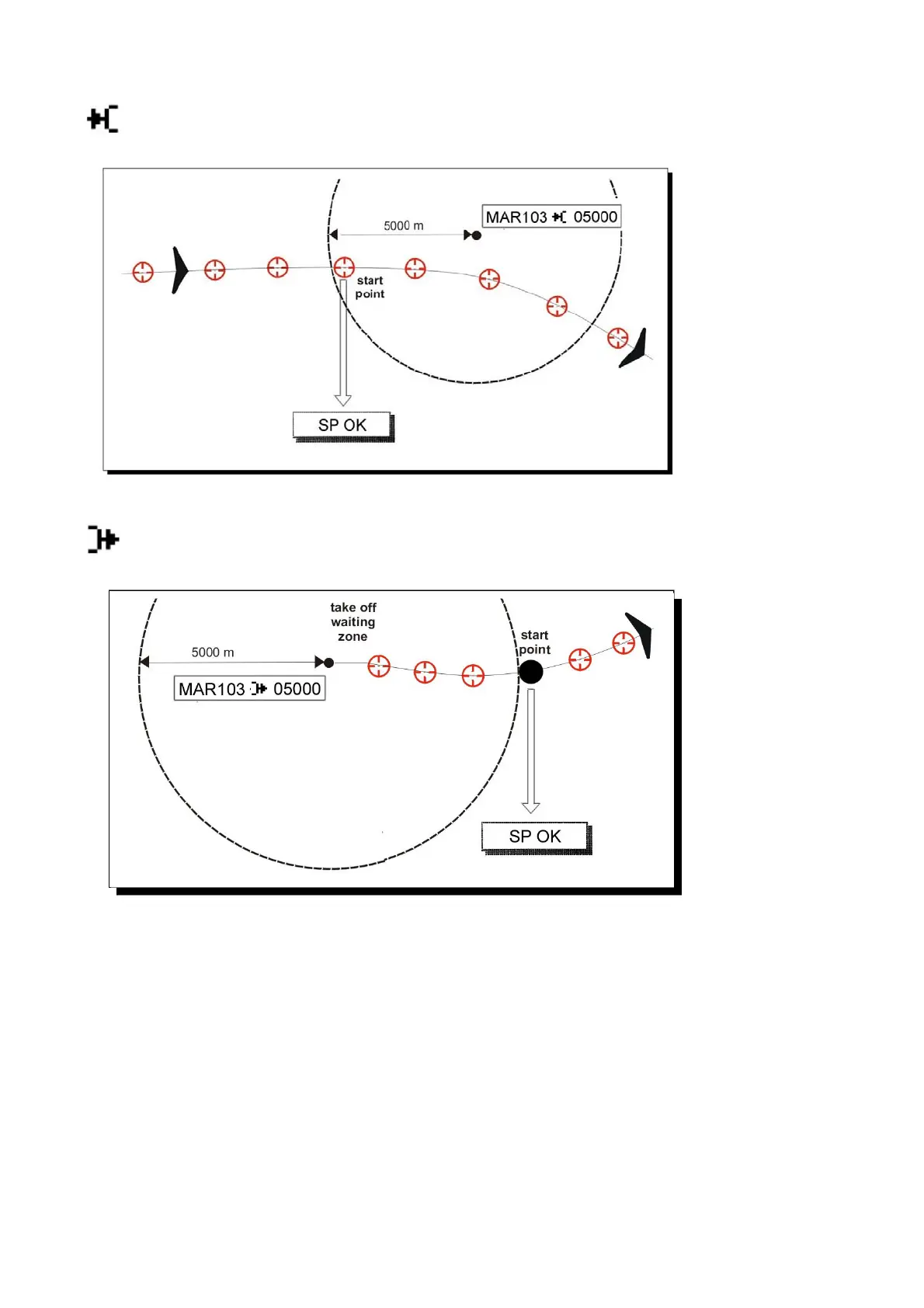Page 49
Select the correct Start Pylon icon for the start Pylon Waypoint (any Waypoint can be
selected):
= start pylon validation entering into the circle.
= start pylon validation exiting from the circle.
The Start pylon function is only activated if one of these two start pylon icons is
selected.
If a Waypoint is selected as the Start Pylon, it will be shown on the Glide Plotter screen
plotter with the “S” symbol.