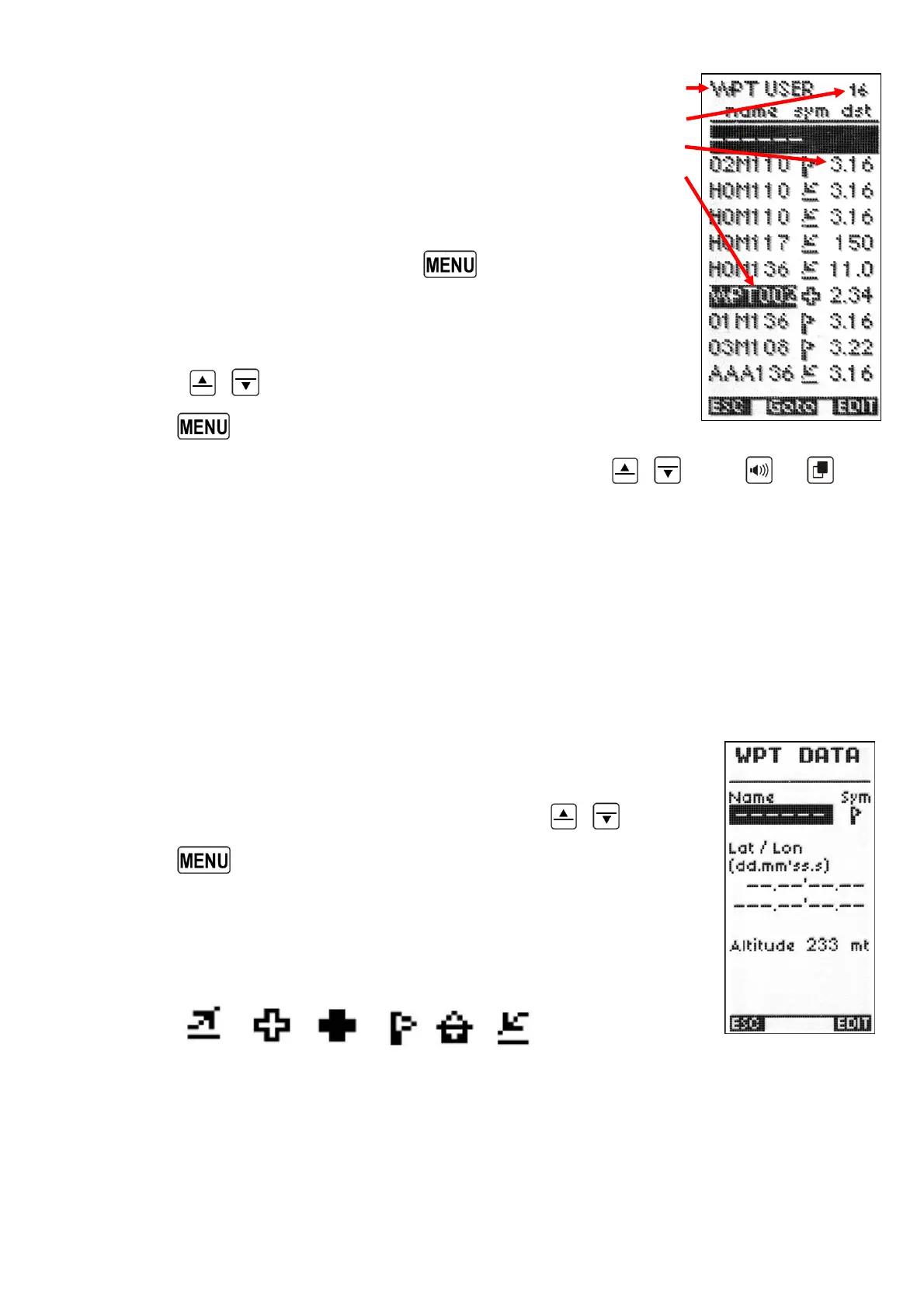Page 43
7.18 WAYPOINT MANAGEMENT
The Digifly instrument stores two separate
Waypoint lists.
The Competition Waypoints list (“WPT COMP”)
and the User Waypoints list (“WPT USER”) can
each store a maximum of 200 Waypoints.
To view the Waypoint lists, press the
key
(function “MEN”) and select the “WPT COMP” or
“WPT USER” lists using the keys ) using the
arrow keys
,
and view by pressing the
press the
key (function “ENT”).
To scroll through the Waypoint lists, press the arrow keys
, or the or keys
for fast scrolling. Waypoints are sorted alphabetically.
Competition Waypoints can be used only in the Competition Route (Rt 1 Comp) and
User Waypoints can be used only in User Routes (Rt 2 User - Rt 12 User).
Waypoints can be managed manually through the Digifly instrument or with an external
Windows program running on a PC.
7.18.1 MANUALLY CREATE A NEW WAYPOINT
To create a new Waypoint, move the cursor to the first line of the
Waypoint list (the empty line) using the arrow keys
,
then
press the
key (function “EDIT”), the Waypoint Data (WPT
DATA) screen appears with these fields to be completed:
Name: - max 6 characters.
Sym: - there are 6 graphic symbols (icons) available to choose from.
Lat / Lon: Longitude and Latitude. Each Waypoint can be individually edited with its own
coordinate System (Degrees, Minutes and Seconds (dd° mm’ ss.s), Degrees and
Minutes (dd° mm.mmm’) or UTM Universal Transverse Mercator (utm x, y, zone).
List Type -
Total Wpt -
Dist. To Fix -
Active Wpt -